This post contains affiliate links. By clicking on the link and making a purchase, I may receive a small compensation at no extra cost to you. I only promote products that we love and use in our homeschool. Please click here for full details on my Disclosure Policy.
Math. I know many of you just groaned. I can’t say I blame you because I’m not a math person, either. My kids are pretty good at math and don’t dread it. Thankfully! I have found, though, that the right math resources help make math a little easier.
Over the years, I have found some useful math resources to use in our homeschool that I wanted to share with you. Maybe you can find something that will help your kids too.
Table of Contents
- Math Curriculum- Math Resources That Are Full Programs
- Resources to Supplement Our Math Program
- Accelerated Individualized Mastery (AIM) for Multiplication with a Bridge to Division
- MathShed
- Math Galaxy
- Basic Math Skills Rescue Part 1 and 2
- Doodle Maths
- Prodigy
- Baggin’ the Dragon- Math Resource that Makes Review Fun
- Splash Math
- Math Sprint- Great Math Resource That’s a Board Game
- Khan Academy- Math Resource to Help the Whole Family
- Ed Helper- Math Worksheets for All Ages
- Dadworksheets.com
Math Curriculum- Math Resources That Are Full Programs
We have used a few math programs over the years. Most I have loved, and have worked for my kids. The first program we used was Primary Mathematics, a Singapore method.
Primary Mathematics
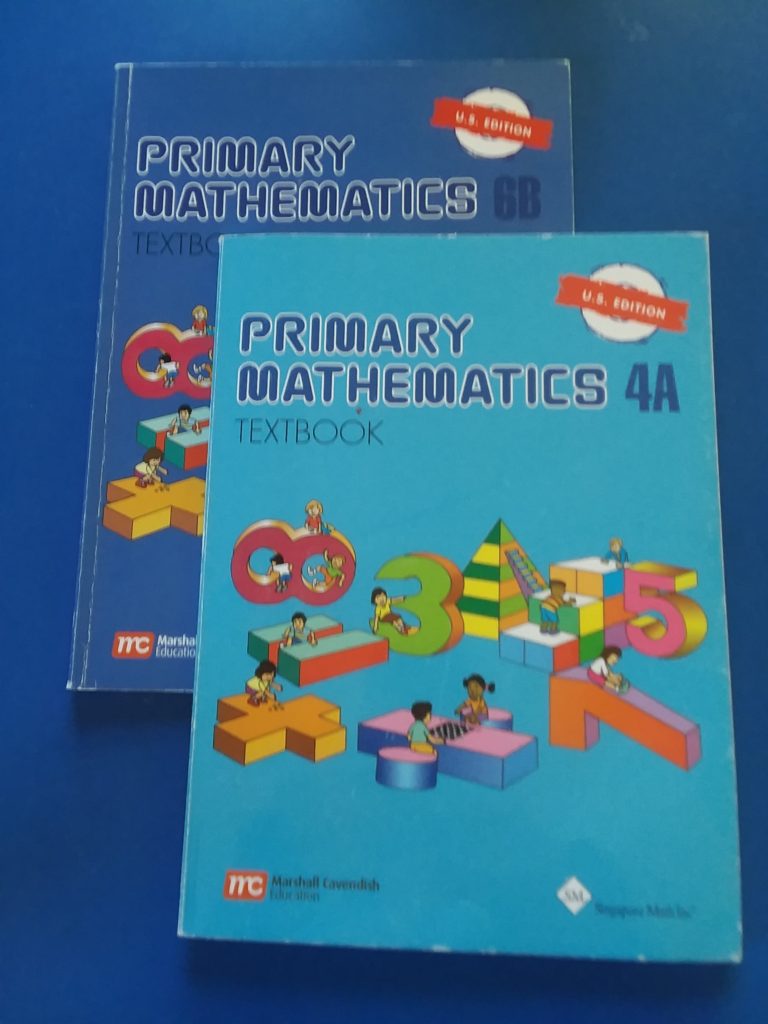
I chose Primary Mathematics U.S Edition because it was a rigorous math program and took a mastery approach. The concepts move from concrete to abstract. Kids need to master concepts before moving on to the next. The problems are challenging and focus on building mental math and word problem skills.
Both my kids are very good at math. When I began homeschooling them, this was the only math program that was a fit. Most math programs I would need to buy materials a year and a half above their grade level. Not the case with this math program.
Pros:
- A solid and rigorous math program for students who are good at math.
- Builds mental math skills.
- Mastery approach.
- Great for students that may get into the STEM fields.
Cons:
- May not work well for kids that need a lot of repetition and daily review of previous concepts.
- It is a challenge to find an appropriate math program if you decide to switch. I have found this program is about a grade and a half above other math curricula. It also doesn’t cover some topics other programs cover’ such as probability and roman numerals.
- In this program, parents need to be heavily involved in teaching math. If you lack confidence in math, you may have a hard time as your child progresses through the levels. Some of the extra practice books give answers but don’t provide step-by-step solutions. I’ll admit, I almost lost my mind on some of the 6th-grade problems. They have tough word problems.
I loved this program because it was challenging for my kids, and they are great math students because of it. I love the focus on mental math strategies and word problems.
Math-U-See
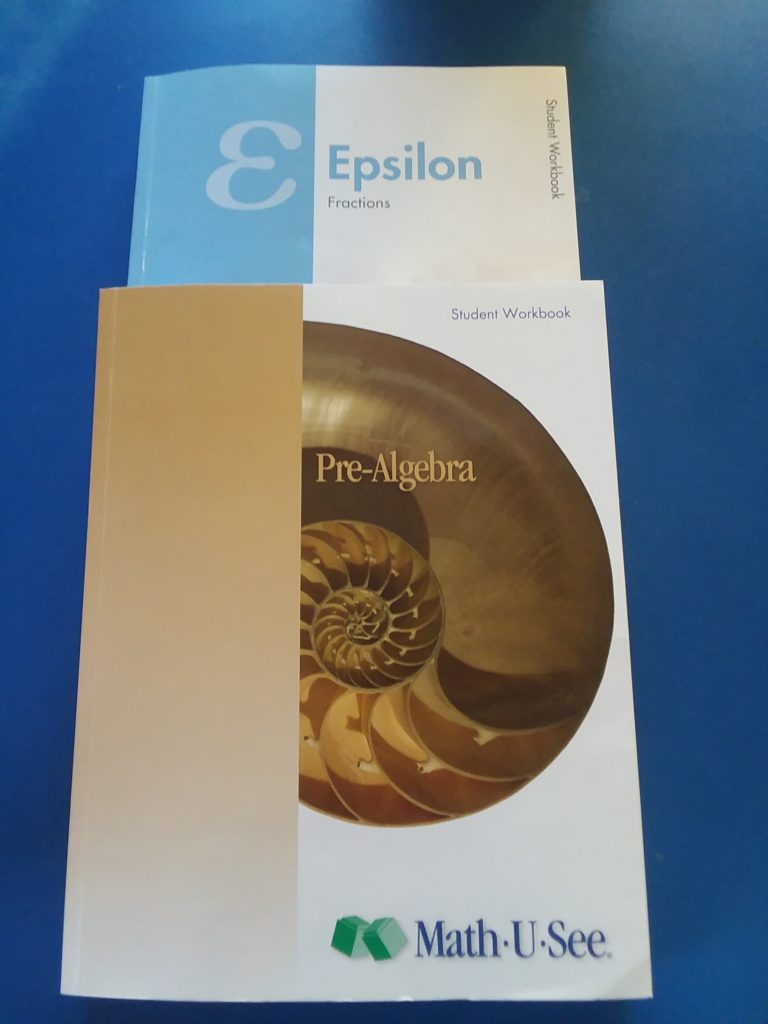
After using Primary Mathematics for years, we switched to Math-U-See. I made the switch for two reasons.
- My daughter finished the Primary Mathematics program. It only goes to level 6.
- By the time my son reached the 4th level of Primary Mathematics, he needed more repetition of previous concepts than the program offered. It was a struggle and time consuming trying to make up daily review worksheets for him.
I chose Math-U-See for many reasons. I was able to find a good starting place for my kids in this program. As I said, Primary Mathematics is challenging and hard to find a program to move into.
I also like the approach to teaching each concept. It is broken down in a way that makes it easy for kids to learn and remember.
Pros:
- I like it is a mastery approach like Singapore math programs.
- I love that it provides a built-in review of previous concepts.
- It has as much practice as your child needs. If you need more than the book has, you can use the worksheet generator on the website to make more.
- I love the hands-on approach with
manipulatives, and it is very visual. - There is a video for each lesson which my kids and I watch together. The videos are very engaging for my kids.
- It provides math levels up to Calculus.
Cons:
- After a year and a half of using the program, I can say one con is the focused approach. Each level focuses on one area of math. Depending on your child, this can be a pro or a con.
My son’s Epsilon book focuses on fractions. All his lessons are on fractions. He has some review of previous concepts, but every day it is fractions. When my son struggles with a concept, he needs to take a break and come back to it. He can’t with this program. Therefore, we have been working on this book much longer than any other math program before.
Overall, we like this program. My kids enjoy it. They find the explanations easy to follow. It is a mastery approach, so I understand the focus on one concept at a time. Although, my son finds this a challenge from time to time.
CTCMath
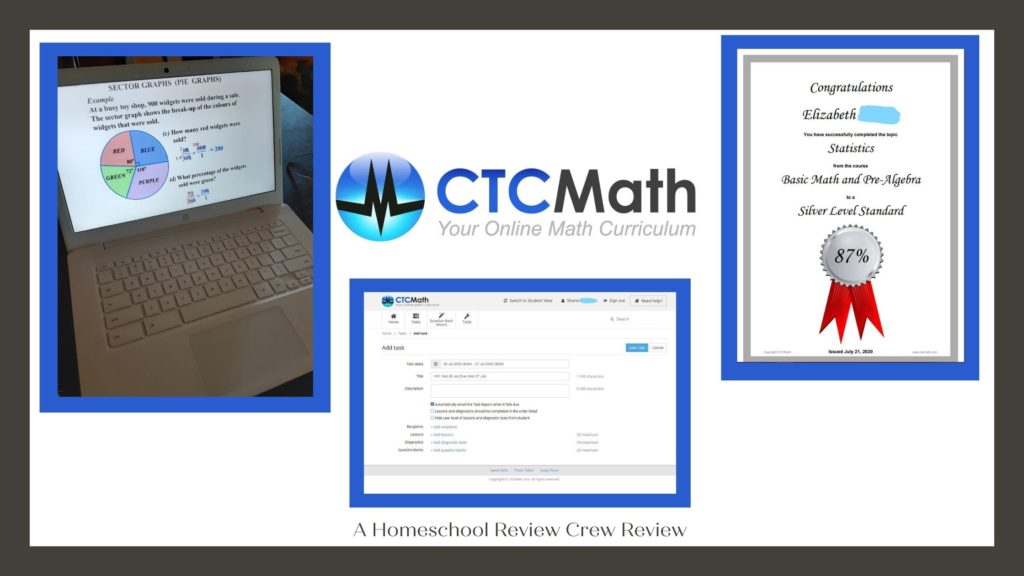
Another math program we tested out was CTCMath. It is an online math program. As the parent, you set up their lessons and work on the computer. Later, your child logs in and does their work. It provides video lessons, worksheets, quizzes, and more. All of the work is graded for you.
My kids liked the program, though my daughter doesn’t like working online. She prefers a book. It is a good program that many families enjoy. You can read my full review of the CTCMath here and here.
Pros:
- Online video lessons kids can re-watch as needed.
- Parents control what their kids work on.
- All work is graded for you.
- Weekly reports allow you to see how your child is doing. You know what questions they got wrong and everything they worked on while in the program.
- Easy to use.
Cons:
- It does take planning on the parent’s part. You schedule all their work. Some parents may not like this.
A+ Interactive Math
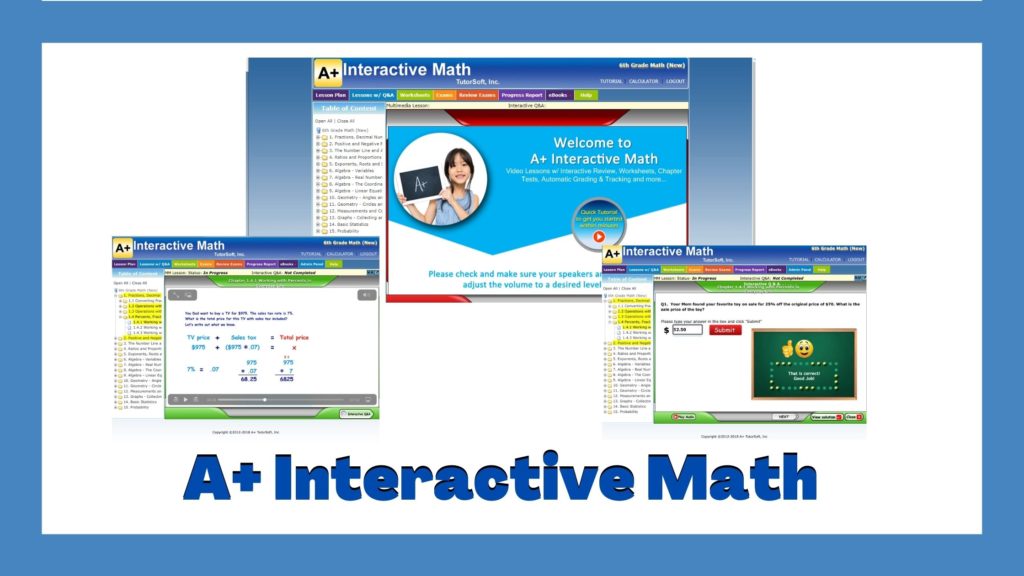
Here is another online math program. The program is an online math curriculum for grades 1-6 and Pre-Algebra and Algebra I. As with CTC Math, A+ Interactive Math has online video lessons, online grading, and detailed reports. However, their lessons have more kid-friendly interactive questions and answers and plenty of practice worksheets on a concept.
I love this program. My son does, too. He has asked to use this program instead of CTC Math. My son feels more in control, likes the kid-friendly features, and the fact he can choose as many worksheets as he needs to practice a concept.
If you want to learn more, check out my review. You can also try the program for FREE for a month. All my readers get 20% off by using my special code thesecretlife.
Pros:
- Online video lessons.
- Interactive questions and answers.
- Online grading.
- Math ebooks for quick referencing.
- Lots of extra practice.
- Detailed reports.
Cons:
- Parents don’t assign work within the program. You either tell your child what they need to work on or let them work through it on their own.
- You may need to walk kids through how to use the program, though, the program does give prompts when what to do next.
MathandAlgebra.com
Like some of the other curriculum options I shared, this one is also online. It consists of videos that are followed by a practice worksheet. Kids also take quizzes over the material. No specific grade levels are given, but I’d say this program is good for grades 3 up to 8th or 9th grade (kids taking algebra).
Pros:
- Great videos- They are step-by-step and to the point.
- Reports to keep track of student progress.
- Provides instruction on basic and advanced math up to algebra to help kids master early math skills.
Cons:
- Not enough practice on concepts.
Overall, I like this program. If you want to learn more about it, check out my full review.
Resources to Supplement Our Math Program
Accelerated Individualized Mastery (AIM) for Multiplication with a Bridge to Division
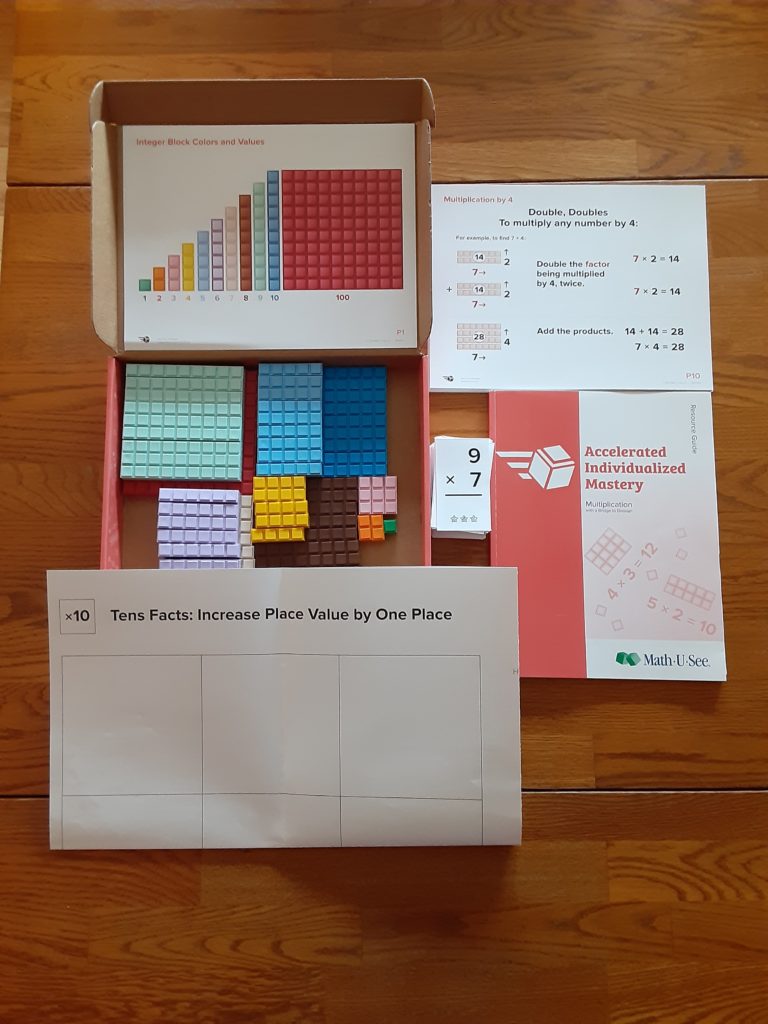
Okay, I know that sounds like a mouth full. However, if you have a kiddo 10+ that still needs to master their multiplication facts, you MUST check this out!
AIM for multiplication is by Math-U-See. I used this with my son and was VERY impressed. It worked. I think the approach will work well for a variety of students even those with learning challenges. I have a full review that tells all about this program, and why I recommend it to others.
MathShed
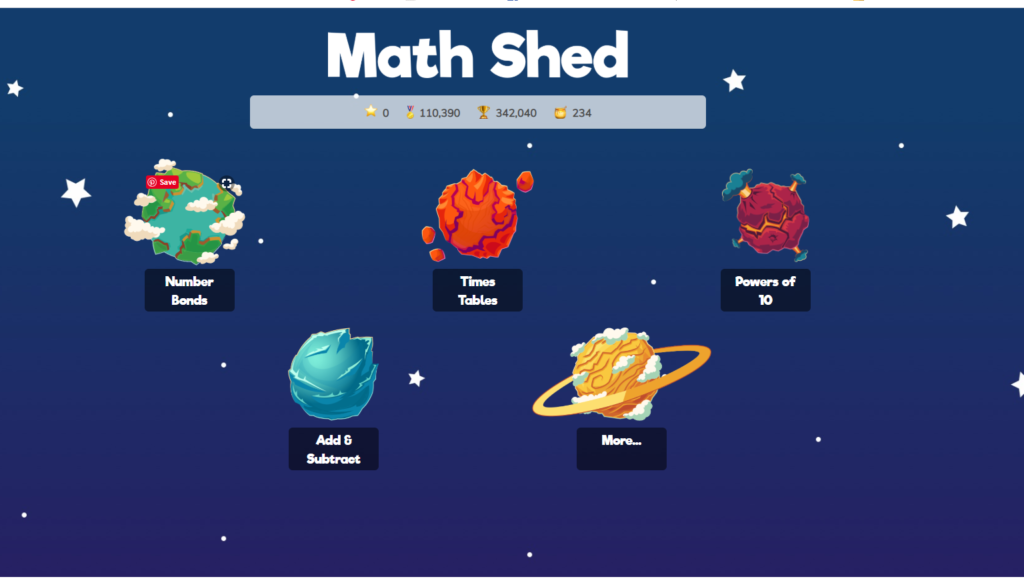
As part of the Review Crew, I also tried out MathShed (along with SpellingShed). Here is my review. Kids in the elementary grades will have fun practicing their math facts with this program. MathShed times how quickly kids solve problems in order to determine progress. The program is accessed online or through apps.
Math Galaxy
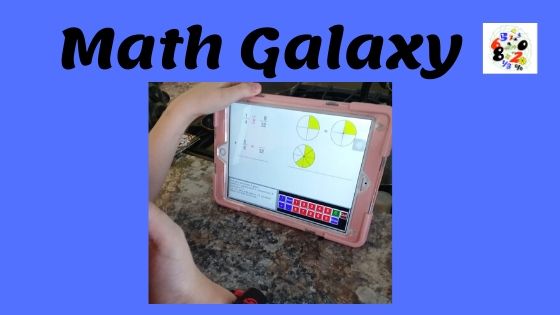
Math Galaxy is another option that allows kids to practice concepts. They have different grade level apps and specific skill apps like multiplication and fractions. The company also offers eBooks that give extra practice with fun riddles to solve. Read more about it here.
Basic Math Skills Rescue Part 1 and 2
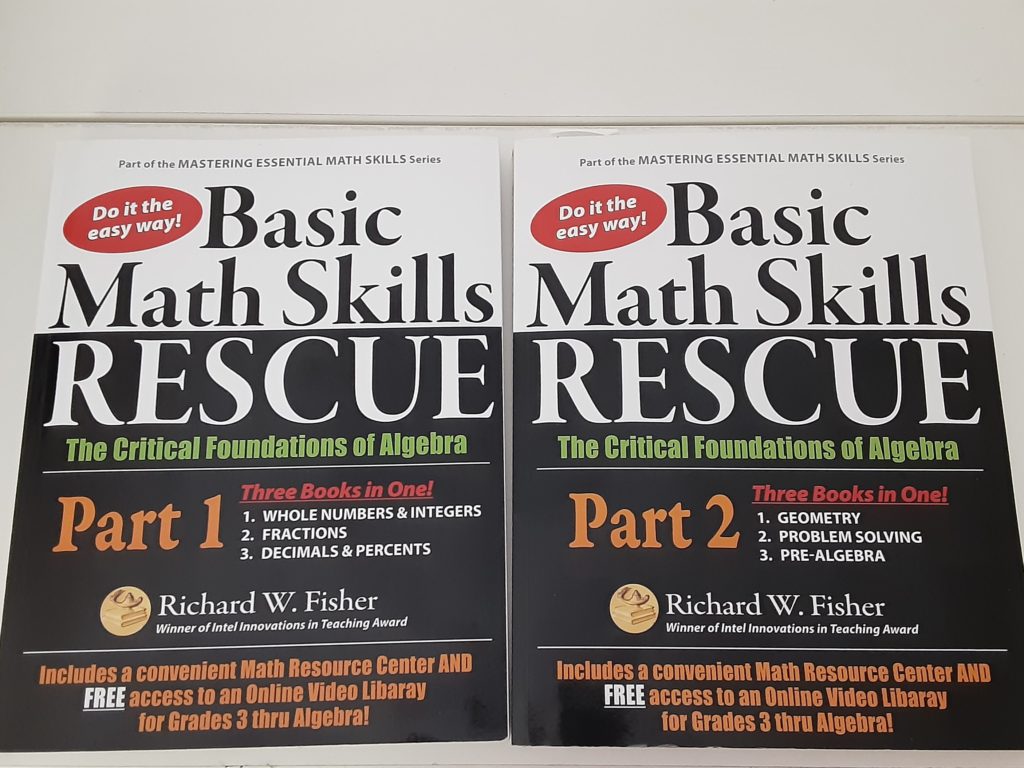
Now, these two workbooks are by the same person who teaches MathandAlgebra.com that I discussed up above. These math books are meant to help fill in gaps to help kids master the skills they need to be ready for algebra. They are good for kids in grades 3 and up. So, kids review longer addition and subtraction all the way up to Pre-Algebra.
I really like these books, especially because they come with FREE videos. Richard Fisher is a great teacher. My kids and I like his approach. I will definitely continue to use these math books in our homeschool.
Doodle Maths
Doodle Maths is an app. When it first came out, I bought the app and was good to go. A few years later they changed it to a subscription program. I was grandfathered, but eventually, the app stopped updating. I feel it is worth the subscription, though.
My daughter loved this app. Your child takes a placement test and then it provides brief lessons and practice of math concepts. It continually tracks your child’s progress and sends you reports on how they are doing.
It is challenging and progresses slowly. Your child doesn’t move on until he or she has mastered a concept. It also provides some fun review games on their math facts. Kids are rewarded along the way for their successes.
It is a great program.
Another offshoot of this app is Doodle Tables. It provides fun practice of multiplication facts. Both my kids loved using this to practice their facts.
Prodigy

Prodigy is another math resource we use in our homeschool. We use the free version of this. We play it on the internet but you can also download the app. Kids take a placement test for this program, too. It takes a while to get through, but it does a good job of placing kids where they need to be.
My kids love this. It is very engaging, and it is more like playing a game than doing math work. I have a hard time getting them off because they get so immersed in the wizarding world of the game.
Baggin’ the Dragon- Math Resource that Makes Review Fun

My kids really like this math game! Baggin’ the Dragon is a fun way to practice their math skills for ages 5-15+. It is kind of set up like a board game. Kids roll the digital dice and their piece moves along the board. They answer a math problem to receive points.
This game is adaptive which means it adjusts to your child’s ability level. If a problem is still too hard, kids can click “too hard” and move on.
The program also keeps track of your child’s progress. You can see how they are doing and what areas are a challenge. You’ve got to check out my review to read more. It is a great math resource.
Splash Math
Another math resource we have used over the years is Splash Math. Splash Math is an app you can download. It does cost money. You can buy it for a specific grade level or purchase it to unlock all levels. It covers grades K-5.
The program adjusts according to the needs of your child. It also allows you to choose a topic for your child to work on. If they need to practice measurement, they can click on the measurement section and work on it.
My son used this app. He preferred it over Doodle Math. I would assign him an area I wanted him to work on, and he would go work on it.
Math Sprint- Great Math Resource That’s a Board Game
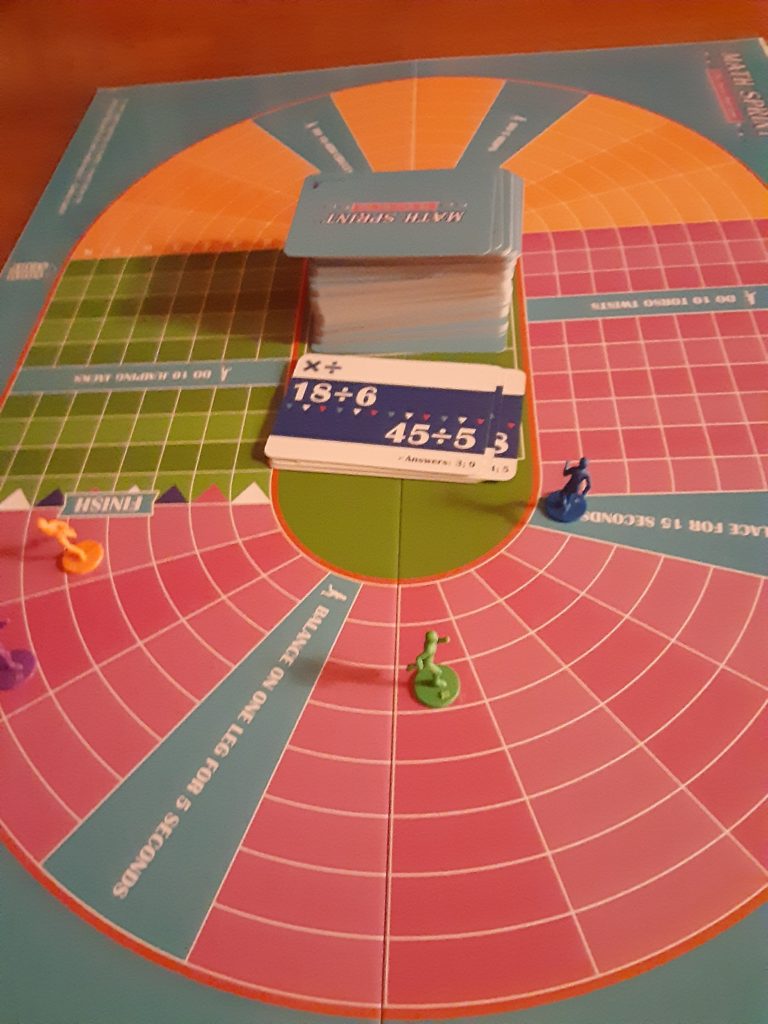
Math Sprint is a board game that the family can play together. This game is designed to help kids practice their basic math facts for addition, subtraction, multiplication, and division.
I love Byron’s Games. They always do a nice job and finding ways the family can practice skills together regardless of different ages. Math Sprint is a fun math resource that sneaks in basic math practice and sharpens kids’ mental math skills.
Khan Academy- Math Resource to Help the Whole Family
Many have heard of Khan Academy. I specifically signed up to use it as a math review tool. It is free to sign up which is nice. My kids have gone on and watched videos on a topic they needed to review. I like how the site provides video instruction and practice to reinforce the concept.
If you wanted to use it for math, it does provide sequential lessons and practice. You may want to supplement it with other math resources, too.
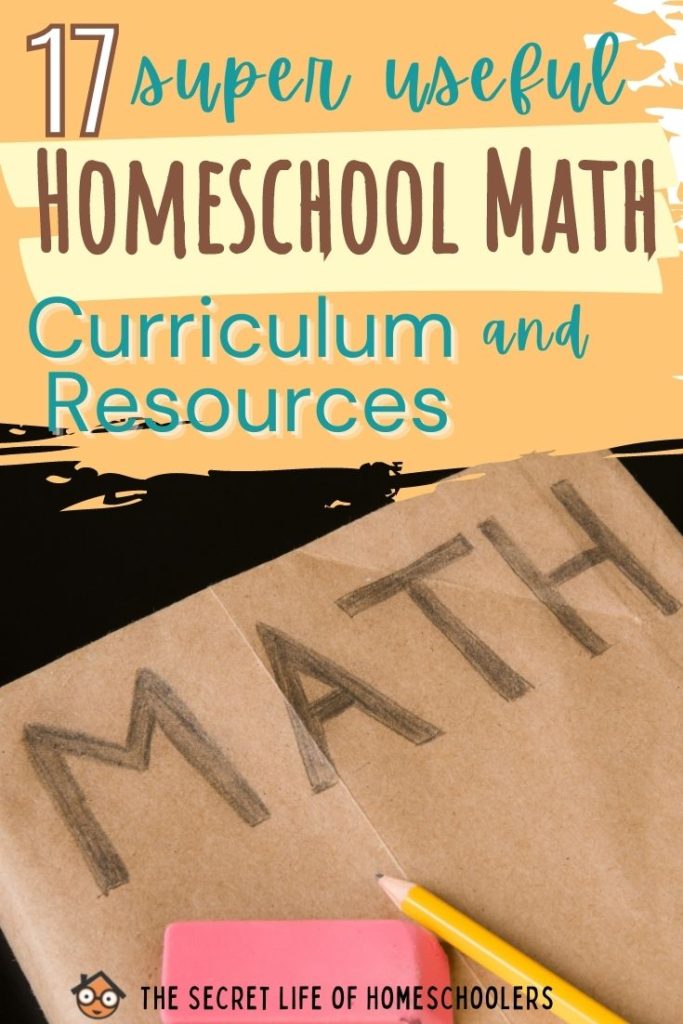
Ed Helper- Math Worksheets for All Ages
Ed Helper is another good math resource. I use Ed Helper in our homeschool. It provides helpful worksheets and resources for more than math, but I will share how I use it in math.
With Ed Helper, you can make up worksheets on any topic. I also use it to print out file folder games and to set up practice stations for my son. It is a great way to practice or revisit math concepts.
I really love this site and have been using it for 10+ years. I used it when I was a teacher in public schools, in my preschool, and now I use it in my homeschool.
It is worth the membership. I think I pay $30 for a three-year plan which saves the most money that way.
Dadworksheets.com
Recently, I was introduced to Dadworksheets.com. It has a wide variety of worksheets on so many different math concepts, online math calculators (like a fraction calculator and slope calculator), games, and puzzles. It is a good resource to reference for extra practice.
We also use other math resources in our homeschool. We love to play games to review. Take a look at 5 Fun Math Games to Include in Your Homeschool.
As you can see, there are so many math resources out there to choose from. Take a look at some of these ideas. Who knows, maybe you will find some new ideas that are a perfect fit for your family. Math doesn’t need to be boring or only from a dry math book. Many games and online programs are great ways to teach kids the skills they need.
What do you use for math resources in your homeschool? Share them in the comments.
Happy homeschooling!
***This post was originally published in December 2018. Since then, I have used a lot of different math resources. I decided to update this post, so it had more current information. ***



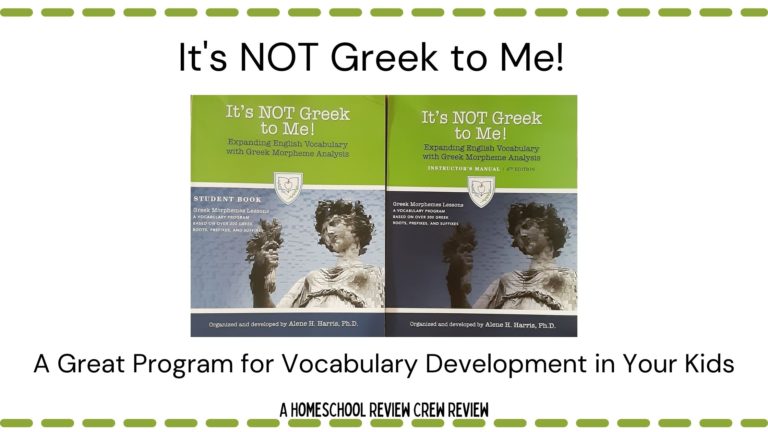
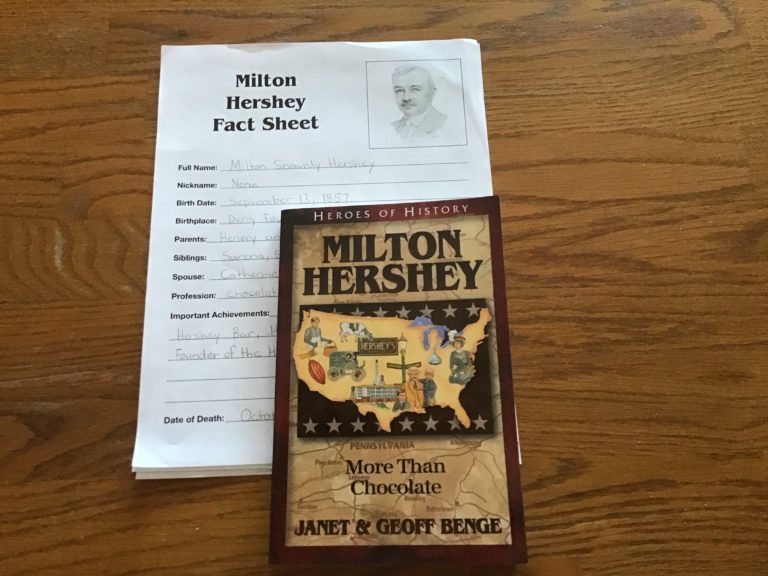
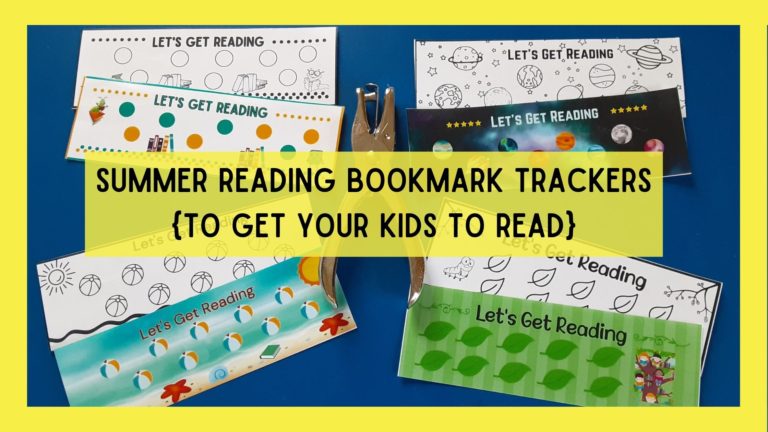
Pingback: Homeschool Resources I Love: Reading and Writing | The Secret Life of Homeschoolers
Math is a long run subject, which requires lots of effort to learn. As a parent, I like to give my son more worksheets to do and learn from it. Practice makes perfect. I usually get the free math worksheets from the Beestar program.
Math does take lots of practice! I hadn’t heard of Beestart. Thanks for sharing.
What an amazing list! And I love that you also list the supplemental math websites to help give kids more of that extra push that they need. We’ve been using a few that you’ve listed, and also Beestar. Supplemental math-wise we’ve found them to all be pretty helpful!