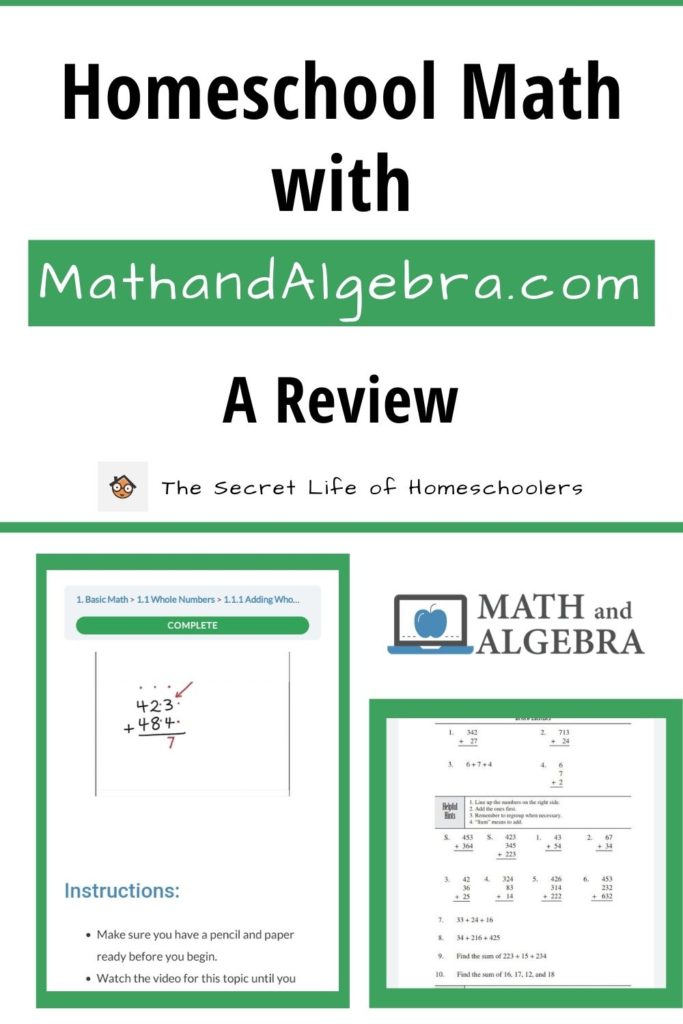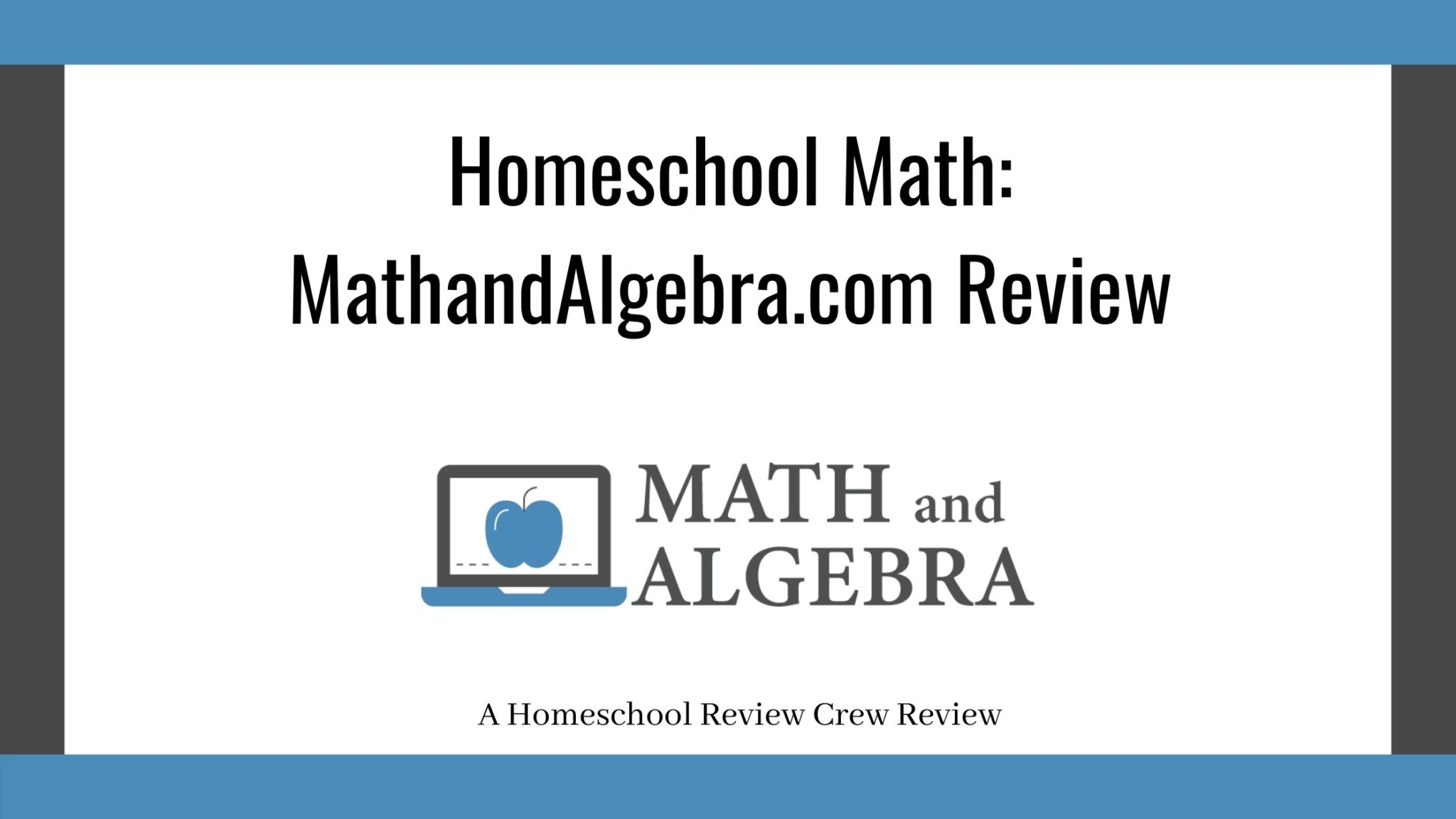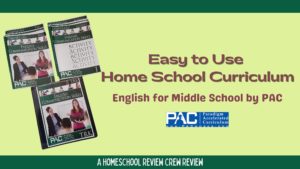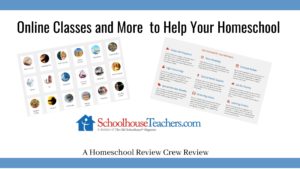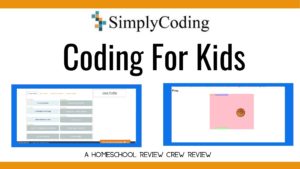Disclosure: I received this complimentary product through the Homeschool Review Crew.
Over the years, we have tried many different homeschool math curricula and resources. Some programs fit a need for that year or maybe for only one child. That is why I like to check out different homeschool math options. Recently, I took a look at MathandAlgebra.com. Here are my thoughts.

Homeschool Math with MathandAlgebra.com
MathandAlgebra.com is an online math program. They offer math programs in four areas:
- Basic Math
- Advanced Math
- Pre-Algebra
- Algebra
When you sign up, you have access to all levels, which is kind of nice. You have the flexibility to choose where your kids start and adjust things if you needed to.
Signing Up and Getting Started
The company offers a 30-day free trial, so you can see if it a good fit for your students before you buy it. I love it when companies do this. It is so hard to figure out if a homeschool math program will work just from a website. Kids need to use it and see.
When you want to get started, registration is simple. You select the number of students and whether you want a monthly or annual plan. Now you are ready to add in student names and get started with the lessons.
When you register, you pay per student but get two free with it. So you get three kids for the price of one. I know large homeschool families and co-ops might find this helpful to their budget.
How MathandAlgebra.com Works
This is an easy to use homeschool math program. Kids watch online video lessons and then download the worksheet following each lesson. Once they have finished the worksheet, they can check their answers with the answer key provided.
So, what are the lessons like???
Homeschool Math Lessons
The lessons are short and very clear. Some lessons are less than five minutes while others are a little over five minutes. I didn’t see any, right off, that were more than ten minutes.
The instructor does a nice job keeping explanations simple. He writes all the problems clearly and emphasizes neatness to the kids.
Once he begins to solve a problem, he switches to a red pen so kids can clearly follow each step. You can see exactly where he is in solving a problem.
The math program uses traditional methods NOT Common Core methods. For instance, when adding whole numbers, the teacher uses the saying, “Right side is the right way.” Kids start adding on the right and work right to left. For my family, this method works best.
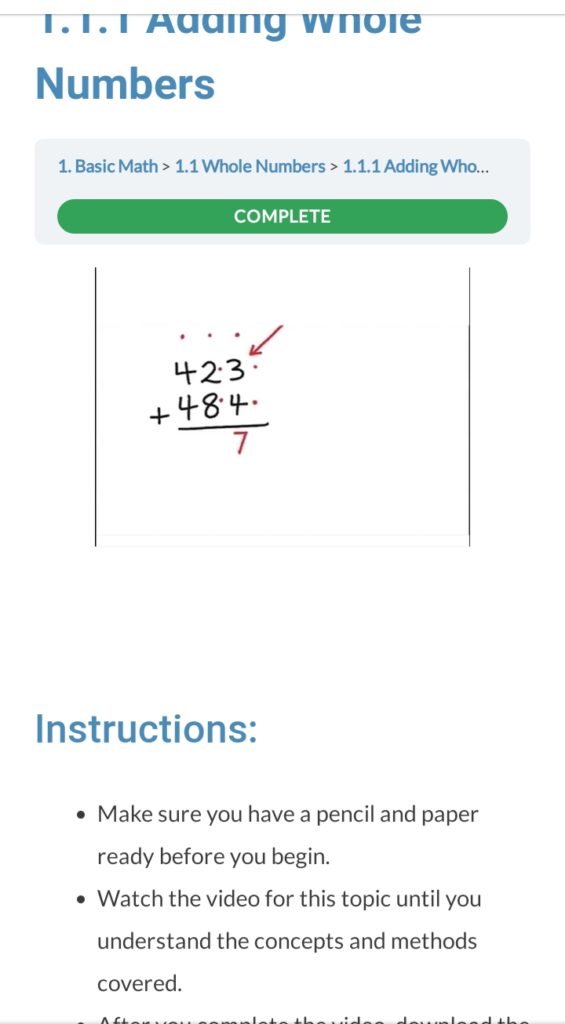
In each video, the teacher does a few examples with the kids. Kids should do the problems on their own paper while he does it in the video. Once he has done a few problems with the kids, they can move to the worksheet.
Worksheets
When a lesson is complete, there is a worksheet for kids to download and complete. Here are a few examples.
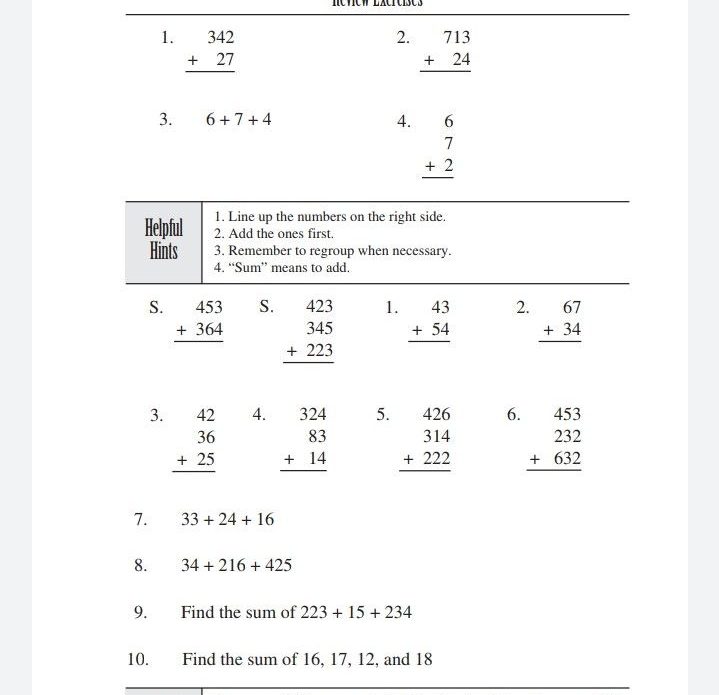
Under each worksheet is an answer key. Open it up and correct the worksheet.
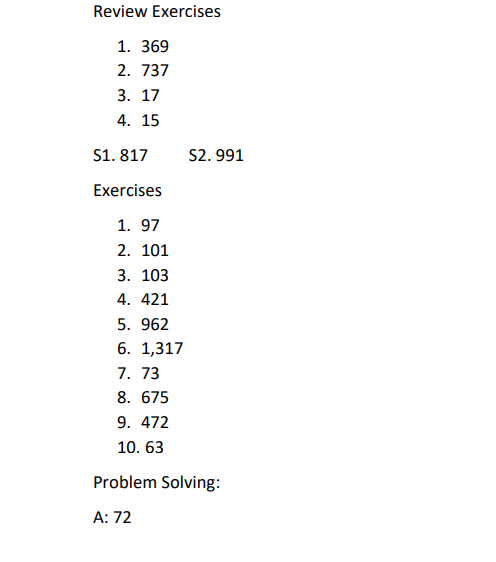
Quizzes
After completing a chapter, kids then take an online quiz. The quizzes are short. They have five questions.
I took one of the quizzes to see what they were like. I purposely got a question wrong to see what would happen. At the end of the quiz, it showed me what I got correct and wrong. Kids can redo the quizzes ( if they get problems wrong) or so they can practice a little more.
Reports
Parents can view reports on quizzes. The report shows the date and score of a quiz.
Other progress reports are available. I did not complete enough of the program, though, to speak further on this. I know there is a report button to click on to review reports. Inside the reports, it has columns for Course Progress and Rewards.
The 4 Basic Math Programs
As mentioned earlier, four math areas covered. Basic Math up to Algebra. Here is a look at some of the concepts taught at each level.
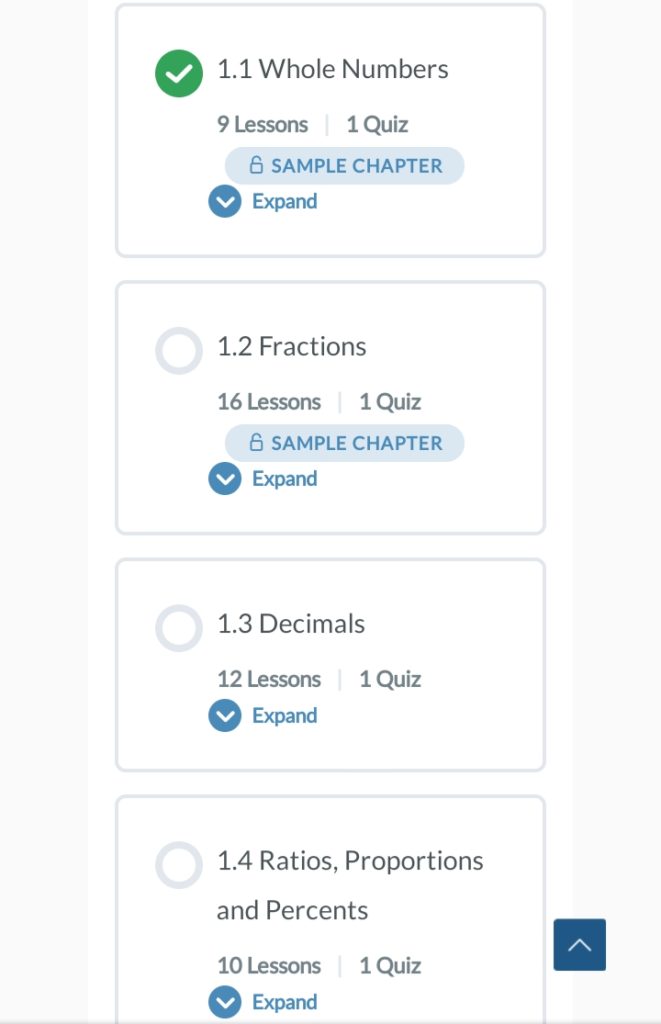
Basic Math 
Advanced Math 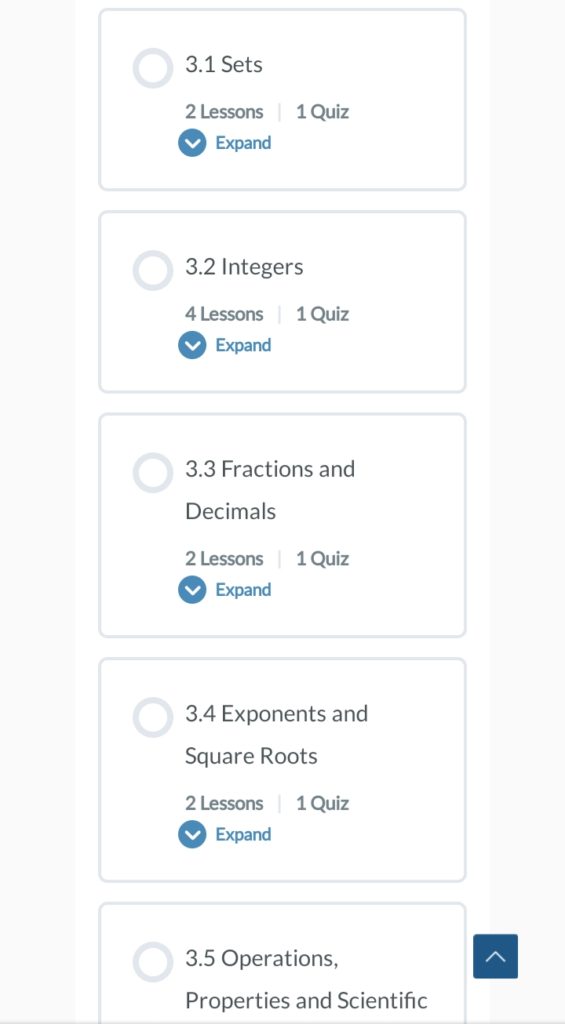
Pre-Algebra 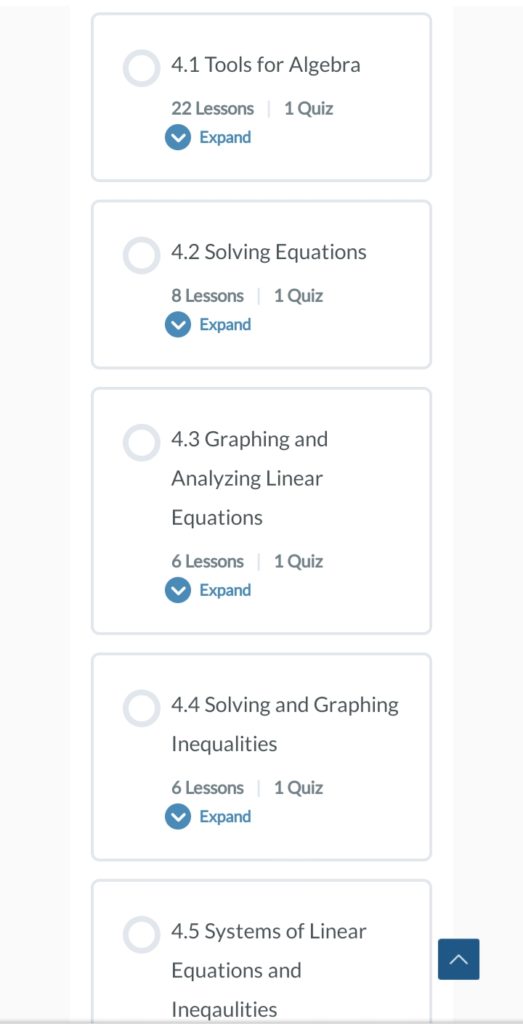
Algebra
So what level is considered Basic Math?
MathandAlgebra.com does not assign specific grade levels to their program. Basic Math starts with adding numbers in the hundreds. So, if your child is ready to add larger numbers, they may be ready for the Basic Math level.
For a little comparison, Basic Math starts with adding two whole numbers in the hundreds. It also works on multiplying two digits, division, basic fractions with like and unlike denominators, and more.
On the other hand, Advanced Math starts with adding whole numbers in the hundreds, too, but quickly moves into adding numbers in the thousands and ten-thousands place.
My best guess would be that this homeschool math program is around a 4th-grade level. All that depends, of course, on your child’s math ability. Basically, I’d say it is more of an upper elementary level up to Algebra (usually 8th or 9th grade).
Who is this Homeschool Math Program For
I would say this math program is a good tutoring program. It provides clear and simple directions for kids. I really do like the video lessons a lot. If another method isn’t working, this style may work for kids.
My only hesitation with this program is the limited practice. Kids should catch on quickly and move on. However, I know one of my kiddos sometimes needs a little extra practice. With only one worksheet, that isn’t possible.
So, if you kids do well with a mastery approach, as opposed to spiral, this may work well for them. You may even be able to use it as your math curriculum. I know some families do.
Overall, I do like this program. I only wish there were more options for additional practice besides repeating quizzes multiple times.
Other families used this program with their children. To find out how it worked for their kiddos, click the banner below.

Happy Homeschooling!