Disclosure: I received this complimentary product through the Homeschool Review Crew.
Memorization is such an important skill. It helps you work your brain to improve your ability to memorize more information. Our homeschool has always included memorization, whether poetry or Bible verses. Over the past several weeks, we have been using The Bible Memory App- Bible Memory Pro to memorize Bible verses in our homeschool. BibleMemory.com has made a great tool to make memorization easy.
Table of Contents
Bible Memory Pro
Let me give you a little overview of the Bible Memory Pro app, and then I will go into more detail on how it works.
Overview
The Bible Memory App- Bible Memory Pro has many options to help get you started learning Bible verses quickly. The app is available on Android and Apple devices and has an online option. Once installed, you can access your verses offline, and your progress syncs across all your devices.
I was highly impressed with all the Bible Memory Pro app features. I had a choice from five different Bible translations, could organize Bible verses into categories, and keep track of progress through rankings, levels, and badges. If you want, you can join a group.
That is a quick overview of some of its features. Now let’s get into actually using Bible Memory Pro and how to memorize Bible verses.

Memorize Bible Verses
I signed up to review the Bible Memory Pro to help my two kids (and check it out for myself). My kiddos have Bible verses to memorize in our homeschool. So, when I read about this app, I decided this was the perfect tool to help my kids. And it was!
Set-Up
Whenever I get a new app or program, I always dread setting it up and figuring out how to use it. However, setting up my account and the kids’ accounts was easy. I went online, added in each person’s email, selected our Bible translation, and was pretty much ready to go.
Once I had accounts set up for me, my 15-year-old and 13-year-old, I watched videos sent to me on getting started. I’m not sure if everyone gets these videos after sign-up or not. However, there is a user manual on the site. It was super helpful, and I’d recommend everyone check it out to save yourself some frustration on what to do. Plus, you learn how to take advantage of all the different facets of the app.
In settings, you can set your preferences. For example, you can decide font size, how often to review verses, and if you want it to beep when you make an error. Here is a list of preferences.
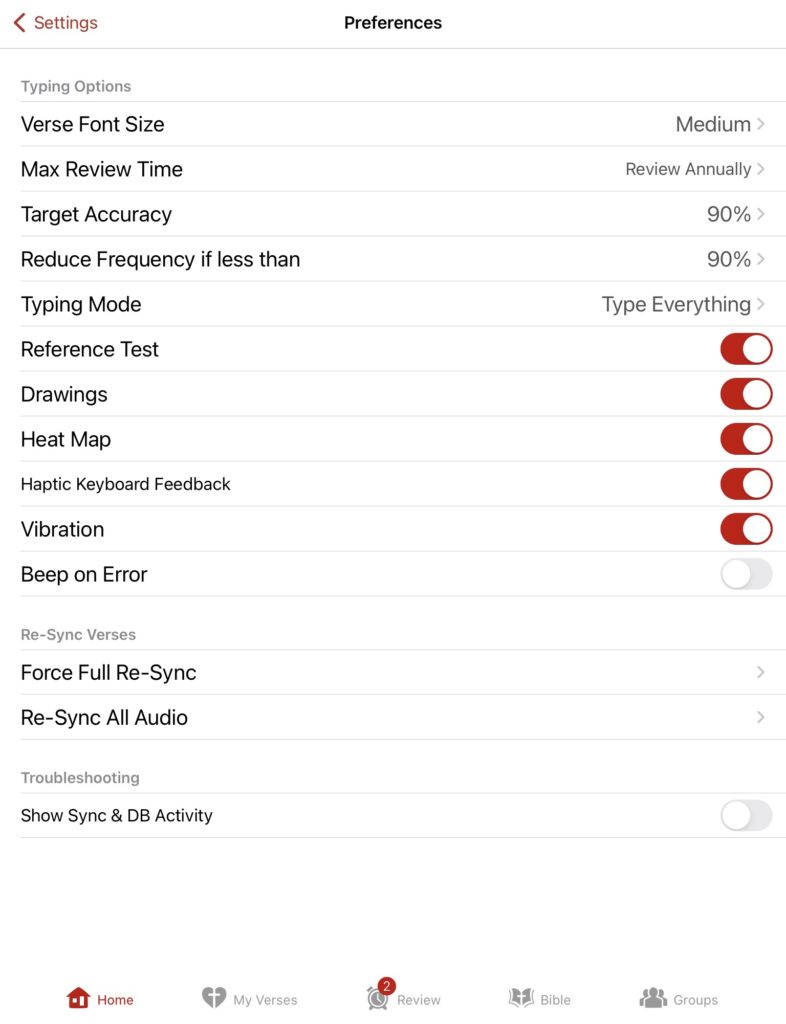
How to Start Memorizing Bible Verses
Ok, so here is how to start memorizing those Bible verses. First, you need to add a Bible verse to work on. You can:
- Add a particular verse you or your kids want to learn.
- Browse under preset categories and look at some suggested verses.
- Open the Bible in the app, scroll through it, and add verses that way.
I used all the above. Once you have your verse or verses, you are ready to begin.
Steps for Memorizing Bible Verses
I LOVE how this program uses multiple senses to help people memorize Bible verses. You have so many options to fit your learning style.
First, you read the verse and type it. It types over the text, so it is simple. You aren’t trying to look at something below and copy it.
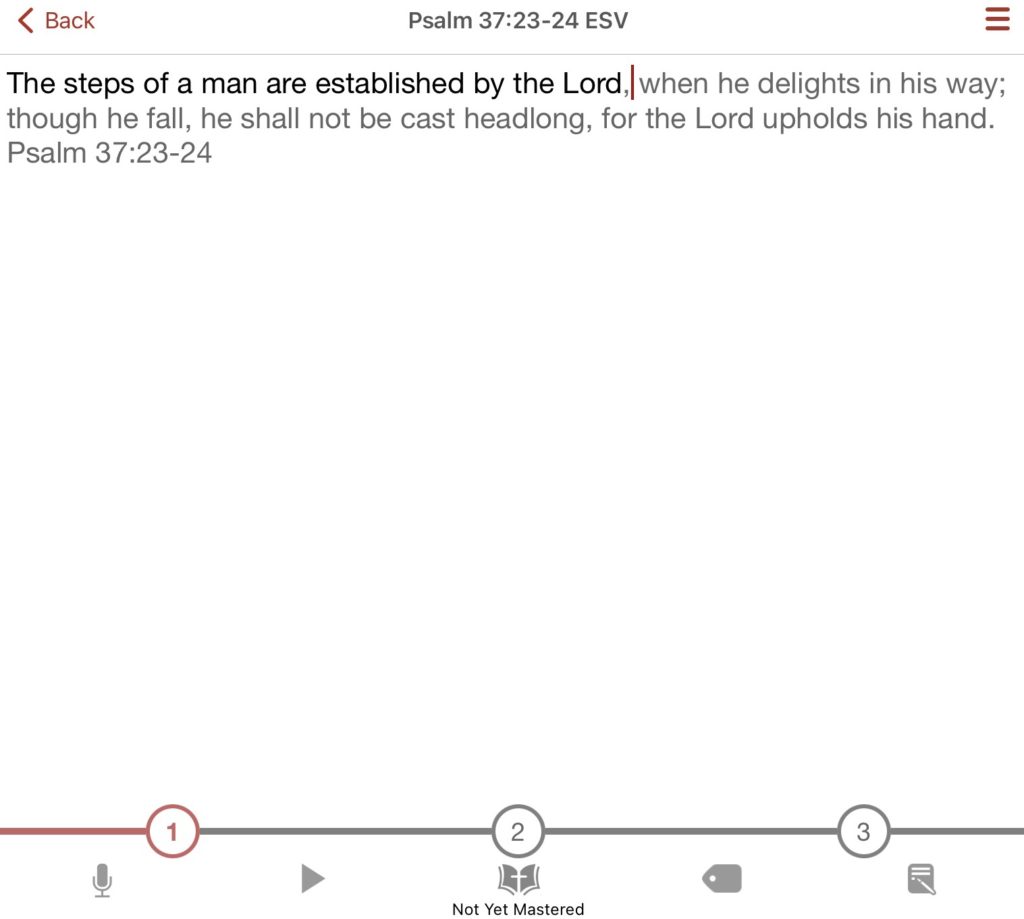
You can go through this step as many times as you want. The kids would keep pressing back to step one and type it again until they felt comfortable.
Once you are comfortable with the verse, you move on. You are given the verse in the next step, but with words missing. You begin typing and try to remember what to fill in the blanks. If you have trouble and type something wrong, it does fill in the correct letter, which helps jog your memory.
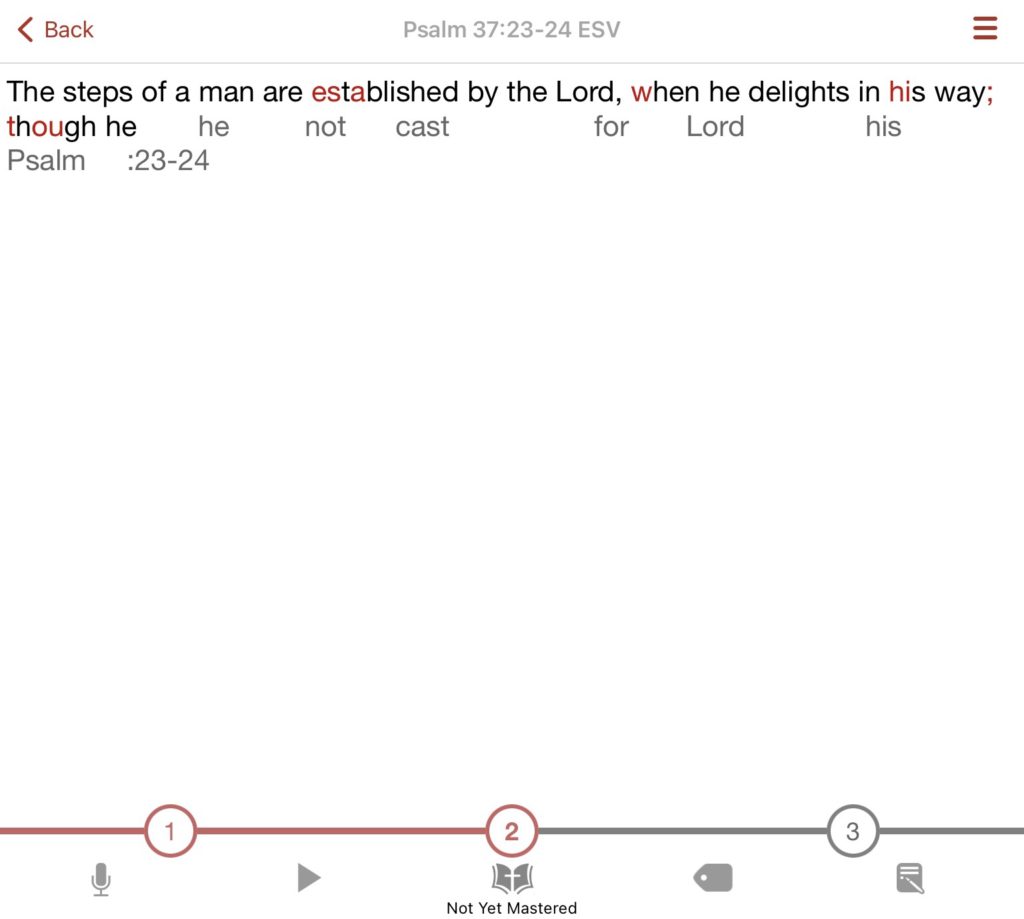
The last step is complete memorization. Again, you type the verse but without any prompts. However, you may have some spots highlighted on the page showing you where you’ve had difficulty in the past.
For my kids, they need 90% accuracy to move on.
The really cool part about the app is the extras to help you learn. You have an option to draw pictures to help you memorize, record yourself reading the verses to playback, and flashcards. This is a great way to meet different learning styles. It is well thought out.
My kids went through the first basic steps. However, I did use the drawing option on one verse to help me out. It worked!
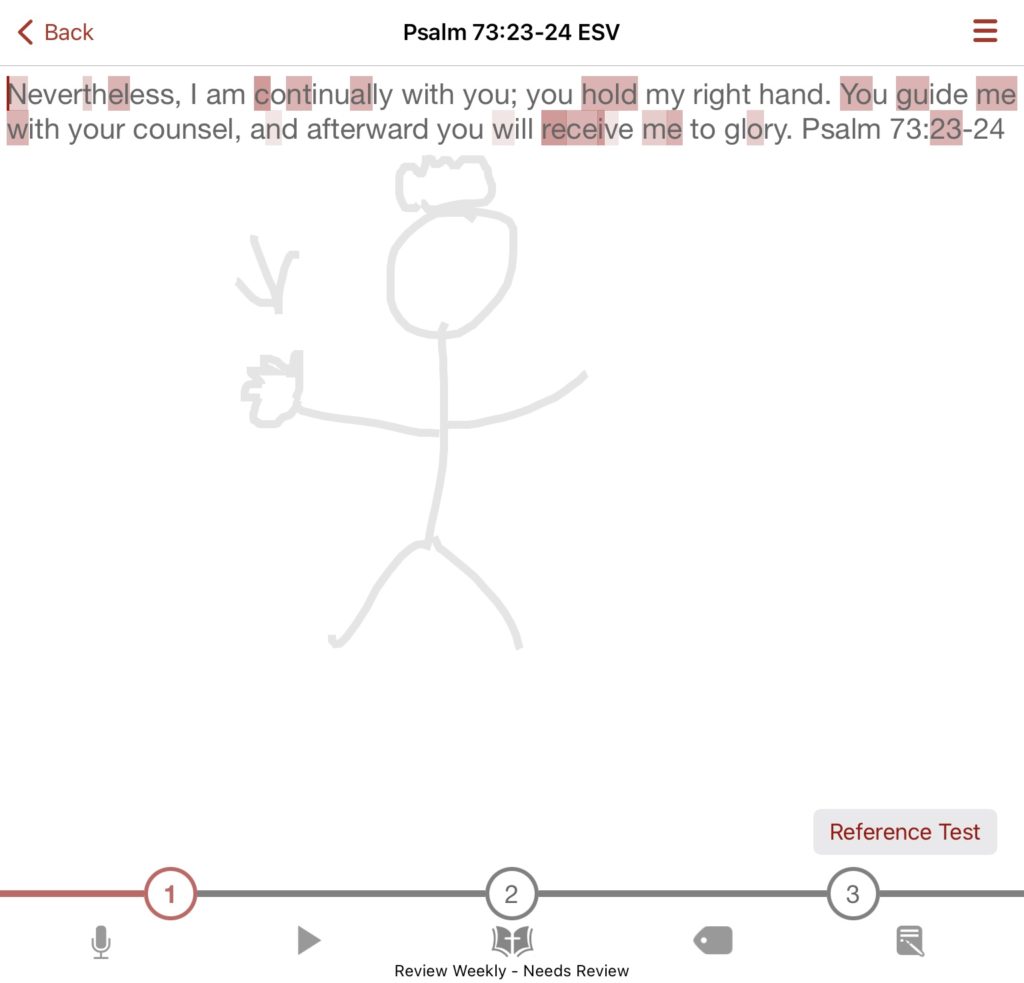
Using the Bible Memory Pro in Our Homeschool
In our homeschool, my kids memorize Bible verses for each history unit. For example, when we started reviewing the app, we were studying Ancient History, more specifically exploring the desert wanderings in the Bible. So, I added 2 Corinthians 12: 9-10 into the app for them to start learning it.
While I had the app downloaded on my iPad, my kids downloaded it onto their Chromebooks. It worked great for them and for me too.
As I mentioned, they did not use many extra features. The type over text, fill-in-the-blank, type the whole thing worked for them.
My daughter LOVES the Bible Memory Pro app for memorizing Bible verses. She is motivated by moving up levels and receiving badges for accomplishments along the way.
Honestly, she is memorizing verses quickly and moving on to new ones independently. She is a ninth-grader and has no problem navigating the app and adding her own verses. You’ll notice she added in the Revelation verses. This is because it is referenced in a movie she was watching, so she wanted to memorize them.
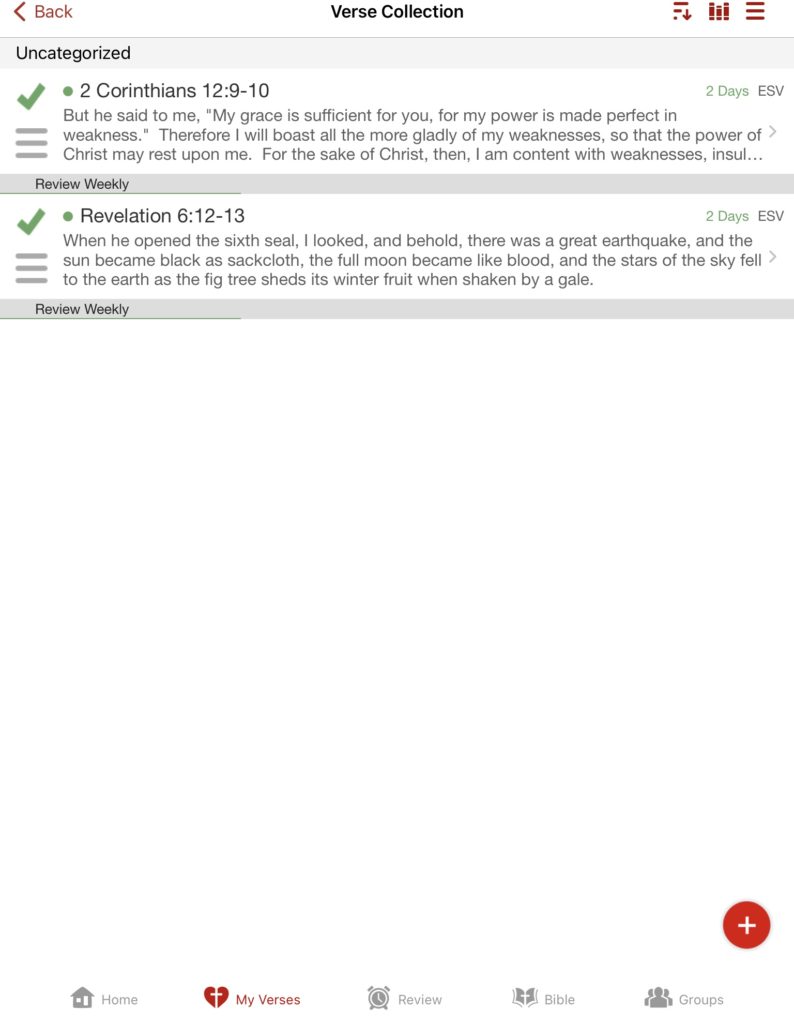
She commented that she wished BibleMemory.com made an app to memorize other things, like poetry because it makes memorizing so much easier.
My son, a seventh-grader, also found the app super easy to use. He likes how it teaches you to memorize. This approach works for him. He commented that he was surprised at how quickly he could memorize things.
Once he mastered a verse, he’d come to me looking for new ones to work on. I showed him how to add in his own, and he would do so independently.
Both my kiddos really like the app and find it the perfect way to memorize information. Depending on the schedule, they use the app 3-5 days a week. However, it doesn’t take them long to work on a verse. They’ll spend 15 minutes (sometimes or over a half-hour when motivated) working on new verses and reviewing previous ones. You don’t need to spend a long time to see quick results.
As my kiddos worked on verses, I could take a peek at how they were doing. Since they were added by me, I could go into settings, switch users, and take a look at their progress. I can see their badges, history graph, and rankings.
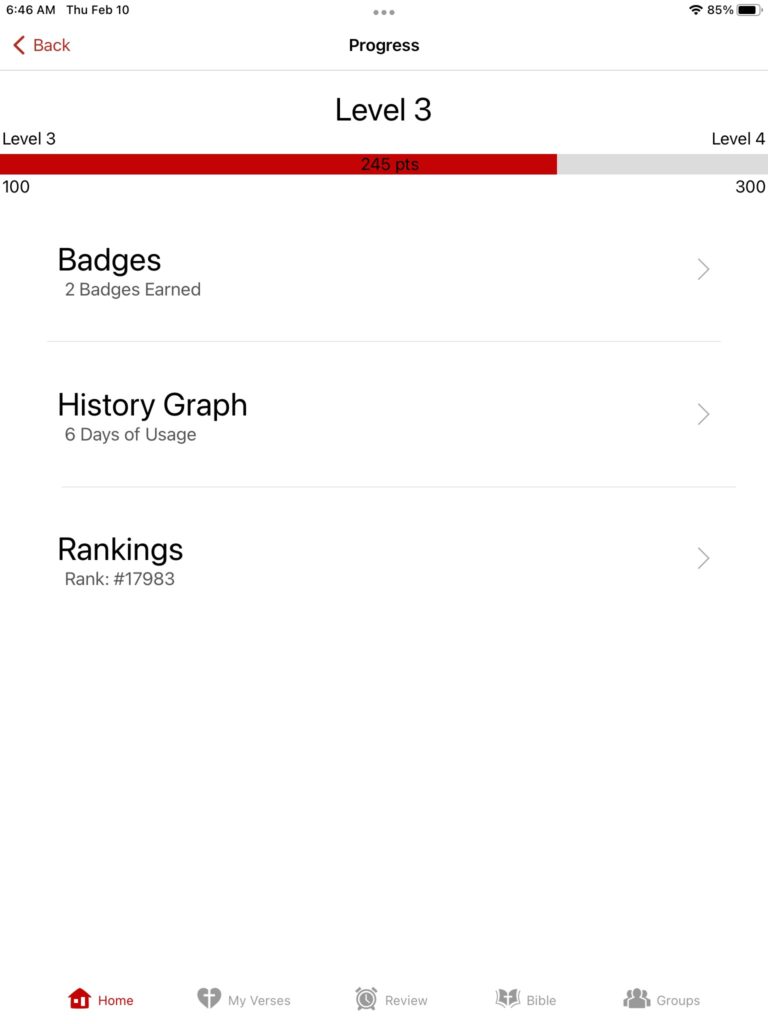
Under the history graph, it shows the days you worked in the app and how you did. It is pretty handy.
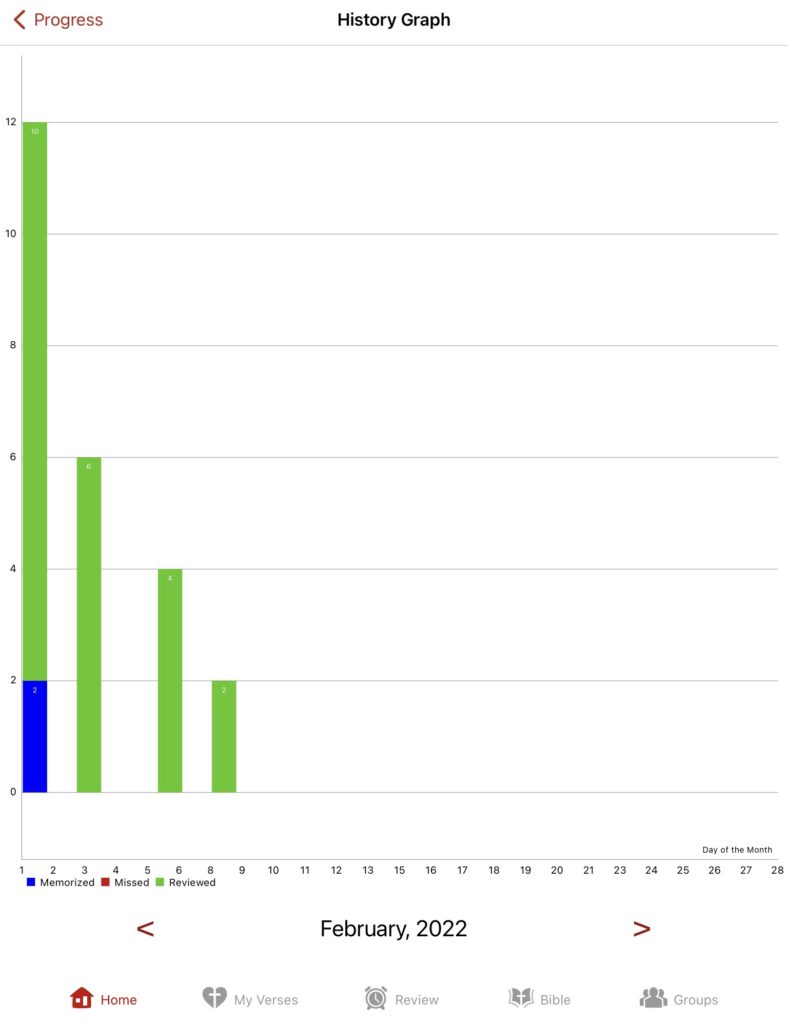
The only issue my kids and myself had with the app was if you accidentally typed something wrong, you couldn’t go back and fix it. It will turn red and you need to keep typing from where you left off. It took some getting used to. I know why it is set up that way; it took some time to learn to just keep typing and not try to fix it. It is something to be aware of.
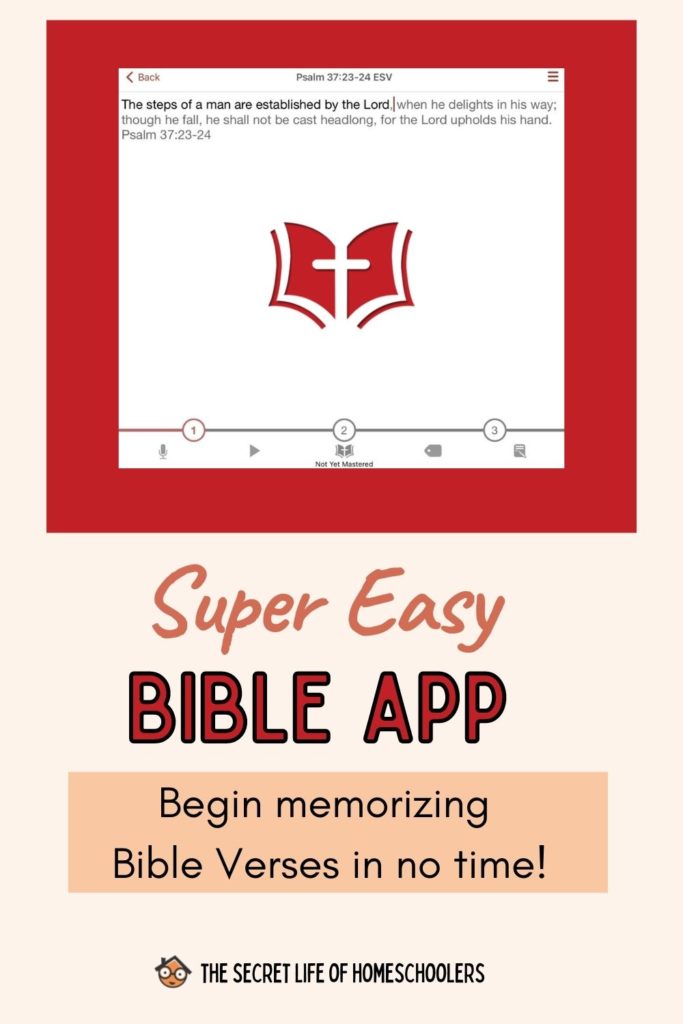
Using the App in My Own Bible Studies
I also used the app to memorize Bible verses of my own. I created some categories and saved verses to work on over time. The verses are ones I have found on my own and ones from within the app under various categories. The app has a lot of great suggestions.
Overall, I find the app highly effective for learning Bible passages. We like how you can work on one verse at a time or work on a whole passage. Also, it is great that it lets you break passages up if you need to.
BibleMemory.com has really put a lot of thought into helping people find an easy way to memorize Bible verses regardless of their learning style. I would highly recommend Bible Memory Pro to others. It has worked for my teens and me.
The Crew has a lot of other families that are using Bible Memory Pro. Take a look at their reviews by clicking on the banner below. You’ll learn how this app worked for other homeschool families.

Happy Homeschooling!

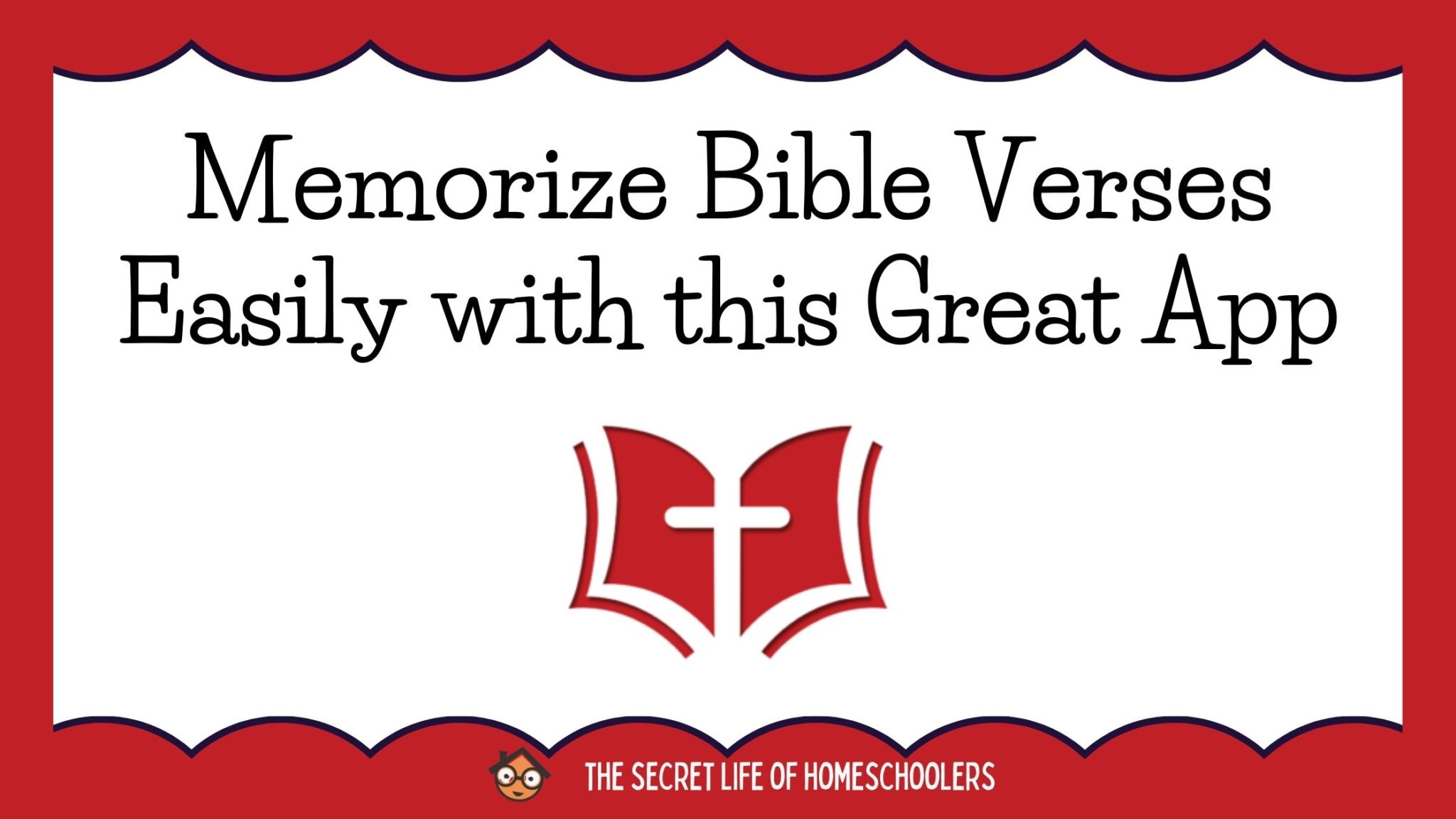
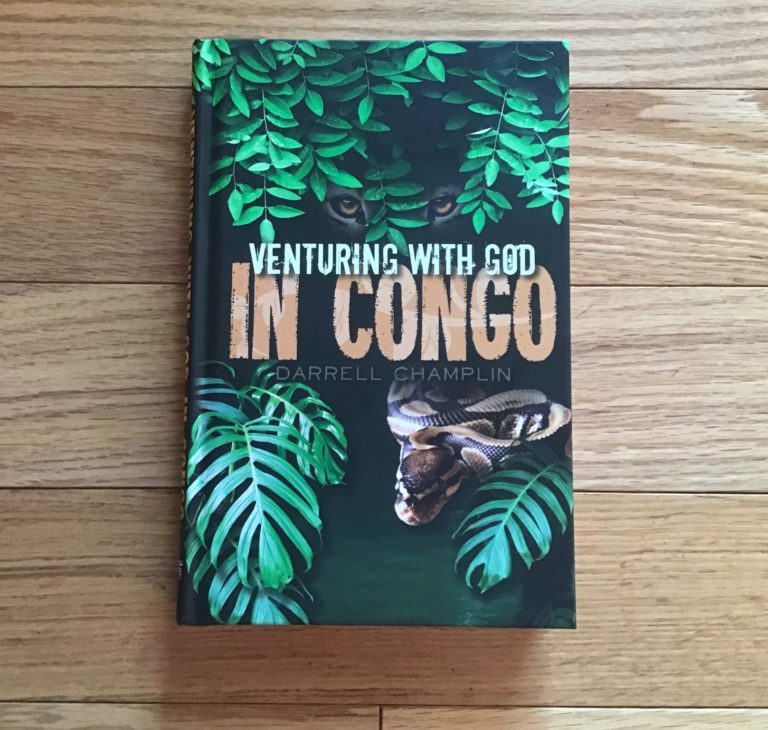
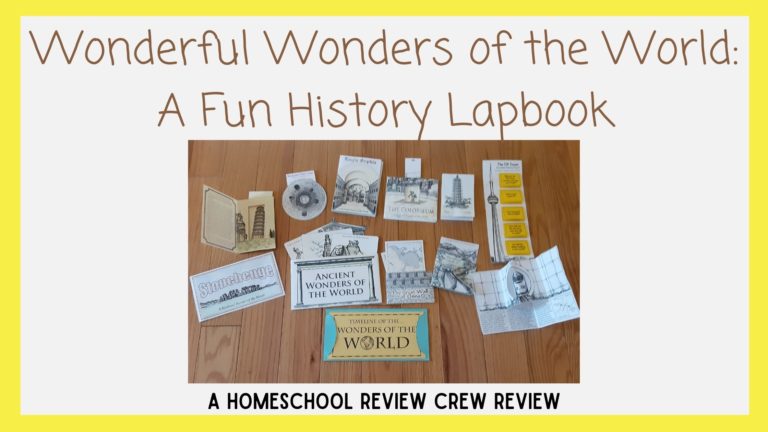

Dear Sharon, your review is awesome!
Would you mind writing one about the only Bible memory app with more than a million downloads (on Google Play) as well? You can find out all about it on https://www.remem.me
I will have to check this app out a little further. At first glance, it looks good. Thanks for sharing this resource with me.