Disclosure: I received this complimentary product through the Homeschool Review Crew.
If you told your kiddos there was a math game for kids called Baggin’ the Dragon Maths Online, wouldn’t that pique your kids’ interest?! I know it did with mine. They couldn’t wait to try it out. Well, EdAlive offers this fun adaptive math game that my kids love playing. It has been a perfect way to practice math without any complaints.

Table of Contents
- All About Baggin’ the Dragon – A Math Game for Kids
- How to Play the Game
- Reports
- Thoughts on This Math Game for Kids
All About Baggin’ the Dragon – A Math Game for Kids
Baggin’ the Dragon is an adaptive online math game for kids ages 5-15+. By adaptive, it means that the game adjusts to where your child is at in math. This math game for kids has over 10,000 questions to make this possible. Plus, the questions cover a wide range of math concepts; the same you’d find in standard math programs.
The game looks like a board game. There are spaces to move around a board, and players have pawn pieces. Kids earn points along the way as they answer math questions and collect swords. In the end, points are tallied up to see who is the winner.
All the math questions in the program are aligned with EdAlive’s curriculum and Common Core Standards. You can switch between the two to see where your child is performing by EdAlive’s math levels or by specific Common Core Standards. Different reports are available, so you can keep track of your child’s progress.
On a side note, EdAlive is an Australian company, so kids may notice terms that are not as common in the U.S.. For example, when my kids get an answer correct, it sometimes says, “Cracker Jack.” It wasn’t a big issue, but your kids may comment on it.
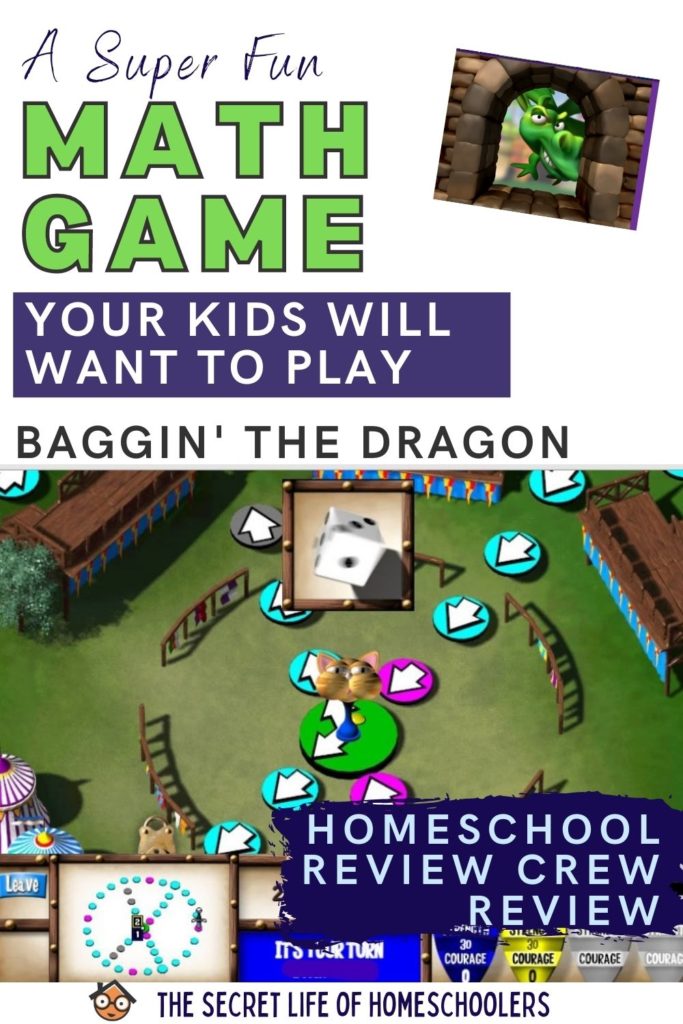
How to Play the Game
So on to the fun part…playing the game.
My 14-year-old daughter and my 12-year-old son played Baggin’ the Dragon 3-4 times per week for this review. We were on vacation for most of the review period, but my kids never complained about playing this math game for kids.
Overall, the game is straightforward. My kids and I had no problems quickly learning how to play. I added my kids to the account, and they were off. They either played the game by logging in to EdAlive on their Chromebooks or my PC.
Getting Started

First, kids select a pawn piece. They get to decided what face is on their pawn. Some are people while others are animal faces.
Next, kids decide which game board to play. They have several options (8 to be exact). My kids played multiple game boards and liked them all.
Once they selected a board game, kids can choose whether to play against another person or the computer. Up to four people can join the game. The really cool thing about this game is that each player is given math problems that are at their ability level. So, even though my daughter is doing Algebra and my son is doing sixth grade math, they can play together.
My kids sometimes played against each other and other times they played against the computer. Both options worked well.
Now, the game has a Basic version and an Advanced version. Kids need to choose which one to play.
The Advanced version includes gadgets. Gadgets are extra things added to the game like Thief that allows you to steal other people’s gadgets and Pony that adds extra moves on your dice.
The last thing that needs to be decided is how long they are going to play. Kids have two choices:
- How many turns
- How many minutes
My kids typically chose how many minutes they wanted to play. When the time was up, they often just played another game. They told me it didn’t make the game seem like so long when they played shorter games. Plus, they liked switching game boards.
Playing the Math Game

Now that all the selections are made, kids begin the game.
Each player’s pawn is in the starting position, and the dice starts spinning. Kids click on the dice to make it stop. Once it stops, their pawn moves that number of spaces on the game board. The other players take their turn and then each person gets math questions to answer.
Again, all the math questions in the game are at each child’s ability level. The game is always adapting to their needs. Below you can see one question from the game.
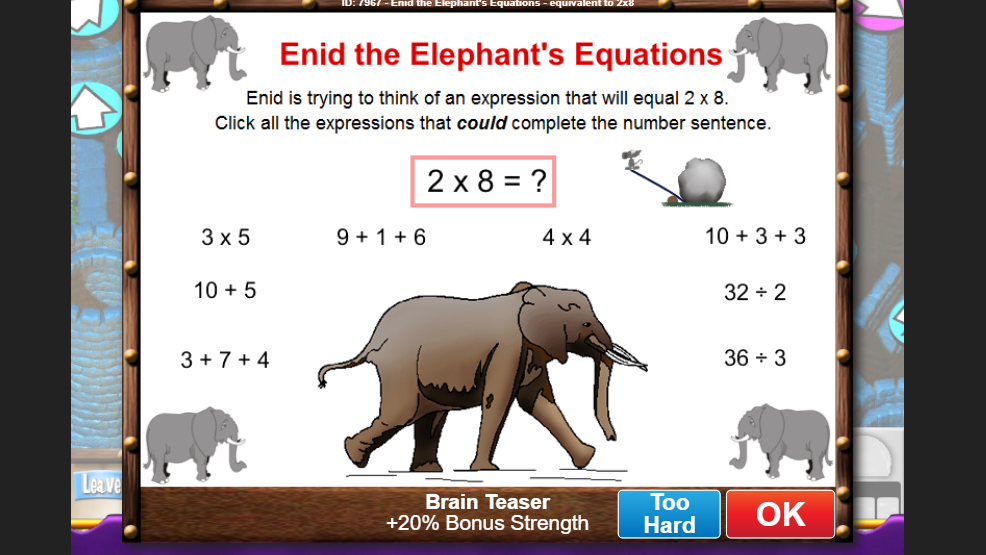
You have two tries with a question. If you get a question wrong, you can try one more time. After that, it shows the correct answer.
However, if the question is too hard, a child can hit the “Too Hard” button and receive a new question. I think this is a really great part of the game.
Players keep spinning the dice, moving the pawn, and answering questions for the allotted time or turns that were set.
As kids play, they may be put in the stocks, collect swords, and get other things along the way depending on if it is the basic or advanced version. Along the way, kids are collecting swords and earning points in courage, strength, and correct answers.
The winner of the game is the one with the most points in the end.

Kids also can earn Hero Cards that they collect.

At the end of the game, a short video plays in which the knight conquers the dragon.
Reports
One thing I love about this online math game for kids is the reports. As a parent, I’m glad my kids are having fun playing a math game, but I want to know how they are doing. EdAlive has reports that allow parents to keep track of progress.
All I have to do is click on the Tools and Reports tab, and I can find out what my kids have worked on for math concepts and how well they are doing. If my kiddos have a red X next to a concept, I can click on it and see the question my kids got wrong and SEE what they had trouble with.
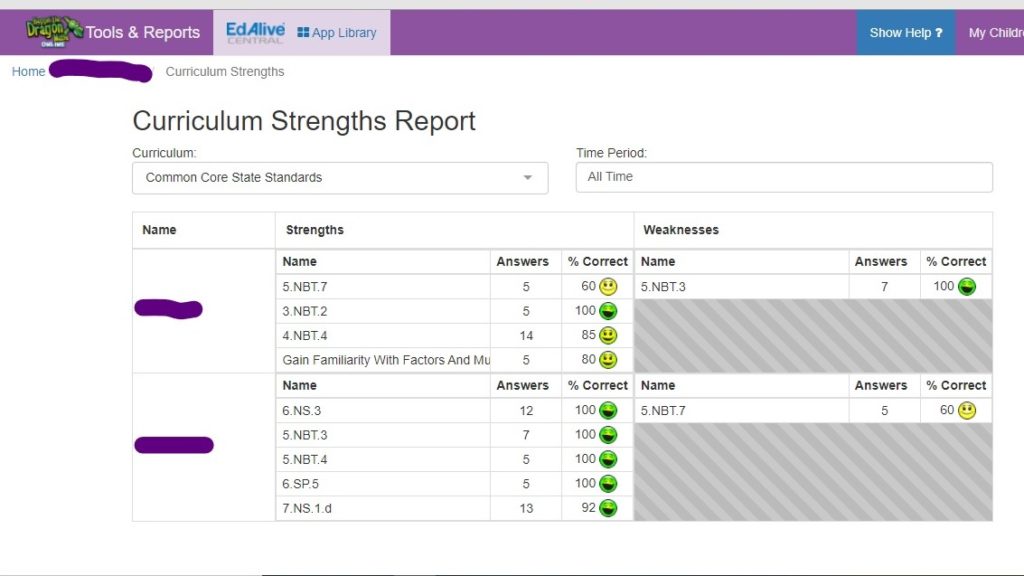
Report of how preforming. 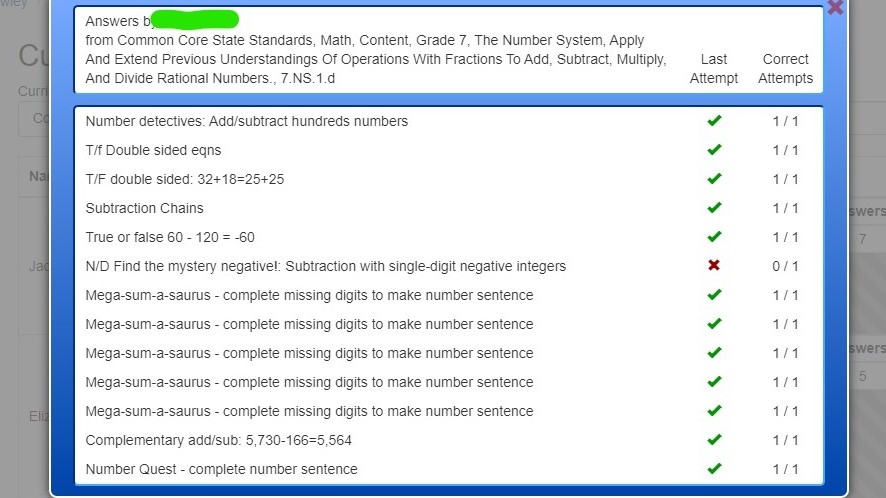
In-depth look of how answered the questions. 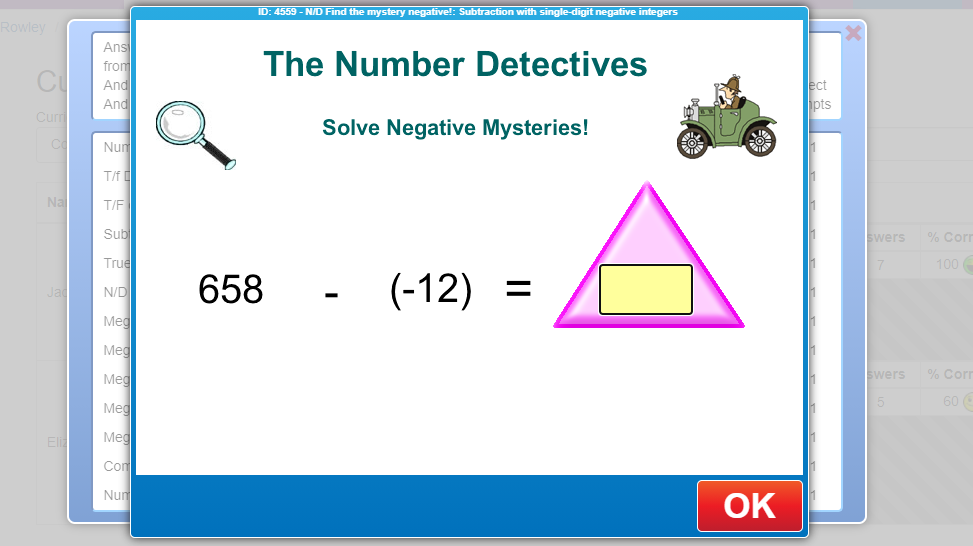
Click on one they got wrong to see the question.
As I mentioned above, you can view the reports according to Common Core Standards or EdAlive’s Curriculum levels. Both are helpful. Some programs tell you how much progress towards a grade level but EdAlive shows you the standards they know or need to work on. For me, that is much more helpful in my homeschool than a grade level.
Thoughts on This Math Game for Kids
Before writing up my review, I asked my kids their thoughts on the program. Both said, “It is really fun,” and they thought the questions were good. They liked playing the game. It was a fun way to practice math.
I was happy to hear my kids enjoyed playing this math game. Most of all, I did enjoy watching the kids have fun playing this math game TOGETHER. My son would seek out his sister and ask her to play Baggin’ the Dragon with him. She would agree to play, which you never know with teens how they’ll react. So it was a win in our house.
Challenges
Though I was glad they liked the game, I was also curious about what didn’t work for them. Again, both agreed on the same point.
Both loved being able to play the game together, though it could be challenging at times.
Apparently, when one person answers their question, the other person has 60 seconds to answer theirs. So, if my son had an easier question and answered it quickly, but his sister had a tougher question, she would have to hurry to figure out her problem.
My kiddos worked around this by yelling to the other one not to answer their problem yet. Surprisingly, they listened to each other and didn’t answer anyways so they could win more points.
Overall, I think Baggin’ the Dragon is a great online math game for kids. It is a super way to supplement your math curriculum. Kids will love practicing math using this game. It certainly isn’t a chore for my kiddos to use this over the summer. Plus, the online reports are very helpful in letting me know what they have mastered and what they need to work on.
Well, you kow my thoughts. To find out what others think of Baggin’ the Dragon and other games from EdAlive, click the banner below to read other great reviews.
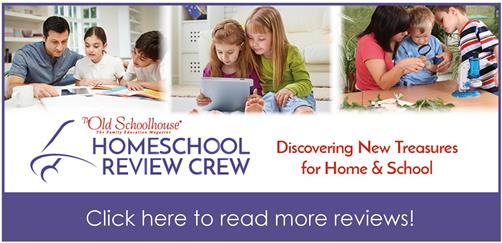
Happy Homeschooling!
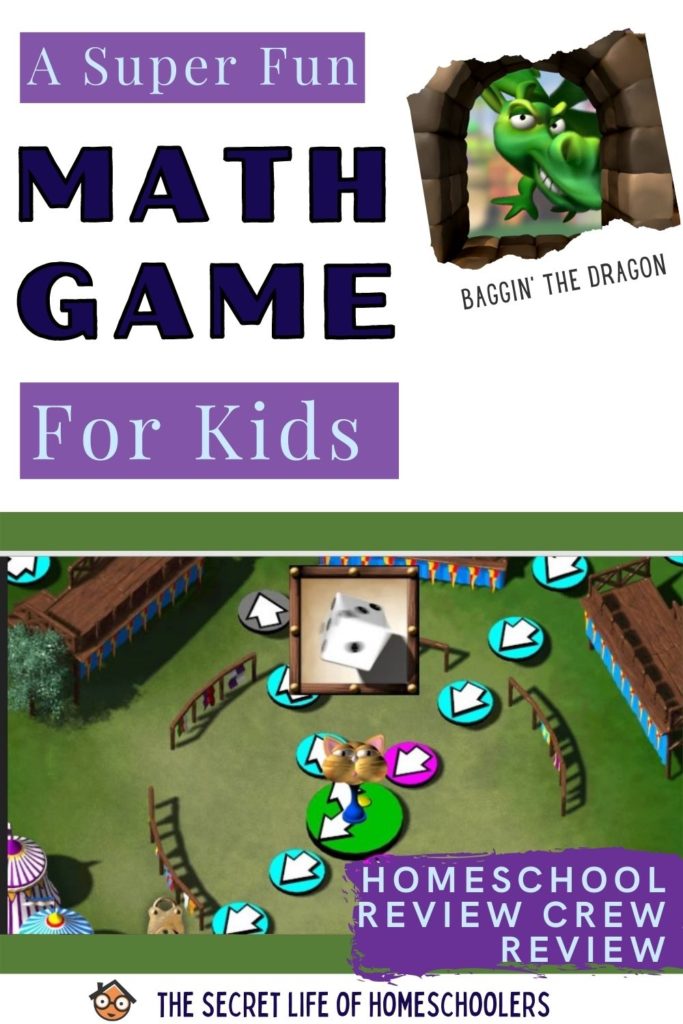

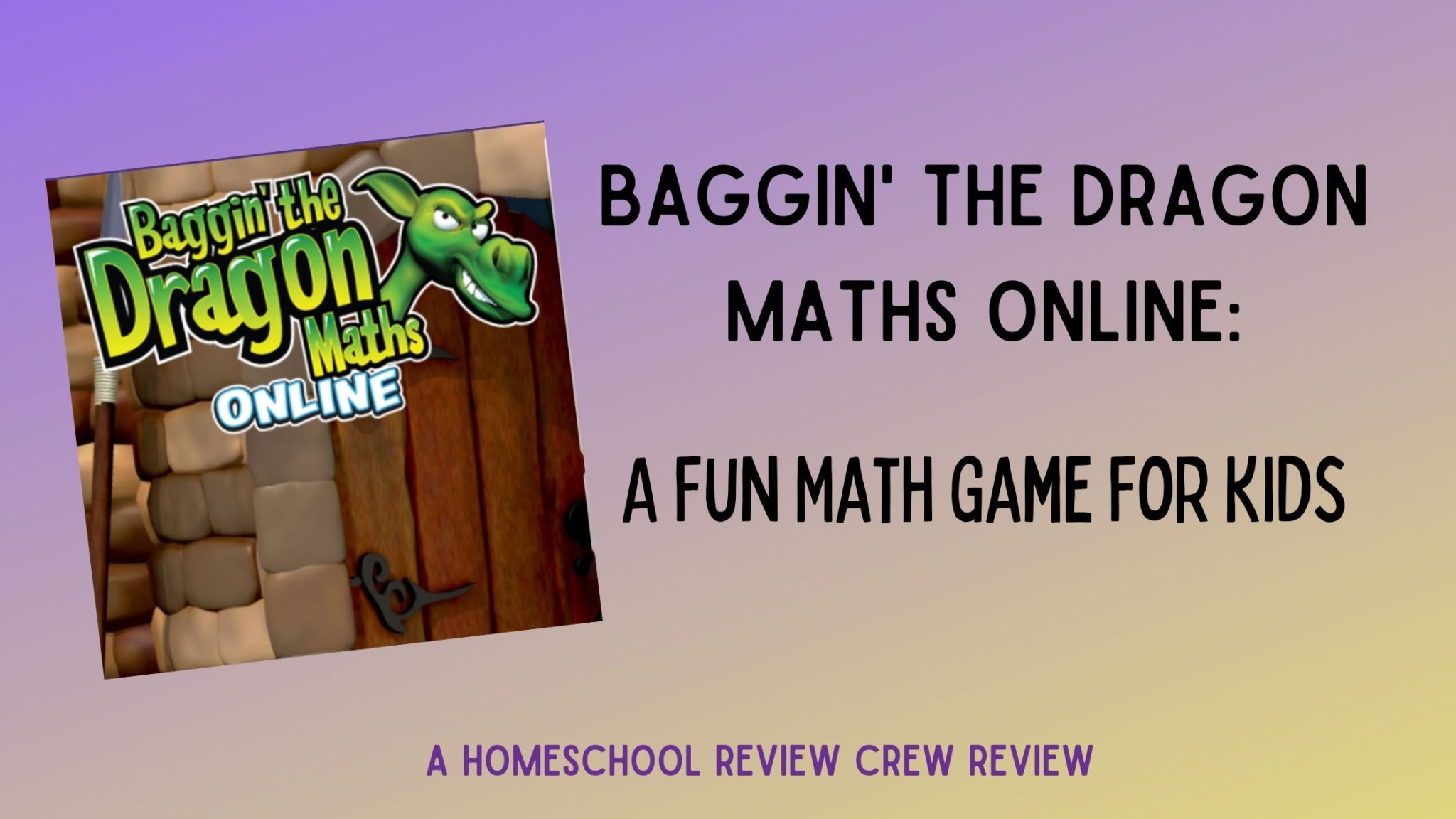
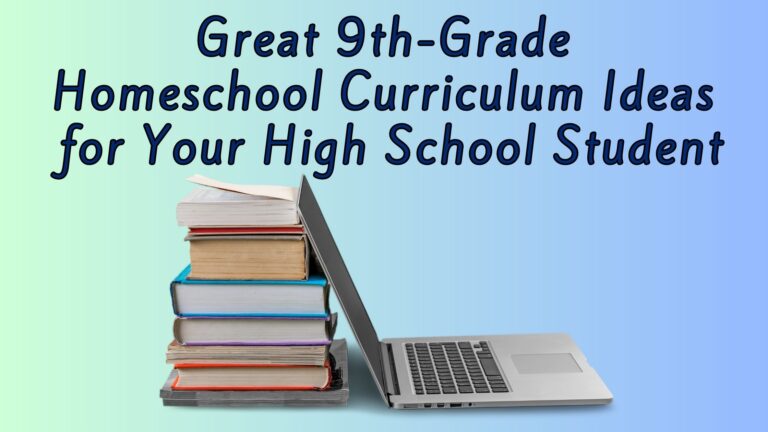
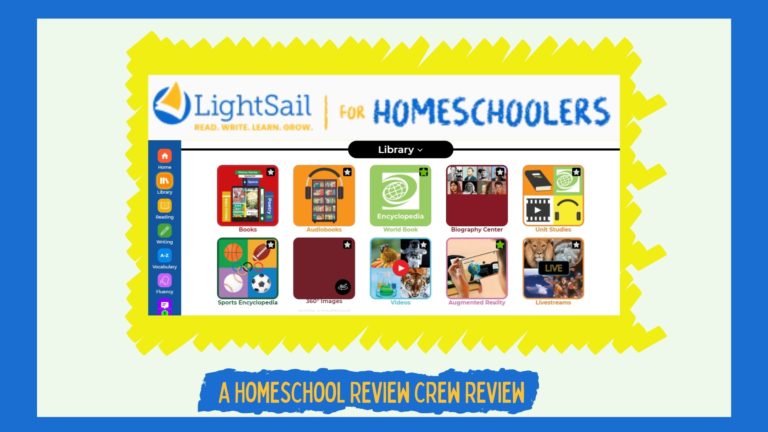

We’re so happy to hear that you family has been enjoying Baggin’ the Dragon Maths Online so much this past month!
If you wanna get in on the fun with your kids, I recommend logging into your parent account so you can all play together. This is because all subscriptions you have your your kids, you get access with your parent account too. I’m sure they’ll love the family time and it will make some great memories for the summer!
I hope you all enjoy the rest of your subscription. Thank you for the review 🙂
I will have to join in with the kids. I played it some myself but didn’t realize I could play with the kids too. I’m glad I got the opportunity to review the product because we found another product to use in our homeschool we weren’t familiar with. We’ll be checking out your other games!
Pingback: Homeschool Review Crew Bag the Dragon with Impressive Maths – EdAlive