Technology! Boy, our world is filled with SO MUCH technology. There is always the latest and greatest gadget. The newest item to make life easier. It is seems our kids know how to use it all.
But do they really know how to use technology?
I recently took a couple classes on technology in education. I have been out of the classroom 10 years. Boy, did I get a rude awakening on my lack of knowledge in this area.
It got me thinking: Do other homeschoolers realize all the different technology tools out there the kids are using in the schools?
You might think it doesn’t matter, BUT IT DOES.
As homeschool parents, we want to give our kids the best education and get them ready for life. In today’s world that means knowing how to use many tools to help with:
- Communication
- Collaboration
- Creativity
- Critical thinking
The 4 C’s, as called by the National Education Association, make up the 21st Century skills. Our world is far more global and our kids need to be prepared.
Being prepared is far more than a math app or an online class. Being prepared is understanding how to use many tools they may use later in college or in the workforce.
THERE IS SO MUCH OUT THERE!
How can we make sure our kids are prepared? I will start off with some basics to think about.
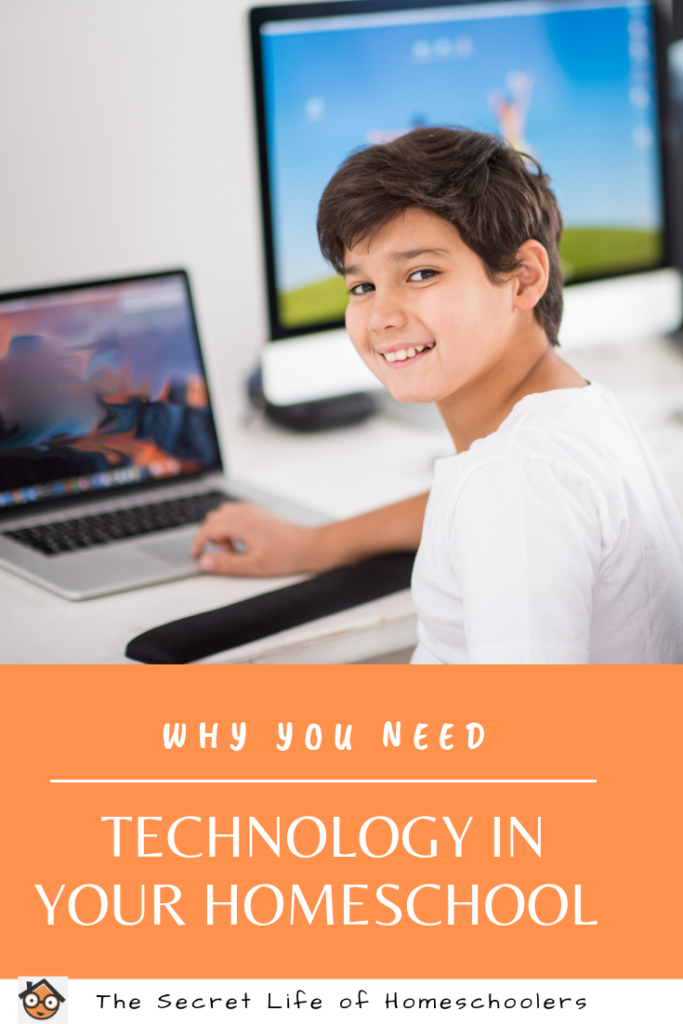
Technology in the Homeschool
Part of the 21st Century Skills for students is technology literacy. I thought I was doing okay with this until I started my first technology in education class. I quickly realized I was way behind and needed to take action. My kids are middle schoolers, afterall.
So what do homeschoolers need to be successful in the 21st Century?
Communication
Our kids need to learn to communicate more than just with Messenger or with a trifold board presentation. I know we all know that. But in all seriousness, I didn’t think about having my kids do digital presentations to communicate their learning.
When my kids are grown and working, I know their boss isn’t going to expect a trifold presentation. It’s a good idea our kids get use to using technology for communicating ideas.
Collaboration
Many businesses are encouraging people to collaborate with other people within the company and abroad. It is amazing how we can easily work with others across the globe AND in real time. We don’t sit and wait for an email or a phone call. Tools like SKYPE and ZOOM allow people to work together.
My kids aren’t prepared for this. Are yours?
Creativity
Throughout life we have always needed creative people. So many jobs need creativity to succeed. Our kids need to be prepared. If they have a good knowledge of different technology tools, they will be even better equipped to meet this need.
Critical Thinking
I think all of us work hard in our homeschool to make sure we have critical thinkers. We don’t want our kids going along with everyone else but making decisions for themselves based on what they know and can reason for themselves.
Part of critical thinking is teaching our kids to make sense of all that is out there on the internet. What is good information and what is bad? How do you tell?
So, how does this work in a homeschool environment?
We aren’t a classroom of twenty kids that are all the same age. We don’t have the money to incorporate SMARTBoards, though I’d love it, and some expensive programs. Heck, we are limited in how many kids we can have collaborate with one another.
It is possible to do some little things that will help in the long run.
Technology Tools for the Homeschool Classroom
I can say I found so many wonderful technology tools that are great for helping our kids be successful in today’s world.
I am still learning. It is a start, and it has me now researching and finding other resources. Here are some good places to start.
- Google Classroom– Homeschool families can set up a Google Classroom. It is free. Google Classroom allows you to create and assign work and grade it all online. Why it is a great tool:
- It is a great way to teach kids to work more independently.
- It creates a paperless environment so kids can click links, open documents, and collaborate with you all online.
- I love that some of the units I bought on Teachers Pay Teachers, provide work that can be used in Google Classroom. There are slide show presentations, links for online quizzes, and work in Google Forms.
- Students learn to work in an online environment since there are so many Google tools that connect with it.
- PowerPoint, Google Slides– Both are presentation software that are easy to use. No more boring presentations. Not only can kids create slides with key points on each slide, but they can add images and graphs to their presentation. PowerPoint is a Microsoft Office tool. Google Slides is free to use with a Google account.
- Glogster– Okay, this is SUPER fun! I bought the personal use plan which is a one time charge of $30. A Glog is an interactive poster. You can add video, images, text, and audio. You can use it for presentations, document a field trip, or make an interactive postcard. It is a great tool to make presentations far more engaging. Not to mention all the computer skills the kids learn.
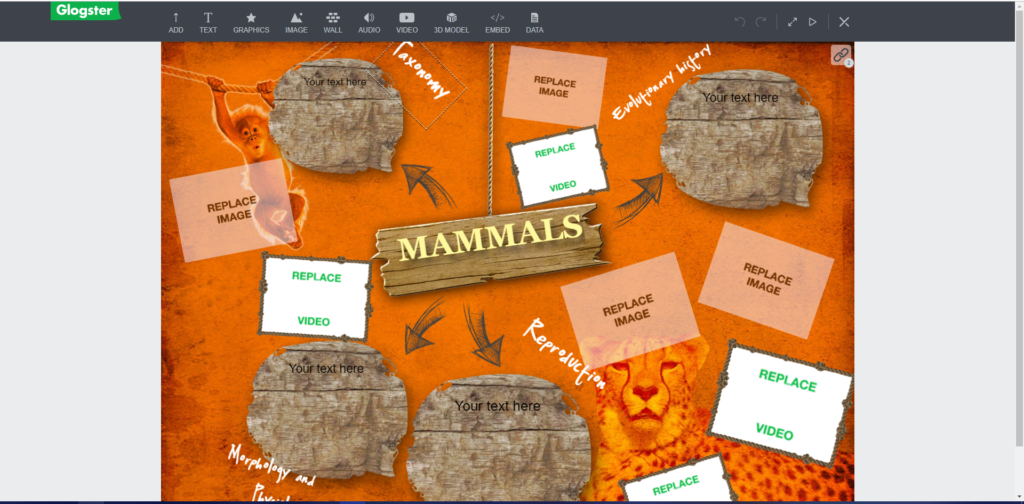
- Popplet: Popplet is great for mind-mapping. Kids can use it to:
- map out ideas
- brainstorm
- plan projects and reports
- share information
- create outlines and timelines
- collaborate together and mark which person contributed the idea to the Popple.
- The free version allows you to create 10 Popples. I just delete them when I no longer need them.
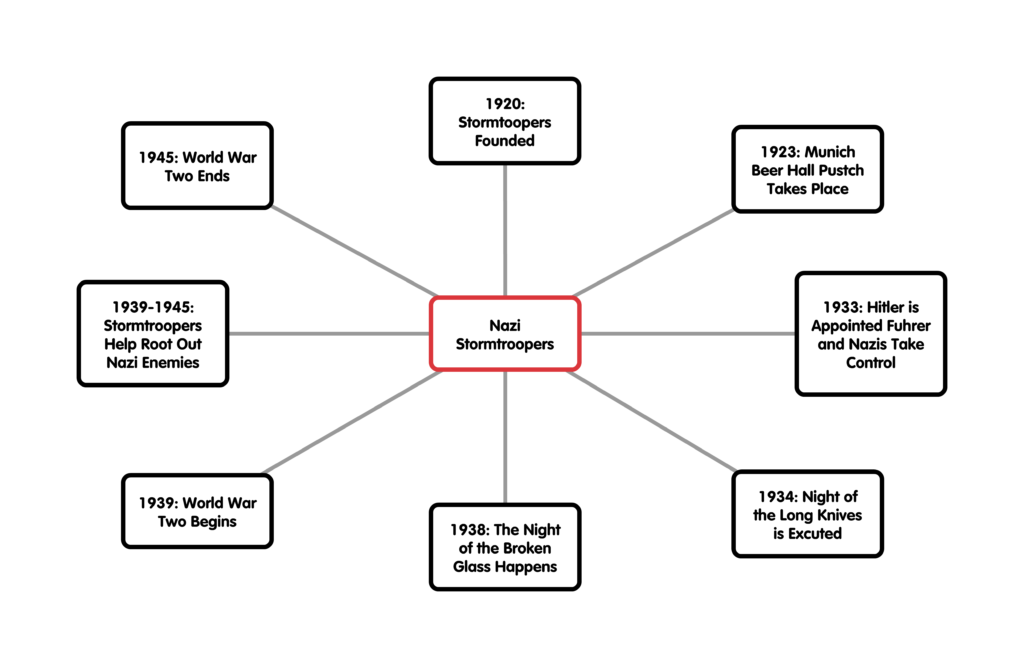
- Google Sites, WordPress Blog: Kids can get in on blogging. It is a great way to give students a real audience for their work. If you don’t want to create a free blog site, you can use Google Sites. Google Sites has you create a Wiki, which is easier than a blog. Kids can create pages and share their work. You can comment on it, you can invite other kids to collaborate on the page, and publish it. It gives kids are real place to share their work.
I have found so many useful tools. These are just the tip of the iceberg, BUT they are good places to get started. I will share other useful tools in the future for the different subject areas.
So set up Google Classroom, have your kids choose a new way to share their learning, and have fun. Kids tend to love using technology. If they are learning useful skills and having fun, all the better.
Psst: Google provides tutorials on using Google Classroom on their site.
What different ways do you incorporate technology? I’d love you to share your ideas.


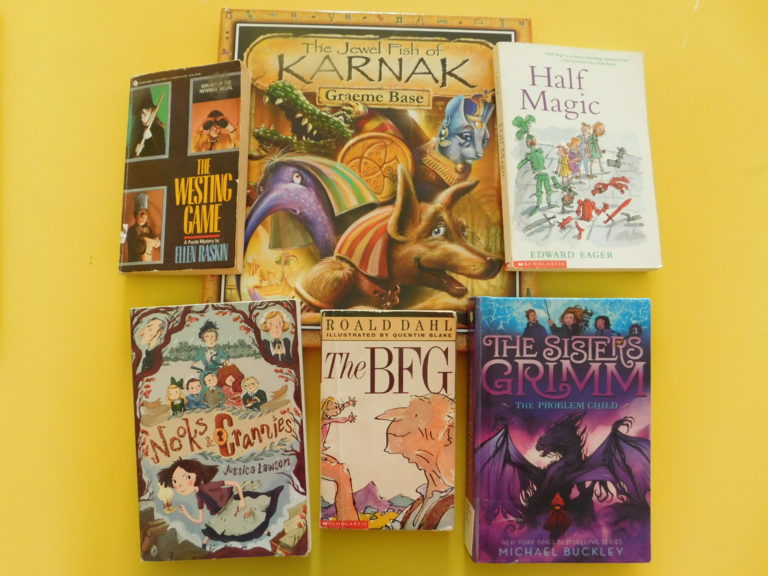


Thank you for sharing all these ideas! Now to reboot my brain and learn right alongside the kids as we introduce technology in the coming years!
I’m glad it was helpful. I’m learning right along with the kids, too.