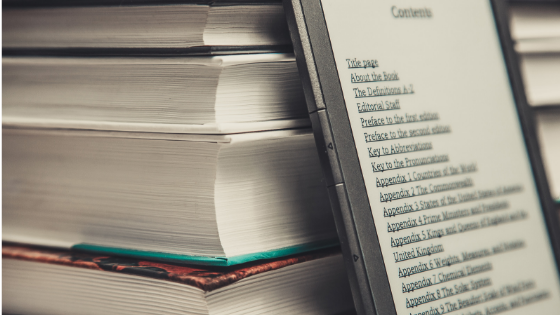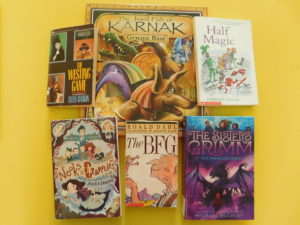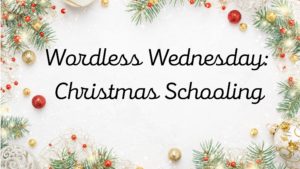I did a post last week on Why You Need Technology in Your Homeschool. If you missed it check it out. I wanted to follow up this week, though, with some helpful tools you can use in Reading.
There is so much to choose from. Some programs are to practice skills, others to teach, while still others are to assist learners who need extra help. Overall, it is a super way to get kids excited about learning.
I want to give you a few technology tools that will help in your homeschool. You are sure to find some tools that will be perfect for your kids.
Helpful Technology Tools for Reading
I’m sure we all know of the many different apps we can choose to practice letter identification, letter sounds, and sight word reading. We search through any app store and can find many. Let’s go a little beyond that, though.
What other tools are there?
Online Stories and Audiobooks
One of my favorite tools to use is Storyline Online. I discovered this a few years ago. There are so many great children’s books on this site. You can find Rainbow Fish, A Bad Case of Stripes, Library Lion and MANY more.
On this site, different actors read the books to the kids. Not only do they read the stories, but the text from the book is shown at the bottom of the screen so kids can follow along. They even have a story that is read in American Sign Language.
It is a wonderful resource. My kids always loved this, though they are getting a little too old now.
I also found some other sites similar to Storyline Online. Check these out.
- Just Books– Some of the stories don’t show the words as the person reads but many do.
- Starfall– A great source for teaching kids to read and a lot more. It is a membership site that is $35 a year. I bought it when my kids were little. I never regretted spending the money. My special education students loved it, too, when I was a classroom teacher.
- Mrs. P. Showcase– Mrs. P reads classic stories to kids. They can follow along on the bottom of the screen while she reads the story.

Audiobooks are a great tool for struggling readers. Like with eBooks, there are many sites that you can download audiobooks for free or low cost. Many libraries have online sites cardholders can access for eBooks and audiobooks.
What I love about audiobooks is that students who are struggling readers can listen to the book AND follow along with their own copy. This is a wonderful way to build reading fluency in kids.
EBooks, Websites, Blogs
Another great use of technology for reading is eBooks. You can download many different free resources from iBooks (Apple), Google Play Books, Kindle (with free app for most tablets), and some local libraries have eBook apps.
It is a good idea to get kids used to reading eBooks.
Why?
Many high schools and colleges are using more and more eBooks. Electronic textbooks are cheaper and easy to access.
Reading a book or eBook is the same, right?
No!
In my technology class, our text, Integrating Educational Technology into Teaching by M.D. Roblyer, shared some interesting findings:
- K-6 students tend to comprehend far less when reading digital material as opposed to printed material.
- College students read digital material slower than printed material.
What does that mean for the homeschool student?
Kids need to use eBooks, websites, blogs, and other digital material. They need to learn how to read and use digital sources. Maybe they need to learn to take notes on what they are reading or learn to read captions and graphs. Find out what challenges your child has and go from there.
So many materials are online. Just think about how often you read online blogs or articles.
Even if your kids don’t go to high school or college, they will be using digital materials for research, reading, or more at some point. They need to know how to use it.
If you have struggling readers that need text-to-speech software, here is a site with a list of useful software. These tools will read online websites and books to kids. It is great for low readers or kids with dyslexia.
Inspiration/Kidspiration
Kidspiration (K-5) and Inspiration (6-adult) are programs that will help kids organize and share their reading. They are pretty cool. The best part they can be used for more than just reading.
Inspiration and Kidspiration are by the same company just different age levels. They are a great visual tool to help readers organize and share information. They have built in templates kids can use to create story webs, or visually show character traits, plot, and themes for a story. It can also be used to take notes on their reading.
Both allow kids to think about their reading and share what they read in a nice visual format. Many kids find visual tools helpful and motivating to use.
I should mention the price starts at $39.99. If your kids need help organizing, need a more visual approach, or need some motivation, it may be worth the price.
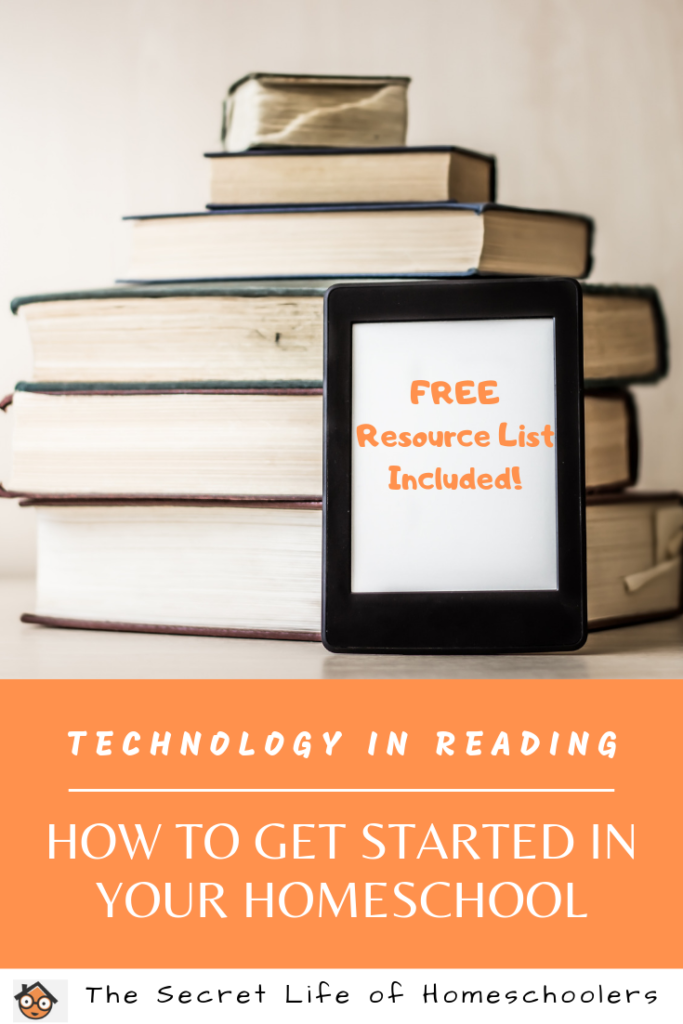
Beyond Book Reports- Incorporating Technology
Think about using technology to go beyond a typical book report. There are so many fun and engaging ways kids can share a book without a book report. Technology is usually very fun and motivating for kids, too. Here are some ways to use technology in reading.
Video Recordings– Phones and tablets all have video capabilities. Kids can create short movies, do interviews with characters in a book, do a review, or create a commercial for a book. There are many apps that can help edit their work. One tool to use is iMovie for iPads.
Google Slides– Students can create ratings and reviews, share a story sequence, create a presentation adding in images and video.
Wiki– On Google Sites, kids can create their own Wiki (simple website kids can collaborate with others on) in which they keep a record and summary of the books they’ve read. Kids will have a collection of books they can recommend to others, like siblings, or a collection the whole family has read.
Make a Comic Strip Online– Hit the highlights of a book by making a comic strip. At Make Beliefs Comics, kids can create up to an 18 panel comic of a book.
Make an Online Poster– Glogster is a great online, interactive digital tool. Kids can create posters with videos, images, and text. There are templates for book reviews. It costs $30 (one time charge) for personal accounts. I love this tool!
Technology is not only fun but a necessity. The more ways students understand how to search for and share information the better. It is essential for the world we live in.
Reading is a good place to add technology and teach kids the skills they will need for their future. Start teaching your kids how to REALLY use digital materials and pick a new way for them to share a book they’ve read. Your kids will be well on their way to learning 21st Century Skills.
DOWNLOAD YOUR FREE COPY OF TECHNOLOGY RESOURCES FOR READING!
Technology-for-Reading-ListWhat types of technology do you include in your homeschool reading program?
Happy Homeschooling!