In today’s world, technology is rapidly changing and becoming more and more a part of our lives. The world our kids are growing up in is far different than the one we experienced as kids. Our kids need to be much more tech-savvy. Coding is one of those things that is helpful to learn in this new age of computers. Luckily, there are plenty of resources to teach coding to kids.
So what is coding?
Coding is the language used to program computers. In order for a computer to perform, someone must put in directions that tell the computer what it needs to do. Video games, cars, toys, phones anything with a computer involves coding. A video game doesn’t know what to do unless there is very detailed information put into telling it what to do when someone taps a particular key.
Since our world uses computers so much coding has now become a very useful skill for our kids to learn. My kids have enjoyed learning how to do this. My son has especially taken to coding. He loves anything to do with computers.
For me, coding was kind of intimidating. I can do basic computer skills but creating a computer game was a little out of my comfort zone. Luckily, there are so many resources out there to teach your kids, and you, about coding.
Baby Steps into the World of Coding

Bracelets
As you may know, computers have their own language. To better understand the language computers use in programming, check out the site Mama Smiles. As she explains, “Computers assign a string of 0s and 1s to different letters, symbols, and instructions, and this is called binary code.” Using the binary code, kids can create their own name bracelets. All they need for materials are yarn/string and pony beads.
Coding with Legos
Do you have a kid that loves Legos? I do. You can use Legos, instead of beads, to explore the binary code. At the site Little Bins for Little Hands, they show how you can use Lego pieces to create messages. It is a fun alternative to using beads if your child is more into Legos.
Paper and Pencil
An easy place to begin teaching code is with paper and pencil. Don’t worry about the computer. Help your kids understand the concept first. The site Teachers Pay Teachers has quite a few resources on basic coding that use paper and pencil.
For those of you that aren’t familiar with this site, it is a place where teachers, or others who create teaching materials, sell their lessons or unit studies to others. I use it quite frequently.
On Teachers Pay Teachers, I found a particular coding packet someone created to teach the basics of coding. She uses the concept of a map to teach kids how to give precise directions in order to get to a designated location. I like how it uses something familiar to teach an unfamiliar topic. You can find the packet here.
Apps and Computer Programs (books) to Teach Coding

The number of resources out there today is mind-boggling. You can search for coding, and you will be overwhelmed with the results. I have some apps and computer programs we have used that I will share with you today.
Lower Elementary Grades
If you have younger kids in your family, there are some fun and easy beginning coding sites. The programming sites for 5-7-year-olds provide a simple format. It teaches the kids to string the commands together like puzzle pieces to make things happen on the screen.
We have used two sites that are designed for the early elementary years.
- Scratch Jr– You can download this app for free through the App Store and Google Play. You can find Scratch Jr and a PBS Kids version. We happened to download PBS Kids Scratch Jr. In this version, the kids learn the concept of computer programming using their favorite PBS Kids characters. It is highly motivating and fun for kids. I would recommend either version. You can find more information on it here.
- Monster Coding– This program can be found here. On this site, kids learn how to program backgrounds, pixels, scale, and random values in a simple format. Monster Coding walks the kids through the process step by step. They also provide an Hour of Code which helps them create a monster and do certain tasks that teach them how to add different elements to a game.
- Homeschool Code Academy– Honestly, this site is not just for homeschoolers. It is great for any kid that wants to learn coding at home. I would even recommend this coding site for beginner coders that are in upper elementary grades too. It is a simple Python coding class that kids will really enjoy. Read a complete review of it HERE.
Upper Elementary Grades
My kids are now older, 9 and 11. They enjoy creating simple games and making simple illustrations on the computer. We have tried three different sites to learn more in-depth computer programming. They are more challenging but the support and video tutorials provided make it a fun challenge.
- Scratch– This is the older kid version of Scratch Jr, and it is free. It is more complex and just as fun. There are so many different projects kids can do. My daughter created an animated birthday card for her grandmother one year. She learned how to time the pop-up words just right and when to have the birthday music stop. I was so amazed at what she learned to do. You can access Scratch here.
- Hopscotch-When we began using this site, they hadn’t started their subscription program. It is a good program for kids 9-11. My kids have created simple games such as a chicken crossing the road game and created things like lightsabers. Kids can also play other games kids have published. You can learn more about it here. The app can be downloaded through the App Store. As I mentioned, it is now a subscription program. If your kids are really into coding, it may be worth it.
- Khan Academy– You may have heard how Khan Academy has a lot of lessons on things like math, history, and science. It also has a computer programming section. You can sign up for free here and begin coding. My kids have learned how to perform codes to create a smiley face which eventually led to making a snowman. The videos walk your kids through each step. It is a great tool.
- Simply Coding– Older kids will love this program! They will learn to create websites, games, and even Minecraft mods. Take a look at my complete review of the program HERE to learn more.
- Everything You Need To Ace Computer Science And Coding in One Big Fat Notebook– I love this book. it is a fun book that kids will enjoy using. Take a look at the full review HERE and see why kids will want to have it.
Hands-on Coding Through Robots
Computer programming or coding is more than just games on the computer. Kids can also learn how to use computer programming with various types of robots. I am hesitant to call them toys because they really are so much more. I also wouldn’t hand them off to a kid and not work with them on it.
My kids have used various coding robots and devices over the past
Bit Coding Robot
The Bit Bot is a fun little robot to teach coding to kids. It teaches kids how to use different colors to program the robot to perform certain functions. Kids use the markers and sheets that come with the set to tell their Bit Bot what it needs to do. They draw lines on paper for the robot to follow. Each color, or combination of colors, is a certain command like spin in circles or dance. There are so many different combinations of commands your kids can try that they won’t get bored.
When kids are ready, they can also use the Bit Bot with a computer. It adds a little more challenge to working with codes. This robot is appropriate for ages 6+.
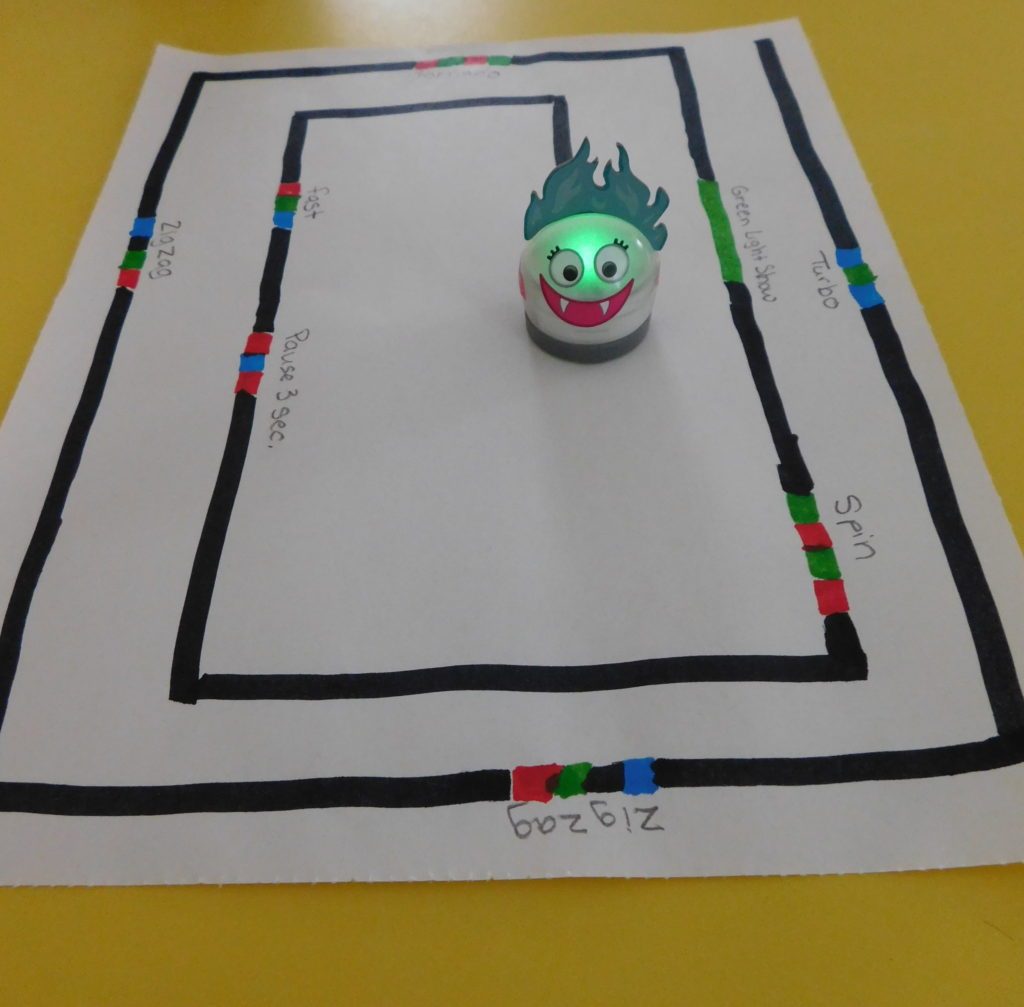
My daughter used this in a science program she was taking part in. It was fun to watch and an easy concept for kids to understand. She caught on quickly and enjoyed providing different commands for the little Bit Bot to perform.
To find out more about the Ozobot (Bit Bot), check out my article HERE.
Bee-Bot, Blue-Bot, and Pro-Bot to Teach Coding
If you have young children, Bee-Bot is a perfect place to start to teach coding. Bee-Bot looks like a bee. It has controls on its back for kids to use to program the robot. Kids use the arrows on the bots back to program the sequence the Bee-Bot should take. They can program it to go forward, backward, left, or right. As they progress, they can try to put in a series of commands to make it go successfully through a maze they create.
The Blue-Bot is just like the Bee-Bot except in runs off of Bluetooth. This way kids can use free software to program the commands into the computer and watch the bot go.
The Pro-Bot is another step up. As the Bee-Bot homepage states, “it offers students an enticing, engaging, and hands-on experience with Logo programming as well as robotic controls.” I have not tried this version, but it looks like it definitely takes coding to a more advanced level.
The Bee-Bot, Blue-Bot, and Pro-Bot have a curriculum you can purchase separately. It has quite a steep price. It may be great to purchase for a co-op, though. I don’t think it is necessary to do the basics with the bots in your home.
When my kids used the Blue-Bot, someone taught them how to put the commands into the computer. Then the kids made a maze out of blocks. They needed to put in the correct commands to try and get the Blue-Bot through the maze. It took quite a bit of experimenting to get the commands correct. My kids really enjoyed it.
For more information, you can go to the Bee-Bot website to find out more.
Lego Boost to Teach Coding to Kids
The Lego Boost is a great alternative to the more expense Lego robotic kits out there. The kits that kids use in a lot of the robotics clubs can run a few hundred dollars. I know we don’t have that in our budget. Lego Boost is a less expensive option.
If your kids love Legos and want to take it to a new level, this is a good option. Kids can create 5 different items: a robot, a cat, a guitar, an M.T.R 4 (a rover), and AutoBuilder. Each item has different functions you can program it to do using a tablet. Check compatibility with your tablet before buying it.
My son is dying to get this. He wanted it last year for Christmas, but I told him to wait so we could see what people thought of it once it was out for a while. I didn’t want to spend $160 and find out there were too many glitches that needed to be worked out. A year later, the reviews are still good. I think it is worth the investment.
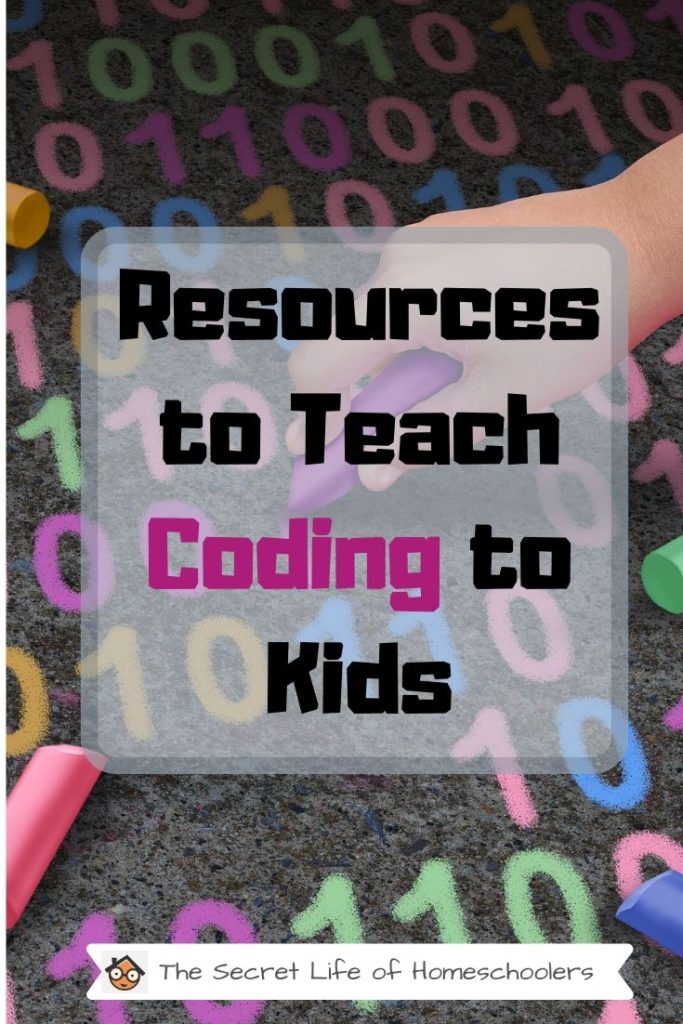
In today’s world of technology, it makes sense to introduce kids to computer programming. It is important for kids to understand how it all works.
Who knows how our children will be using computers as adults? We can’t even imagine what careers there will be in the future and how the job skills will change.


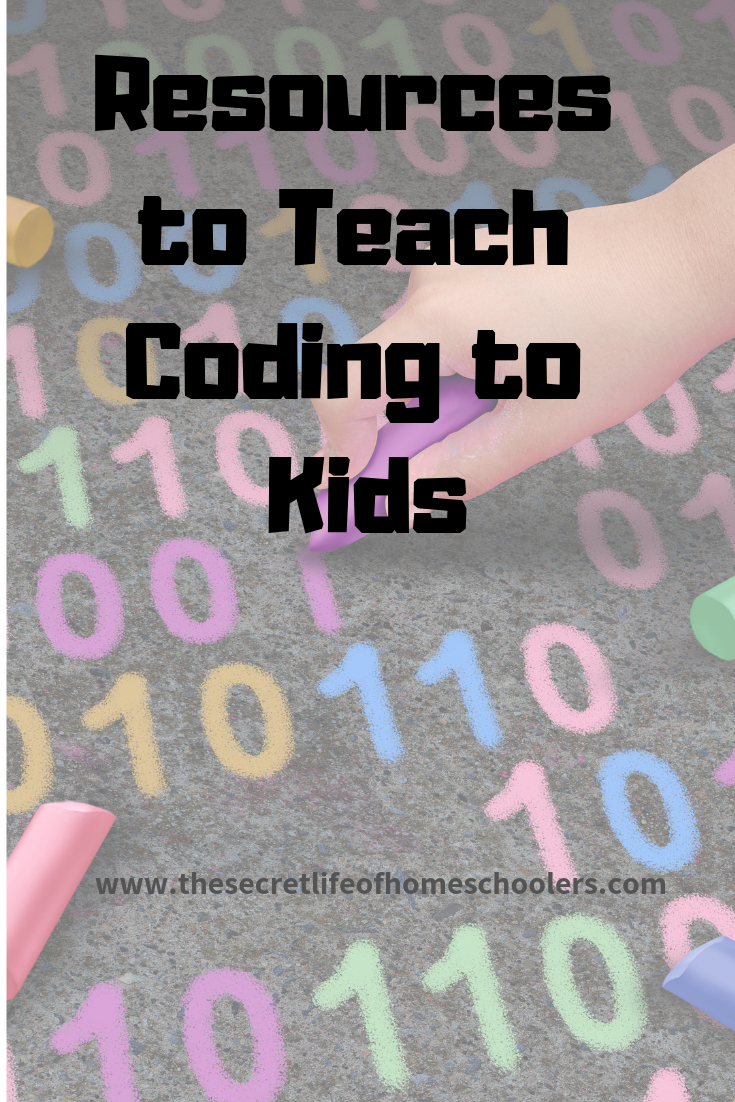
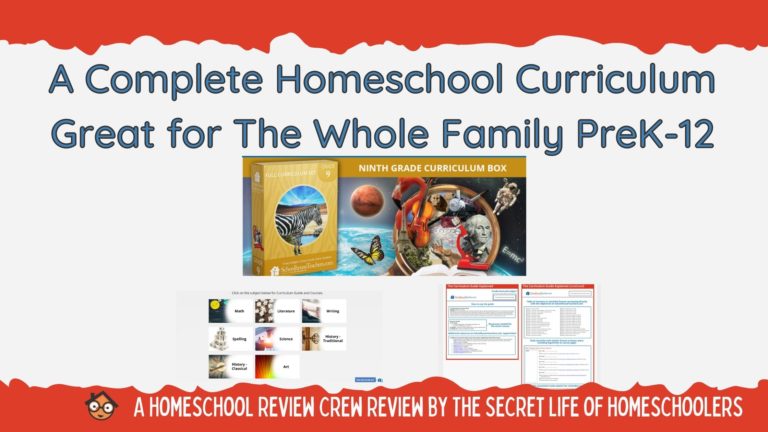


Pingback: Is the Ozobot Right for Your Kids? Find Out! | The Secret Life of Homeschoolers