Disclaimer: I received a FREE subscription from A+ Interactive Math to review their online math program. I was not required to write a positive review in return. My review expresses my honest opinion of the program.
I was approached by A+ Interactive Math to review their Online Math Family Package. If you’ve known me for a while, you will know I love trying out new programs. I decided to see what this online math program had to offer.
Why?
Well, for a couple of reasons. 1) I don’t like math. If someone else can teach it, all the better. However, I still want some control. 2) Because my son is a kid that prefers online work. It is highly motivating to him.
So, let me tell you a little about the program. You can see if it is a good fit for your family.
What is A+ Interactive Math

I will be honest. I hadn’t heard of A+ Interactive Math until I came across them on Instagram. There are just SO many math programs out there.
However, they are not a new company. They have been around for over seven years helping homeschool families and traditional school students with math.
Their online math program provides math curriculum for grades 1- 6. They also have courses in Pre-Algebra and Algebra I. Don’t worry. It is a complete math program for your kids.
How the Online Math Program Works
Getting Started
When you sign up for their Family Math Package, you can create accounts for up to 10 kids! I know a lot of large homeschool families that would appreciate this option.
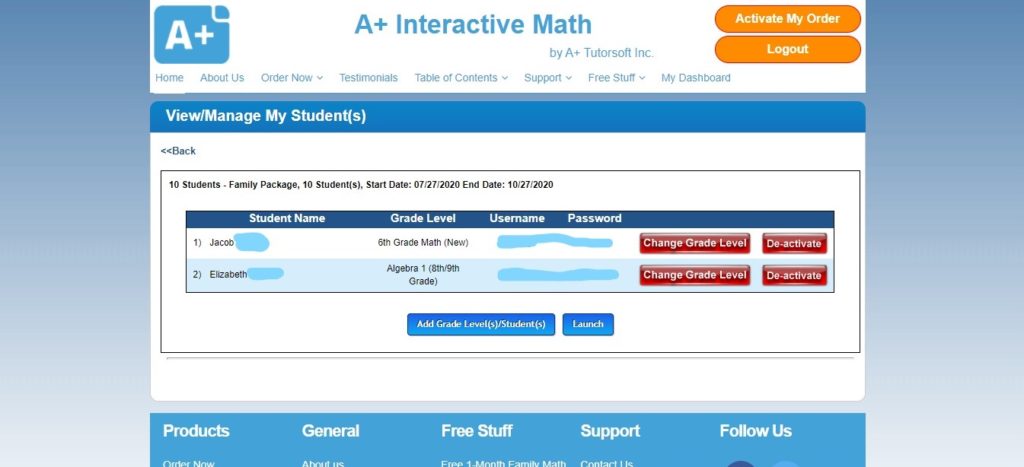
Another good thing with the Family Math plan is you can change your child’s grade level. If they need to go back a grade level to review or move ahead, you can revise it. I found this helpful because I signed my daughter up for Pre-Algebra. However, she needed the Algebra I curriculum. I easily switched it.
After you put your kids in the program and assign grade levels, they are ready to begin. (Don’t worry, they have directions on how to get started.) It helped me out a lot. I also learned a lot by using my parent account to explore the program.
What A+ Interactive Math Offers
So, A+ Interactive Math has a lot to offer. They have:
- Video Lessons
- Interactive practice
- Worksheets (online, printable, or generate your own)
- Chapter tests
- Progress Reports (lots of detailed information)
- Automatic grading of all online work
- Lesson plans
- Online eBooks for curriculum
- and more
Since it has so much to offer, make sure you go through their User Guide found within the program in the Help section. It will help you understand how to use the program AND view all the helpful reports.
How We Used A+ Interactive Math Curriculum
Now let me get more into how we used the program. We used this program for three weeks. It is summertime, and we only homeschool three days a week right now.
My son is in 6th grade, and my daughter is in 8th. I placed my son in the 6th grade program, which is an appropriate level for him. As stated before, my daughter tried out the Algebra I program.
I will start off my mentioning my big mistake. Remember how I mentioned above to read through the User Guide. Well, I did that for a reason. I didn’t, and because of it, I made things harder on my daughter than they needed to be. Ugh!
At first, I didn’t notice the handy lesson plans that mapped out what to cover and the materials to use. I kind of threw my poor girl into the thick of it. She just blindly jumped in and got all confused.
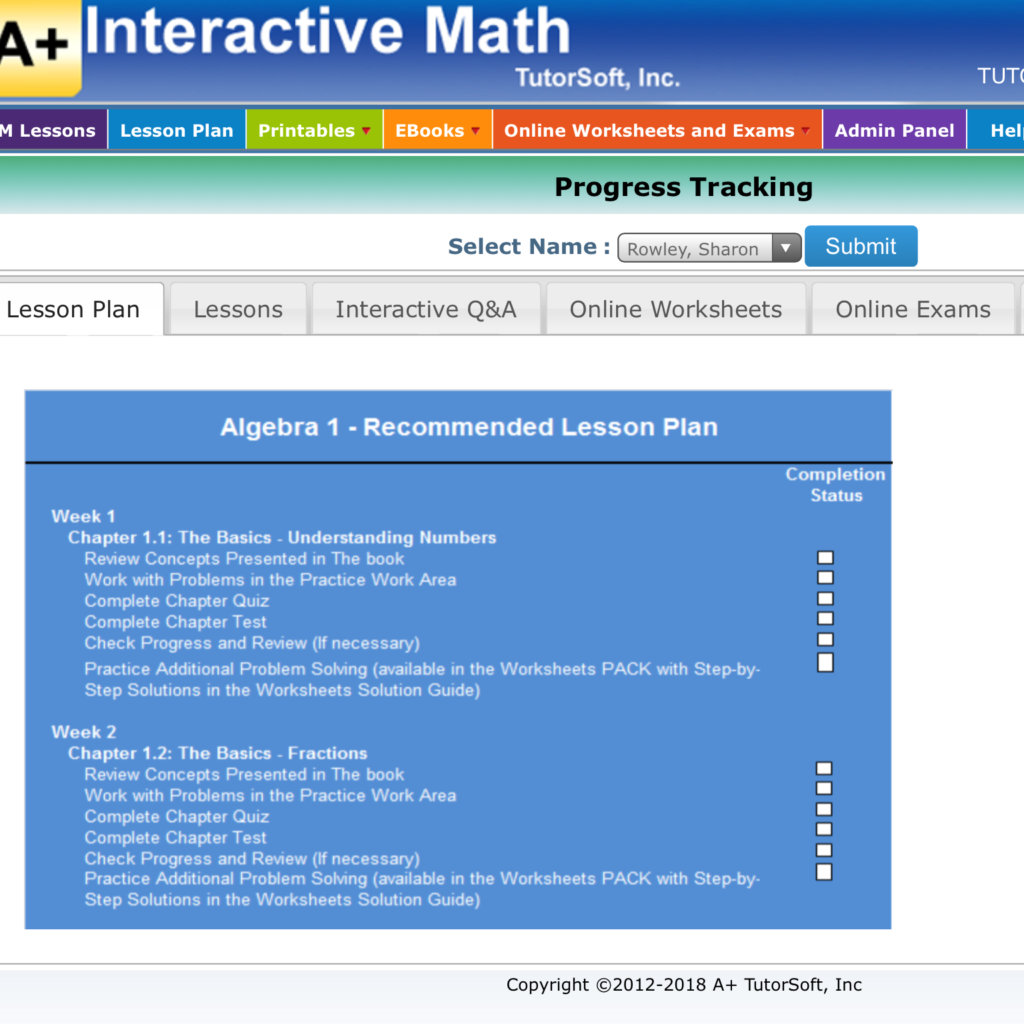
In August, the company made some updates to their program. One of the updates helps kids to better navigate the system.
Yay! The program now prompts kids on what they need to do once they finish something. My daughter really liked this update.
You still need to read the Users Guide, though.
Lessons and Assignments
Each day, I would assign my kids a lesson and interactive practice to complete. They also worked on worksheets when they needed extra practice. All of it was done on the computer. We have used the program on an iPad, Chromebook, and regular PC with no problems.
The first chapter is a review. Since this program was new for my kids, it was great. Some things they knew and could move ahead. Other times, there were some concepts they hadn’t covered in their former math program. In those instances, they would do a lot of extra practice. I love how intuitive the program is and how it will adjust to provide the practice they need.
The lessons and interactive practice are very well done. My kids often worked independently. With some new content, I gave extra help. I know how my kids learn best and know how to clear up any confusing areas. After a little help, they were able to continue on their own.
Honestly, I don’t expect a computer to completely take over my teaching job. It is a wonderful tool that does the bulk of the job for me, though.
Inside the Online Math Program
Let me show you inside the program. You can get a better feel for what it is like with pictures.
First off, here is the student dashboard. Kids will find all they need here. They can find their lessons, worksheets, progress reports, and more.
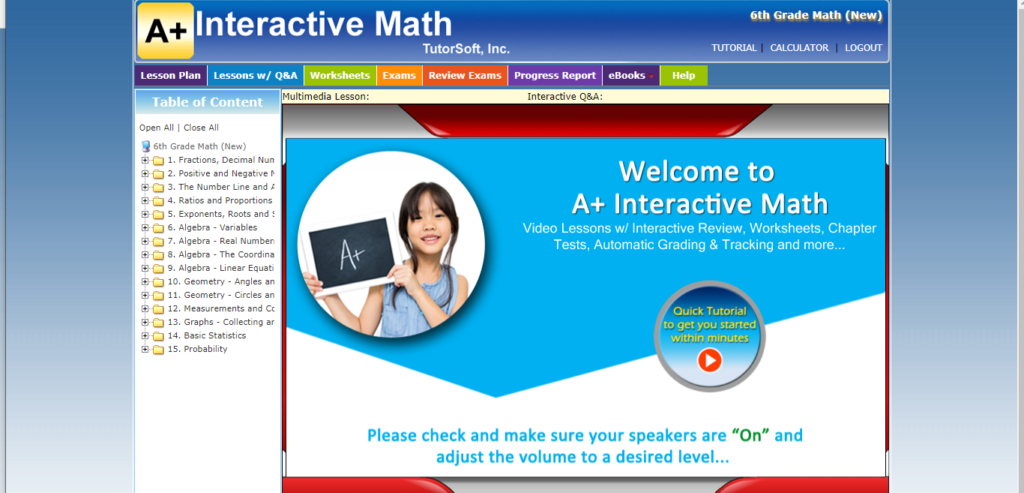
When your child is ready to begin, they click on a lesson. Here is are what some of the lessons and interactive questions and answers look like. One nice thing is it keeps track of when students have completed assignments. Not to mention, it grades them.
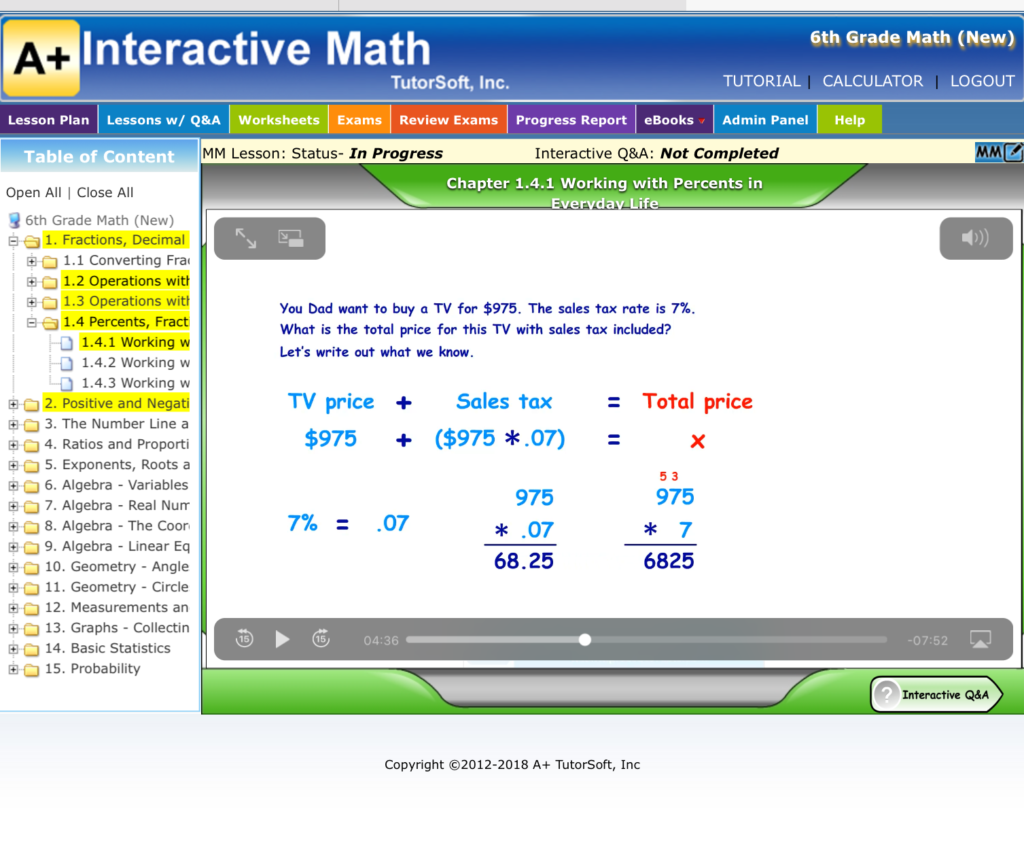
Lesson 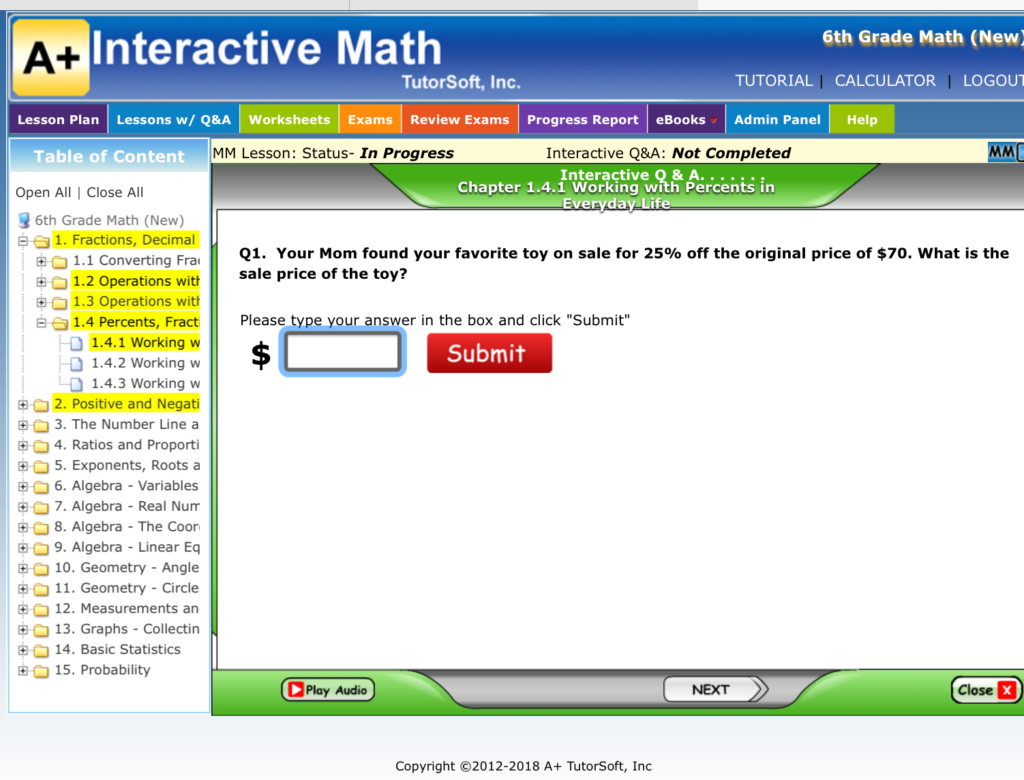
Interactive Questions and Answers
With the Interactive Questions and Answers, students are told if they answer correctly or not. If it is incorrect, it shows them why. I thought this was a great feature.
The worksheets do not tell the kids whether a problem is right or wrong. It gives a final score in the end.
When kids have complete an assignment, they have fun, encouraging graphics and video to let the kids know they did a good job.
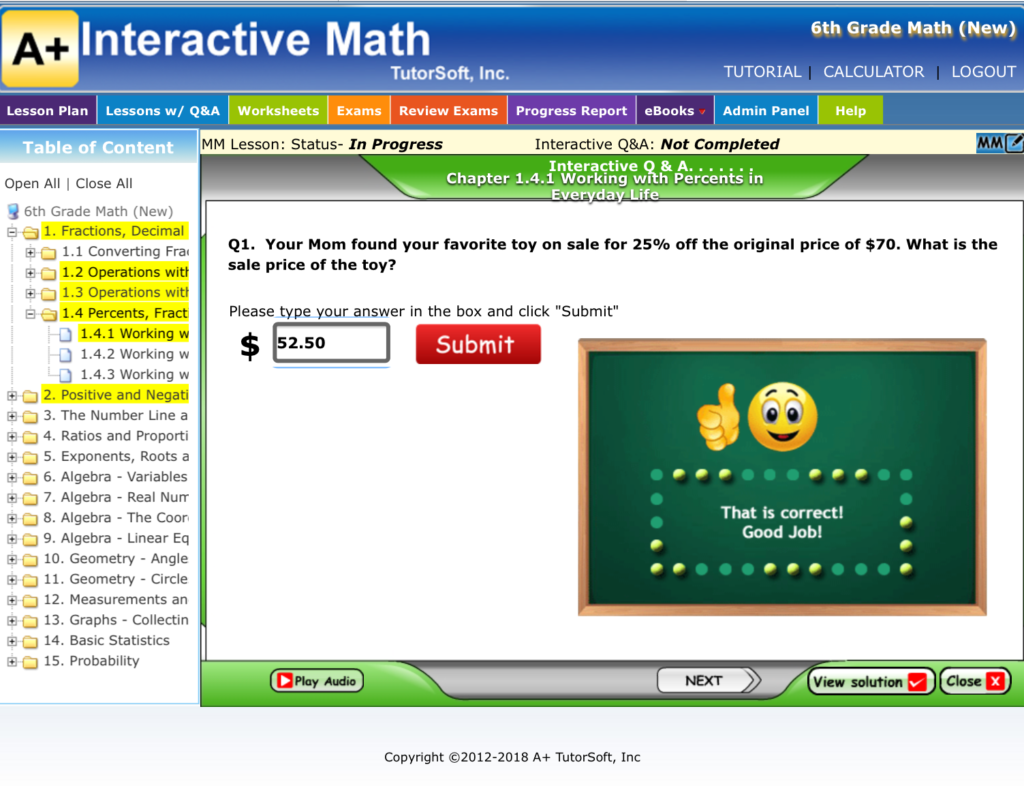
Question correct. 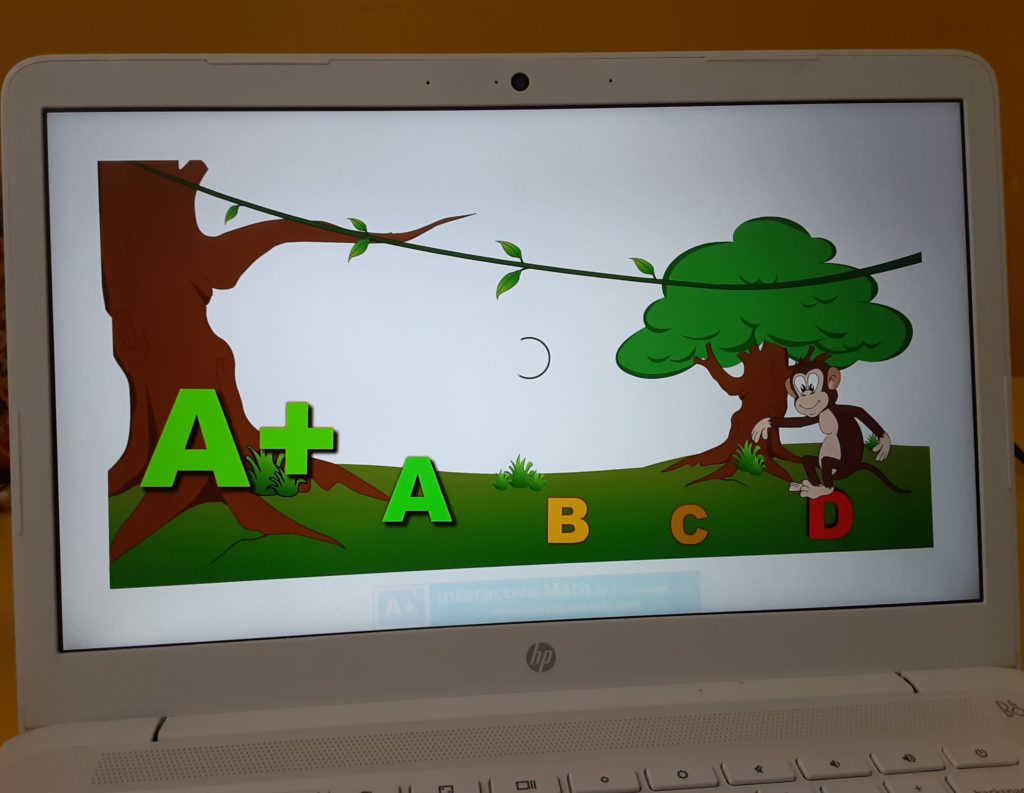
Completing work. 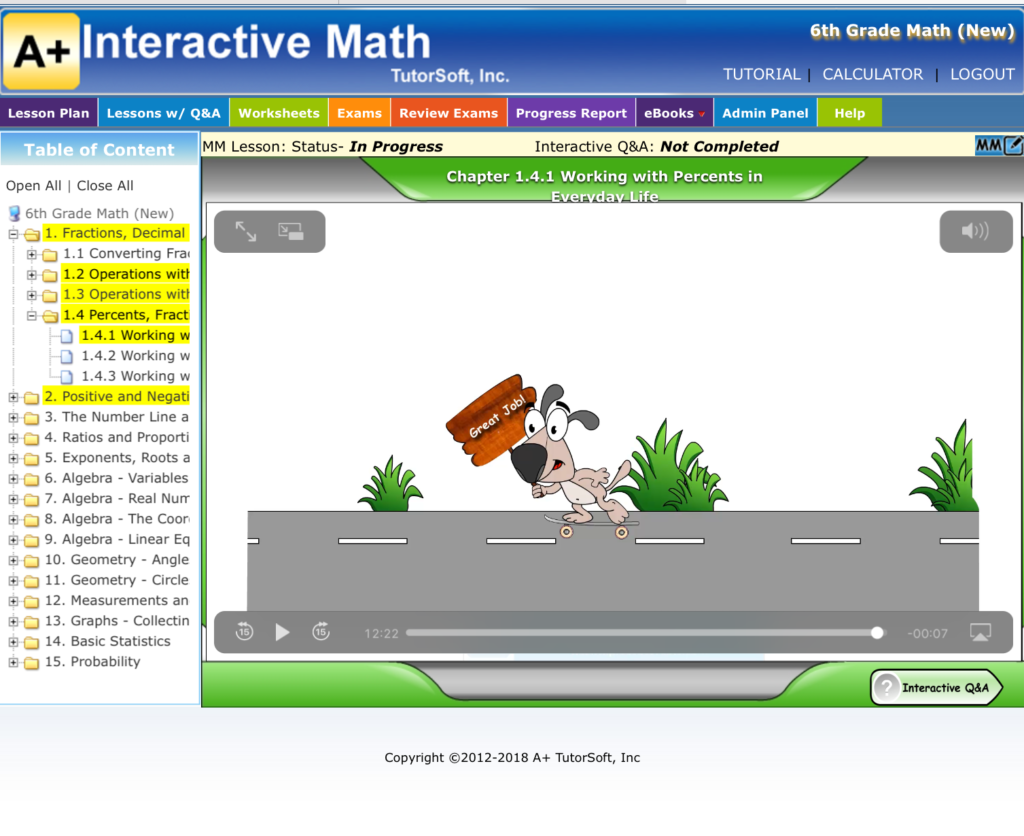
End of Interactive Q & A
My son loved this. It made it seem more “fun” to him. My daughter’s Algebra course had age-appropriate encouragement for her. No swinging monkeys. I don’t think that would have been well received.
Kids are able to see how they are doing at all times. They see graphs showing their progress and can download Weekly Progress Reports. I love the progress certificates. They are perfect documentation for homeschool portfolios.
As a parent, you can track your child’s progress, too. They have graphs and tables that show how your child is doing in the program. It is wonderful.
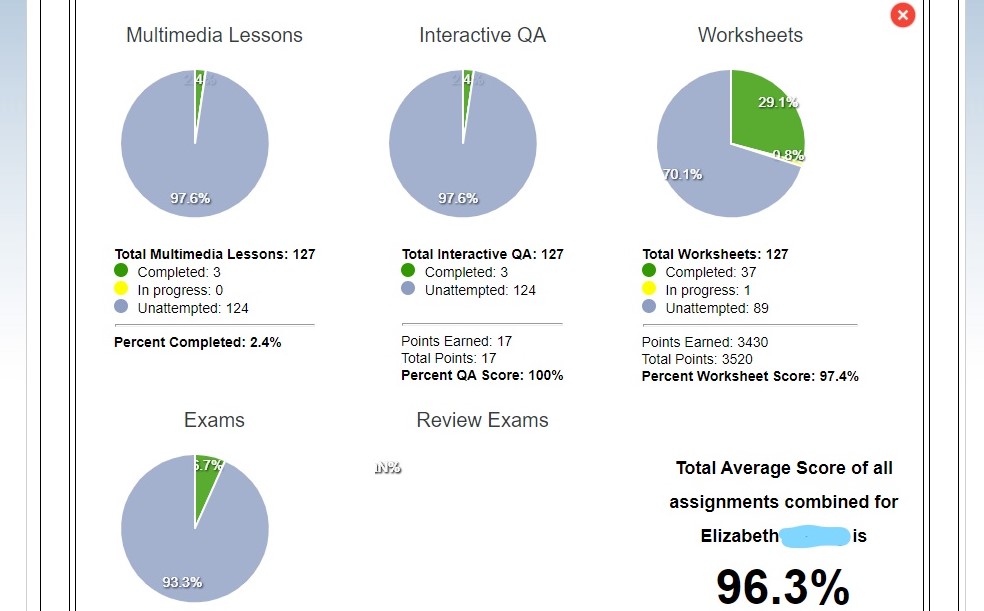
Overall progress. 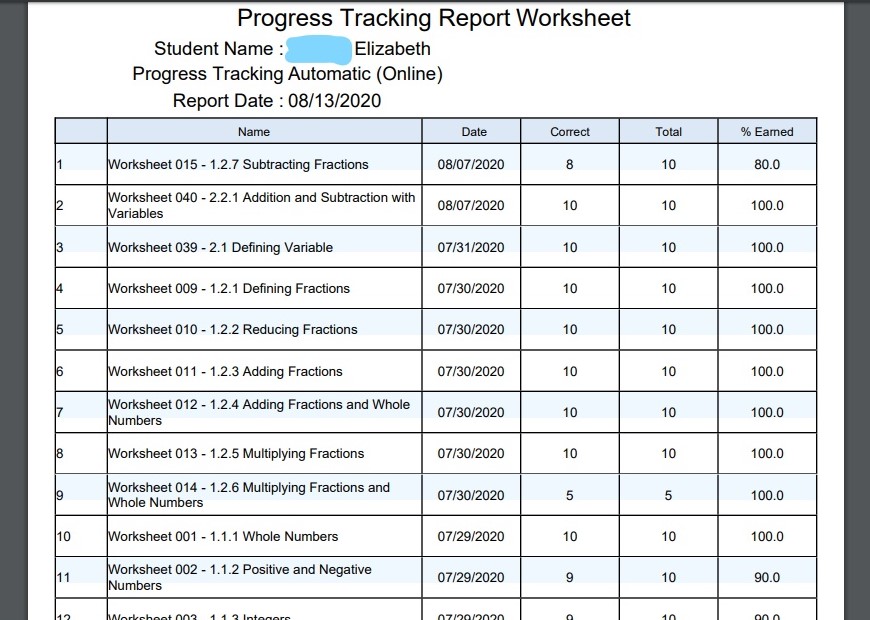
Worksheet progress report.
I certainly appreciate being able to stay on top of my children’s learning. I never question how they are doing after looking at the reports.
Overall Thoughts
I can say I honestly like A+ Interactive Math. It is a great online math program. It takes a little bit of navigating to figure it all out, but it isn’t overly complicated. I like it because:
- Thorough and easy to understand lessons.
- There are plenty of worksheets for extra practice and review.
- The eBooks are a good reference tool for kids.
- Kids can find reference sheets and a calculator on the site.
- Everything (online) is graded.
- Detailed reports.
My kids like it. In particular, my son loves it. He likes logging in and working on math. He doesn’t complain. It has enough kid-friendly features for him to prefer this over other online math programs we’ve tried. He wants to stick with this program.
My daughter liked the program, too. However, she prefers a more traditional book and workbook approach. It is her style. In looking over A+ Interactive Math’s site, I did see they have other options for hard copy workbooks, too. So there is always that option.
If you are looking for an online math curriculum for your child, I would take a look into A+ Interactive Math. They have a one-month FREE trial, so you can test it out and see what you think for yourself.
If you decide you like A+ Interactive Math, you can use the code thesecretlife. By using this code, all my readers will get 20% off. I will receive a commission if you use my code at no extra cost to you.

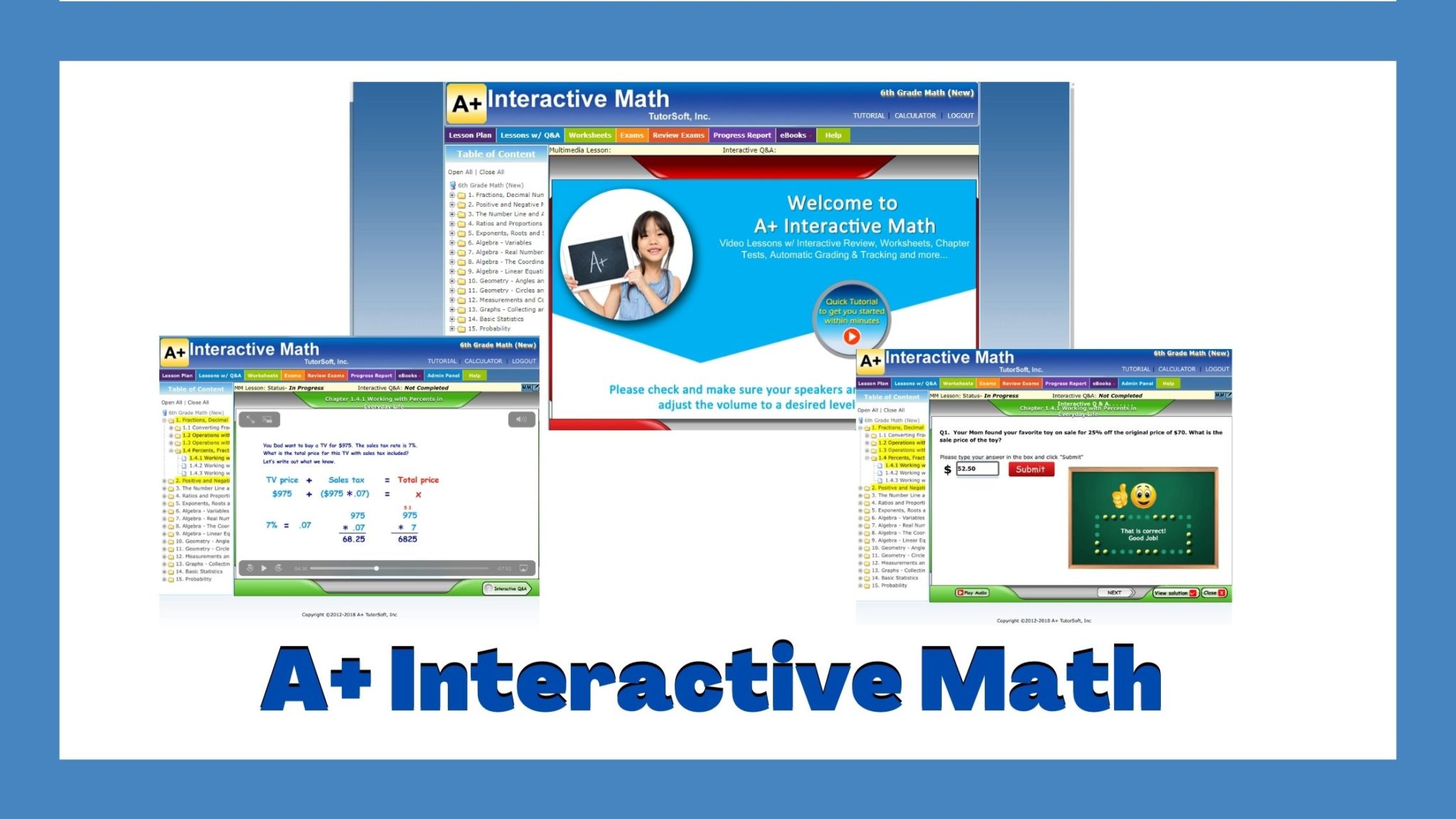
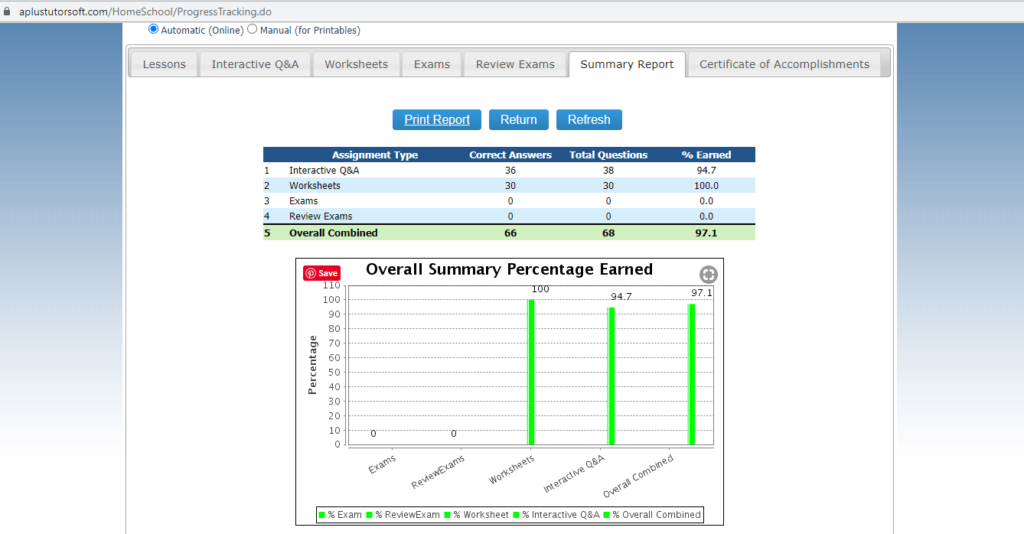
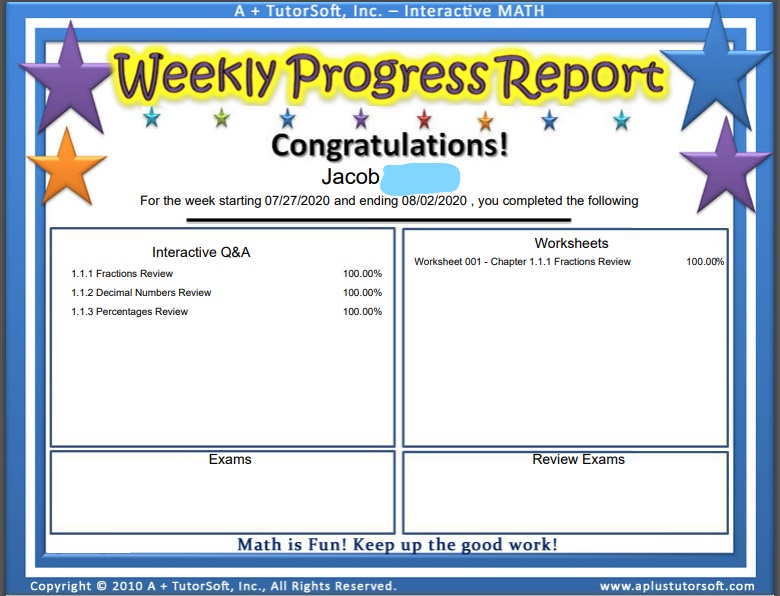
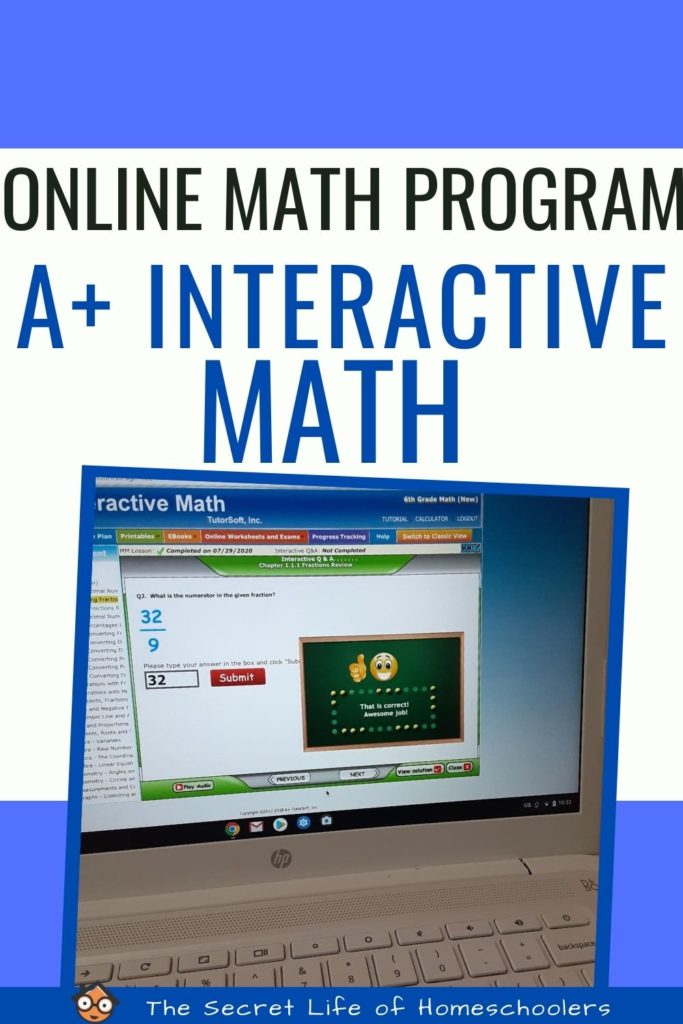
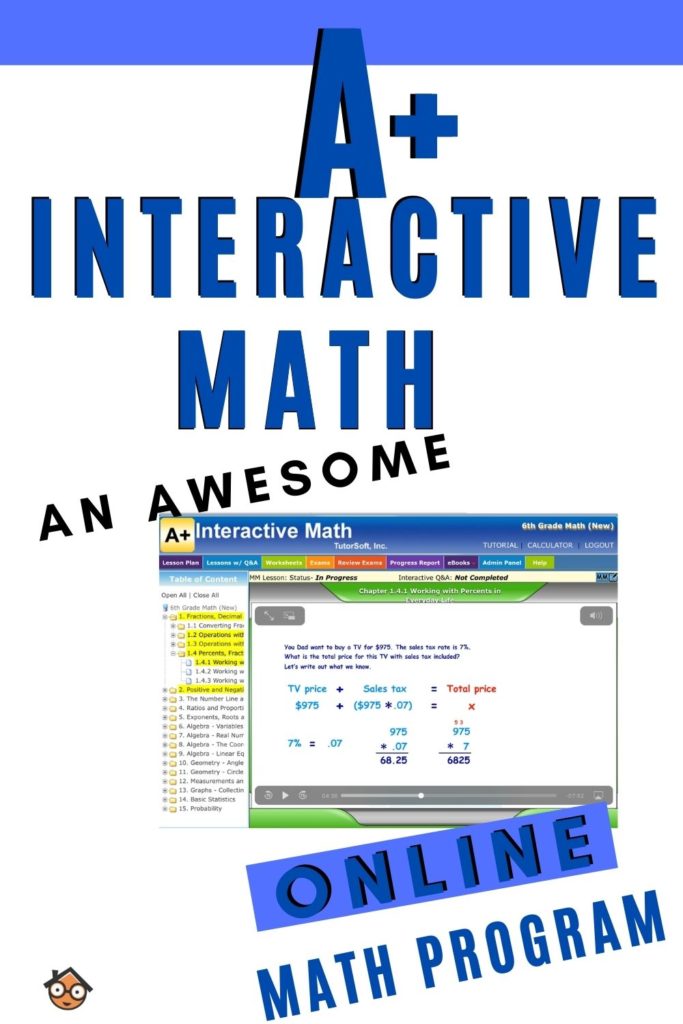
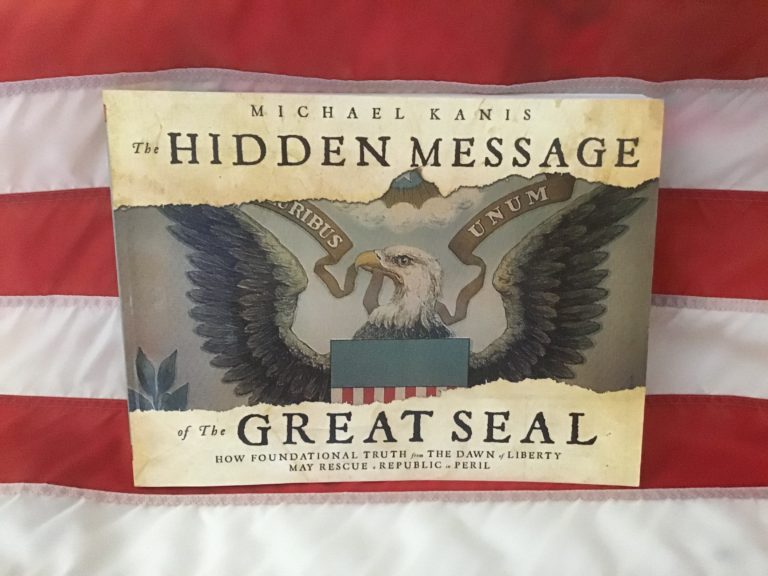

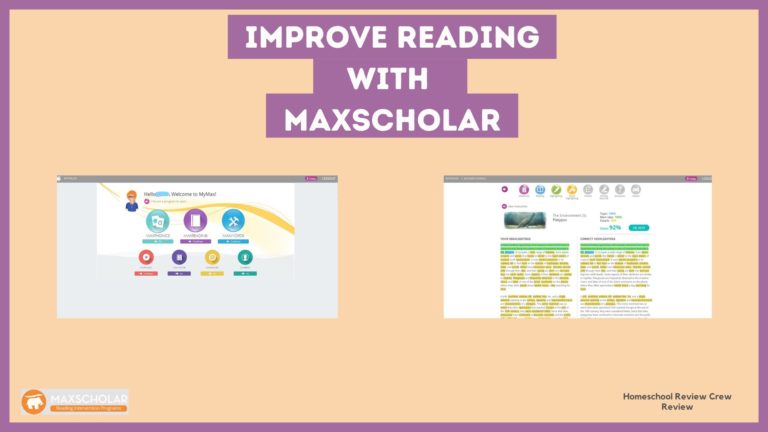
We love this math program! I need to find something very similar but for Language Arts (a complete one with spelling, etc all together). Any suggestions?
Hi there! LightSail offers a lot. Here is a review I did to give you an idea of what it has to offer. https://thesecretlifeofhomeschoolers.com/lightsail-for-homeschoolers-a-really-fun-homeschool-reading-curriculum/