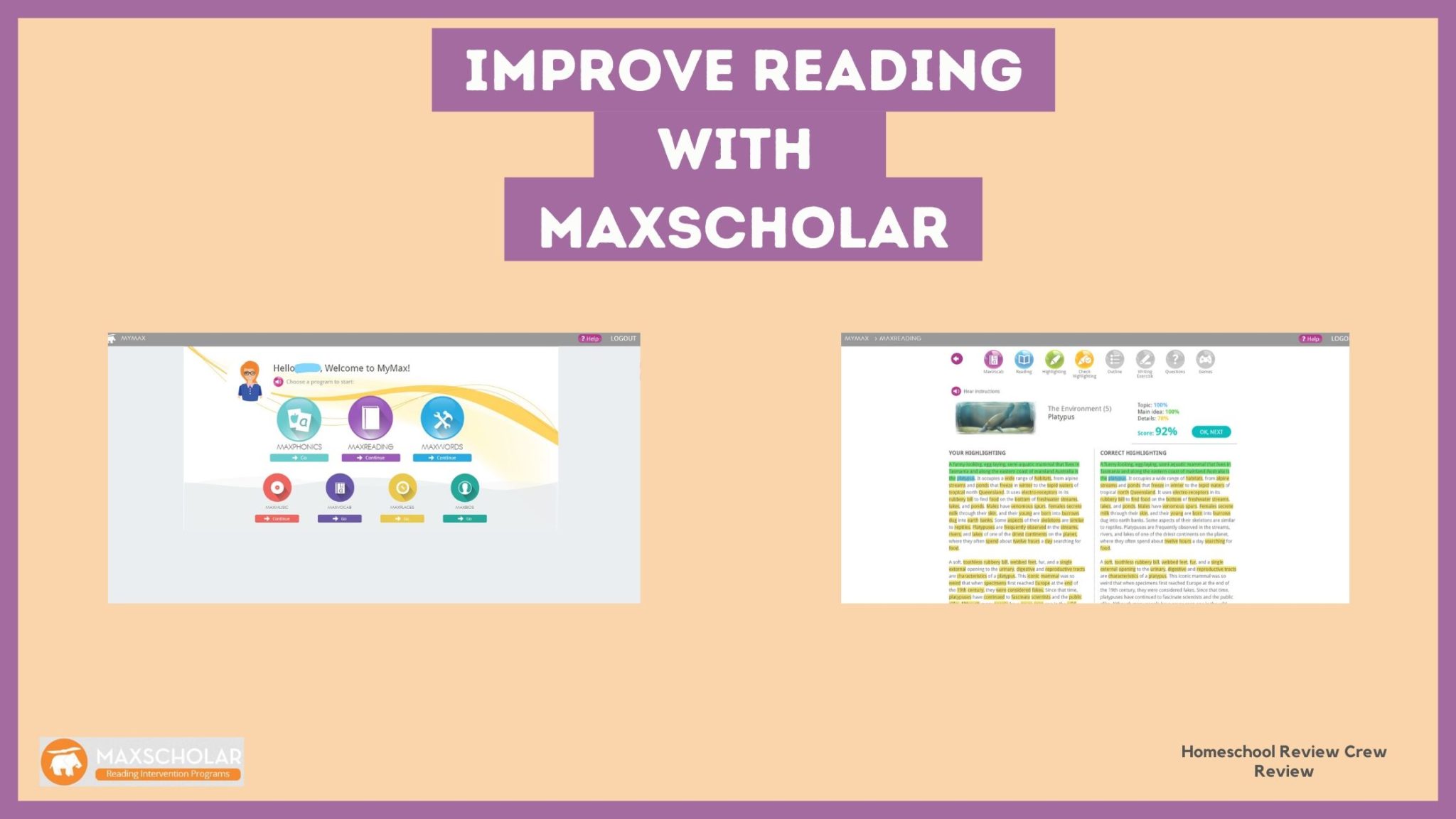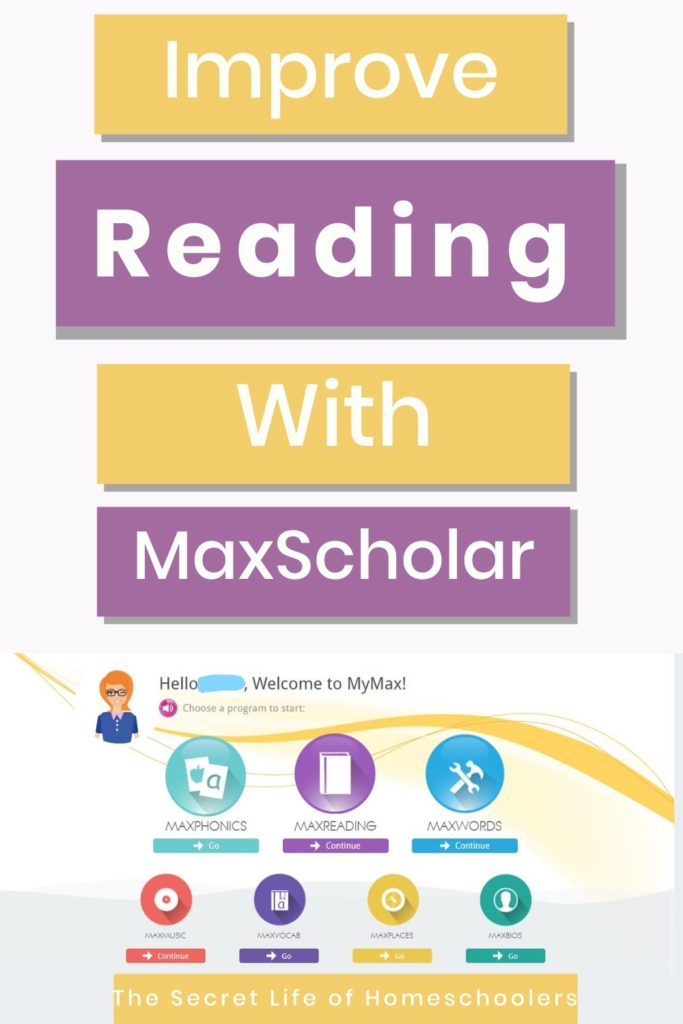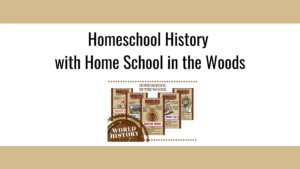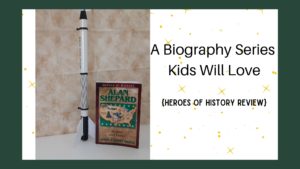Disclaimer: I received a FREE copy of this product through the HOMESCHOOL REVIEW CREW in exchange for my honest review. I was not required to write a positive review nor was I compensated in any other way.
Teaching our kids to read can be scary. We want them to love reading and have good reading comprehension skills. After all, it is so helpful for learning. However, parents don’t always know where to start. MaxScholar can help homeschool families teach their kids to read with MaxScholar Orton-Gillingham Software.
When I first visited the MaxScholar website for the Homeschool Review Crew, I didn’t think the program would help my kids. They are strong readers. I got the impression the program was to help kids that struggled with reading especially, dyslexia. I found out this wasn’t the case.
I’ll tell you a little about our experience with the program, so you can see if it may help your kids.

MaxScholar- Reading Program
MaxScholar is an online reading subscription program; it is like having an online reading tutor. The program uses the Orton-Gillingham approach to teach reading. What that means is it uses a multi-sensory approach. Kids use many senses to help them learn to read. For many kids, it is a very effective approach.
With the MaxScholar Orton-Gillingham Software, the lower grades work on phonics while older kids work on reading comprehension. The program, where appropriate, will read the written text to the kids. It is very helpful for young readers or children with reading challenges like dyslexia.
Student Dashboard
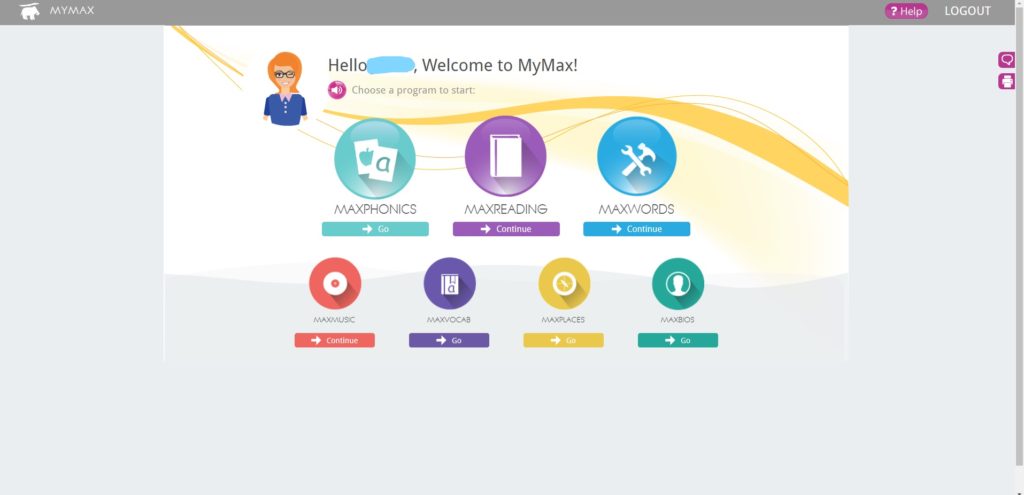
The student dashboard is called MyMax. Kids will find it easy to use. The three main programs are at the top, which are MaxPhonics, MaxReading, and MaxWords. The three programs help kids build their reading skills.
Underneath the main programs are extras like MaxMusic, MaxVocab, MaxPlaces, and MaxBios. The extras can be a lot of fun. Depending on your child, you may want to block these (which you can, yay!) so your child will practice their reading skills. My son liked to avoid MaxReading by playing MaxMusic.
Teacher Dashboard
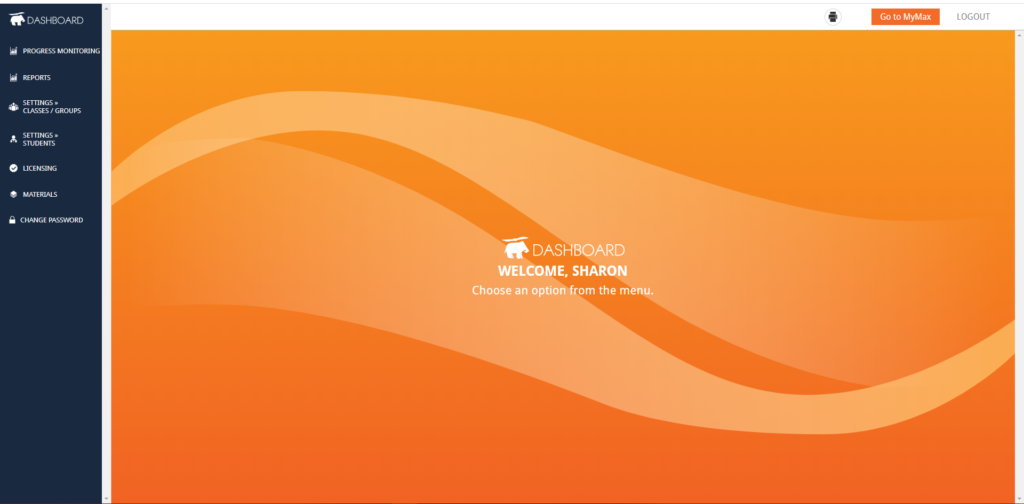
So kids are not the only ones with a dashboard. The teacher dashboard is where you can control your kids’ settings and look at their reports. It is great. You always know what your child is doing in the program, and best of all, HOW they are doing. It was here I discovered my son wasn’t spending as much time in MaxReading as he should have been.
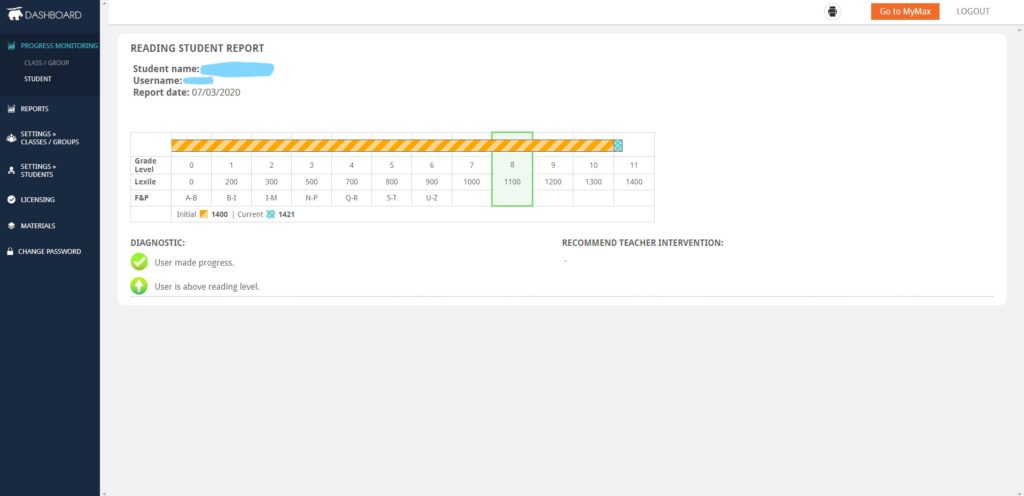
Overall report 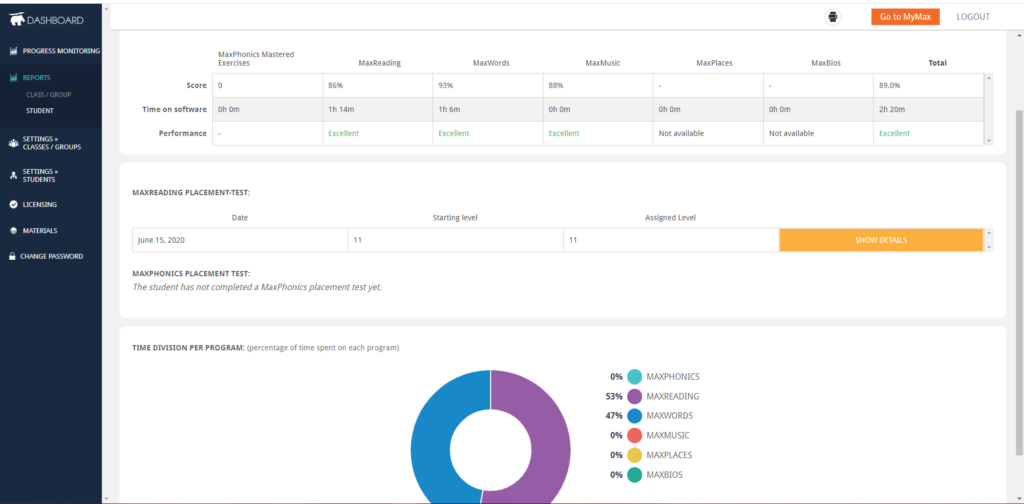
More in-depth report
The teacher dashboard also has a Materials tab. It has materials, so you know how to help your child with the different parts of the program. For example, in MaxReading, kids need to highlight certain information. The materials section has a place that explains how kids are supposed to do this. It was good to have.
Also, MaxScholar has training videos coming soon. The videos will explore the different features of the software. I was able to view them as part of the Review Crew, and they were helpful.
Working on Reading
As I said, I originally didn’t think MaxScholar would work for us. My daughter is in 8th grade but reading at an 11th-grade level. Her 6th-grade brother reads at a 9th-grade level. I have never found programs that can adjust to meet their reading needs. I was shocked to find MaxScholar did.
My kids started off by taking a placement test. I will honestly say I was shocked when it placed them at their correct levels. Later, I found out I could set their levels, too. So, they give you options to make sure the work is at the right level for your kids.
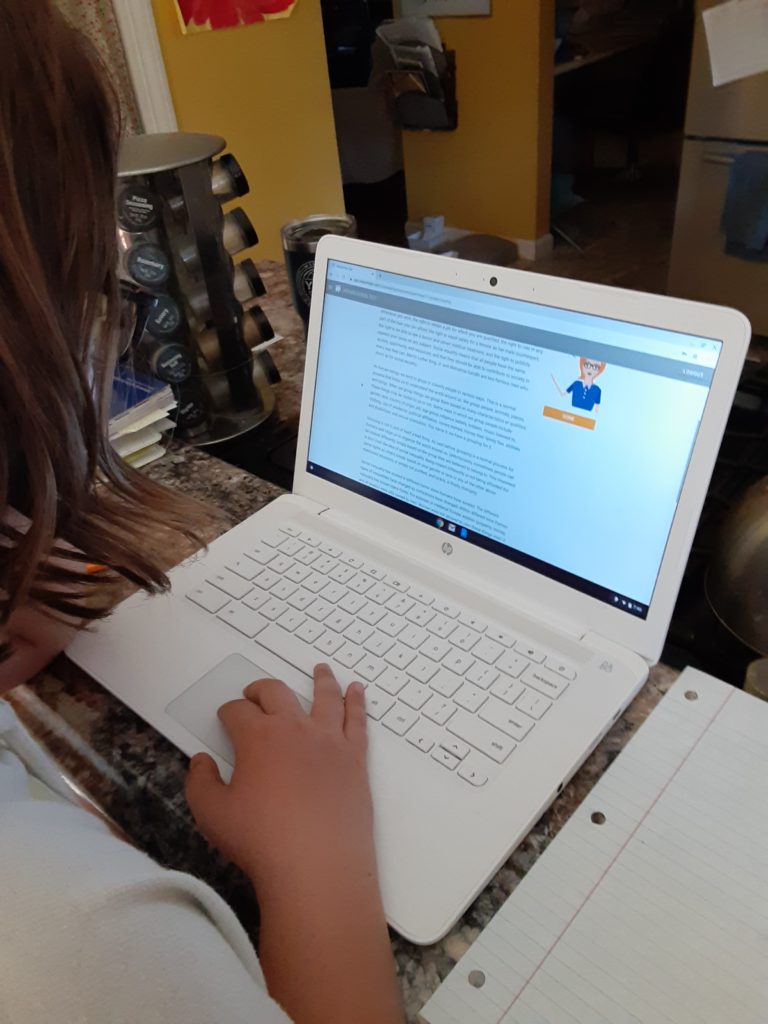
Since my kids are older, they focused on MaxReading and MaxWords. Initially, I didn’t restrict their access to the other content, so they tried all the different parts of the program.
MaxReading
For the kiddos that need to work on comprehension, MaxReading is for them. My kids logged in and got into MaxReading. They are given some suggested chapters to read, but they can choose their own chapters if they want.
Once kids have chosen a chapter, the lesson begins with highlighting certain vocabulary in the text. Kids click on a word they aren’t familiar with, and it gives them the definition.
Next, things get a little more challenging. Kids read the passage and then they do some highlighting. They need to use the different colored highlighters to mark the main idea, topic, and details. Boy, this can be hard. At first, my daughter didn’t know how many key details to highlight and did poorly. She did fine on future assignments once she understood what they were looking for.
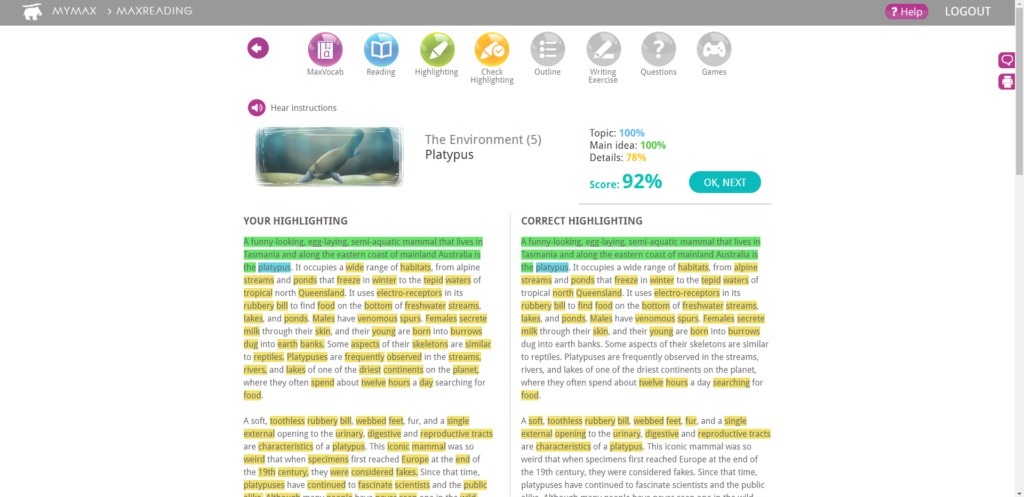
After the highlighting is complete, the kids have to outline the chapter and do some writing. My son FREAKED over the writing. It was a simple paragraph, and he had three choices on what he wanted to do, but he was not happy. I was, though. It showed me he needed to do more writing about his reading.
The last thing kids work on is answering questions on their reading. Kids will then receive a total score for their assignments. The scores are letter grades. Some parts of the work have more weight than others. Even though my daughter did poorly on the highlighting details the first time, she still ended up with an A-.
At the bottom of MaxReading, there are three games to play: Hangman, Definitions, and Word Search. They are fun and educational.
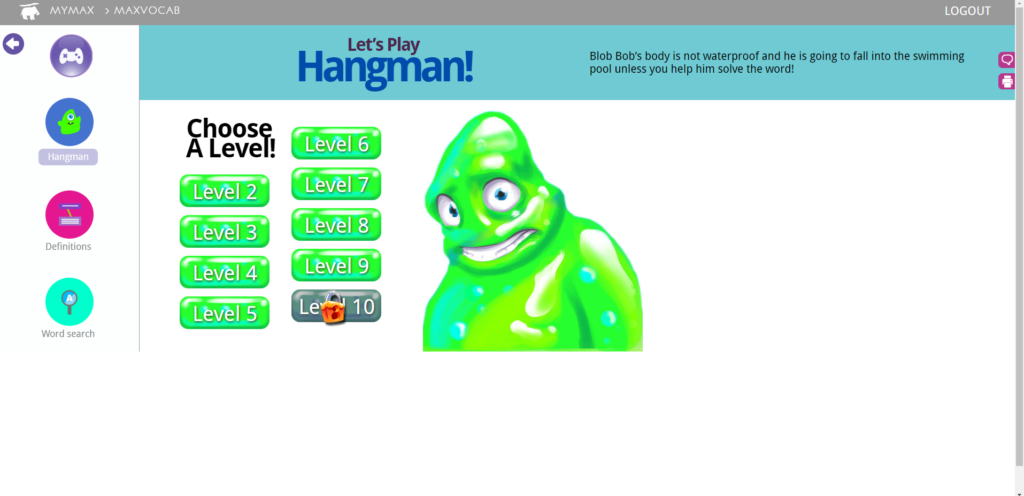
MaxWords
MaxWords is a place for kids to do word work. My daughter used this section. She really liked it. There are five skills MaxWords covers.
- CLOVER- Works on syllabication
- Spelling Rules
- Prefixes and Suffixes
- Latin Roots
- Greek Roots
I love this word work section. It gives kids a strong foundation for understanding words and building their reading comprehension skills. It will also help with writing.
Other Features
My kids loved the extras, especially MaxMusic. They used this the most. There is a wide selection of songs from songs in Wreck-it-Ralph to Imagine Dragons. Kids could look at the song lyrics and work on parts of speech using the lyrics. For some songs, a piano keyboard would appear on the screen, and kids could learn to play part of the song. It is a fun way of reinforcing parts of speech.
I looked over MaxVocab. In this section, you find the vocabulary words from each book you read. It gives you more information on the words like the definition, sentence, antonyms, and synonyms.
MaxPlaces and MaxBios provide reading on places or biographies. Kids read them and answer questions on their reading. It is another good way to practice reading comprehension.
A Solid Reading Program
Overall, I am very impressed with MaxScholar. I appreciate the flexibility and control it gives you. The Teacher Dashboard is easy to navigate and keeps you up-to-date with how your kids are doing. You even know if your kids are spending too much or too little time in certain areas.
I think this program will work well for many different learners. It would be good for kids with learning difficulties but can be used with advanced readers, too. It is something I will continue to use in my homeschool.
Find out what other families thought of the program by clicking the banner below. You will read reviews by other families that used different parts of the program. Check it out.