Disclosure: I received this complimentary product through the Homeschool Review Crew.
So many families are scared to homeschool high school. It seems so intimidating, especially at the thought of creating transcripts, course descriptions, tracking reading, assigning credits, and all the other record-keeping involved to help kids get into college. That is why when the Comprehensive Record Solution program by The HomeScholar LLC was up for review, I jumped on it. My daughter is starting high school in the fall, and I couldn’t wait to learn how to create good homeschool records right from the start.
Table of Contents
- What is the Comprehensive Record Solution?
- Homeschool Records- Inside the Program
- Further Homeschool Record Support
- Homeschool Records Made Easy
What is the Comprehensive Record Solution?
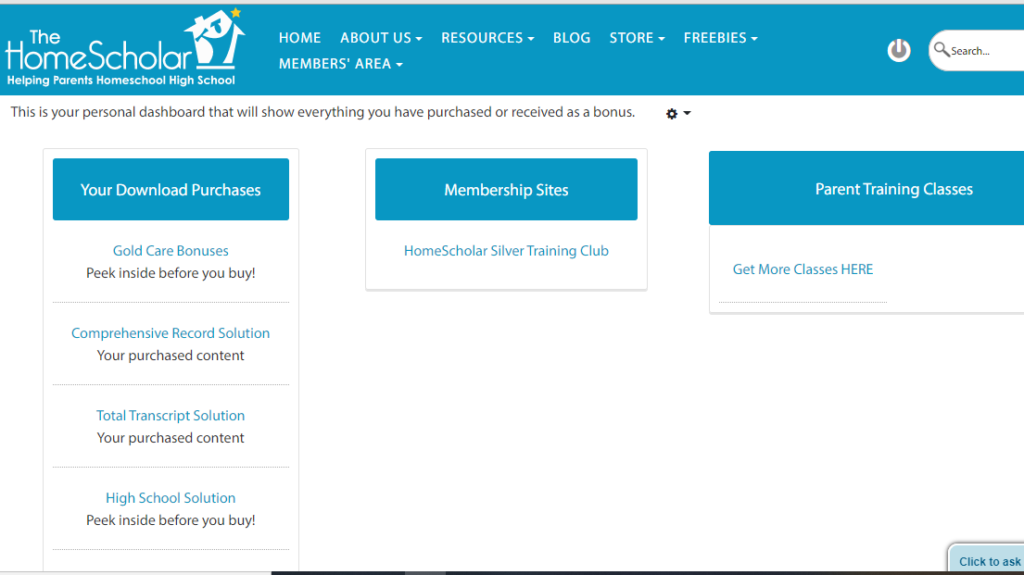
The Comprehensive Record Solution (CRS) is an online membership. Parents learn how to create good homeschool records to help their children get into college or receive scholarships. Parents learn through video lessons, PDFs, templates, and samples. It really is a comprehensive system.
You might think, “My child doesn’t plan on going to college. So why should I bother?”
Well, Lee Binz, the creator of CRS, encourages you to create good homeschool records just in case. Kids change their minds, or a few years after high school, they decide they DO want to go to college. So if you create records from the beginning, you aren’t struggling to create comprehensive records after the fact. It will be much more challenging.
Another great point made by Mrs. Binz is that some colleges WANT more comprehensive records while others may not. By keeping good records early on, you are prepared.
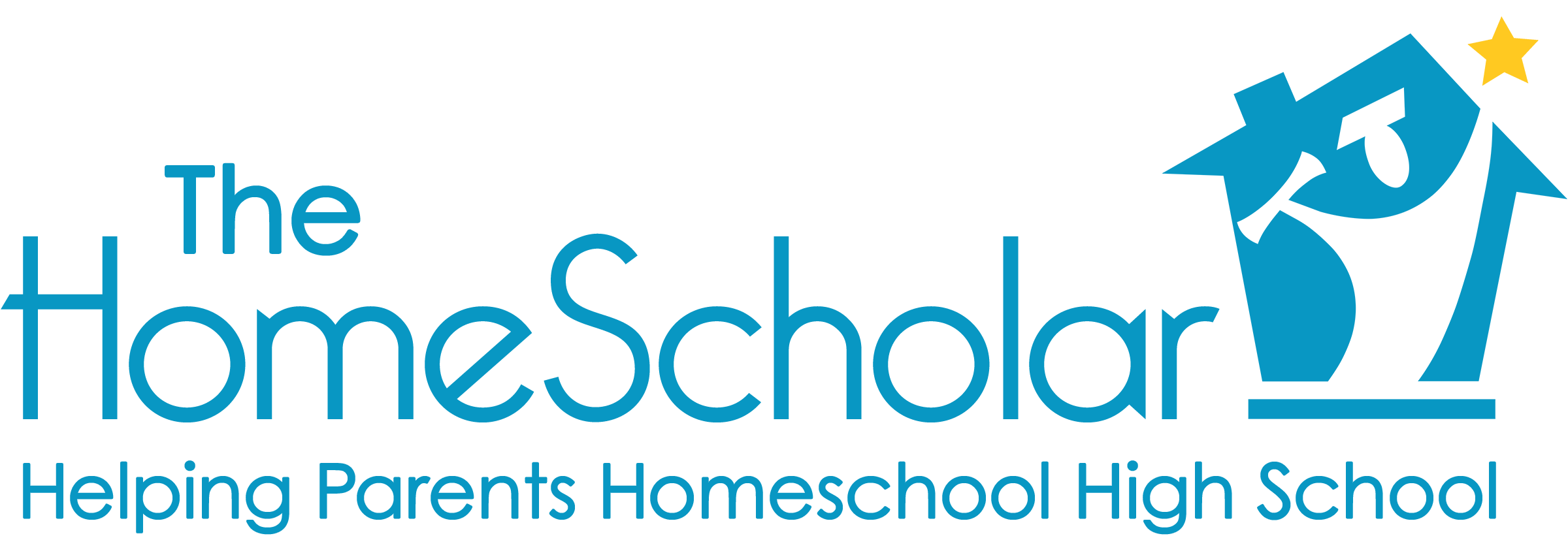
So, what is it you learn in this program?
You will learn about creating:
- Transcripts
- Course Descriptions
- Reading lists
- Activity and Awards lists
- Work Samples
- and More
Also, you receive a lot of bonus content that is like icing on the cake.
Another great thing is that you can use the materials with all your children. Plus, you have lifetime access. I think this is fabulous!
Homeschool Records- Inside the Program
When you click into the program, you will notice four tabs.
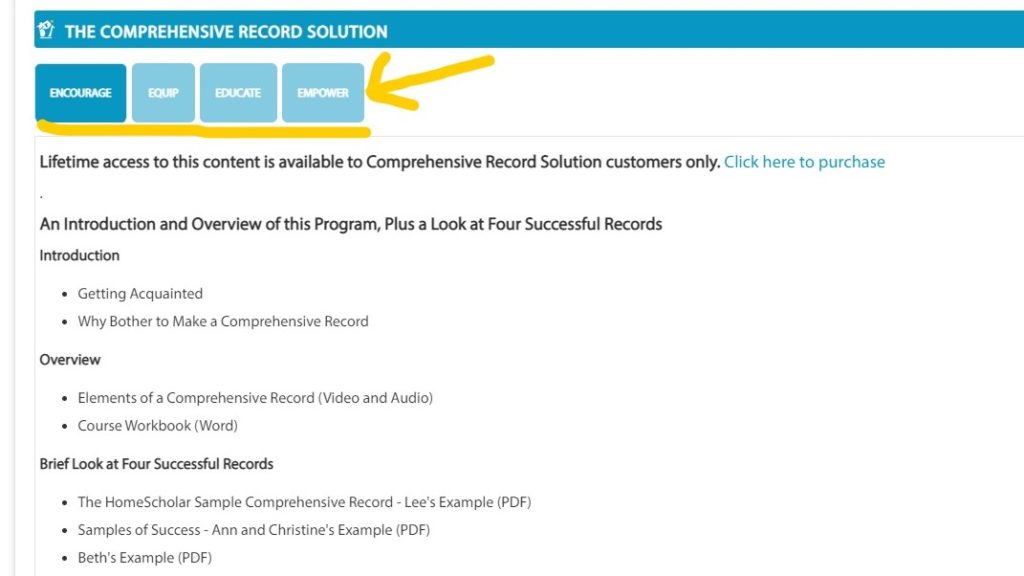
Under each tab, you find such things as videos, downloadable materials, excel spreadsheets, samples, and/or templates. Much of the material you download or save to your computer comes in three formats depending on what kind of device you are using. You can open materials in Word, RTF, or Pages. This is a super helpful option with so many different devices people use.
I’ll share what you find under each tab so that you can get a better idea.
Encourage
First, you learn about Lee and her homeschool journey. Then, within the video, you’ll understand why she came up with this system and her success with creating comprehensive homeschool records.
You’ll also find a video with a workbook that explains the Comprehensive Record System in detail. To make it relatable, Lee uses the metaphor of planning a holiday meal. She starts with the ingredient list and moves through to clean up.
She explains each part of a comprehensive record through the video, provides examples, and shares other homeschool families’ successes. The video is a little over an hour long.
There is a handy workbook that accompanies the video. So you don’t have to worry about keeping detailed notes. Instead, you can focus on the video and fill in the blanks in your workbook.
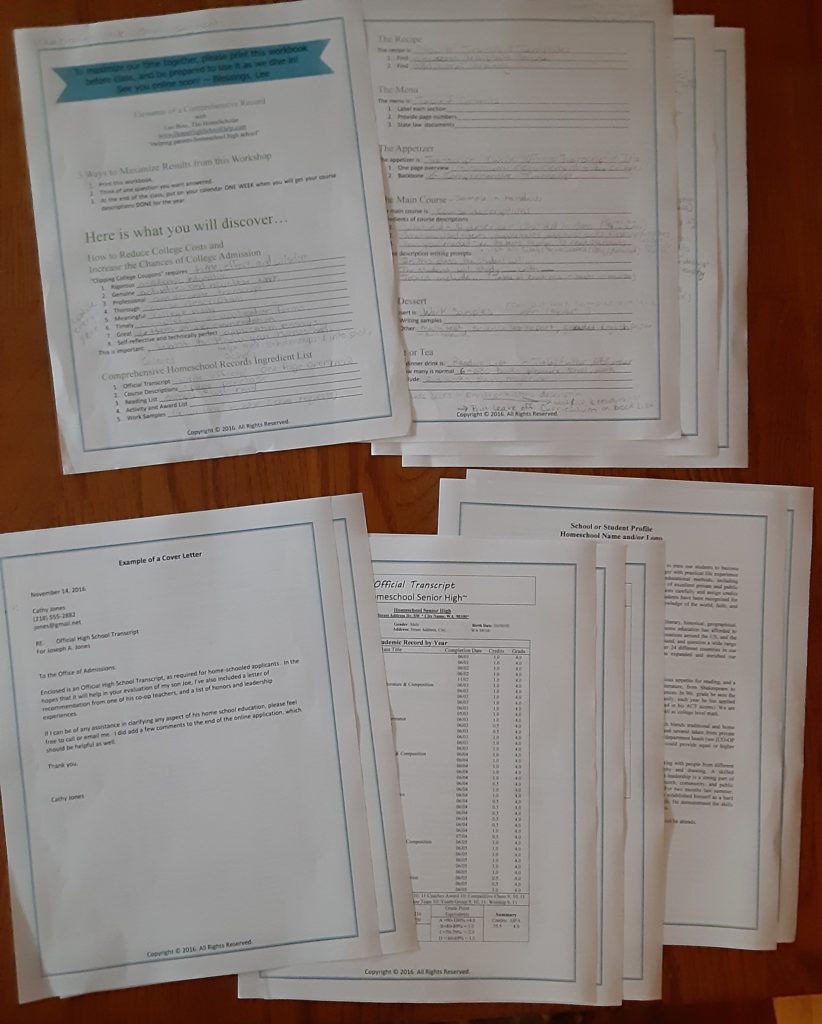
Workbook 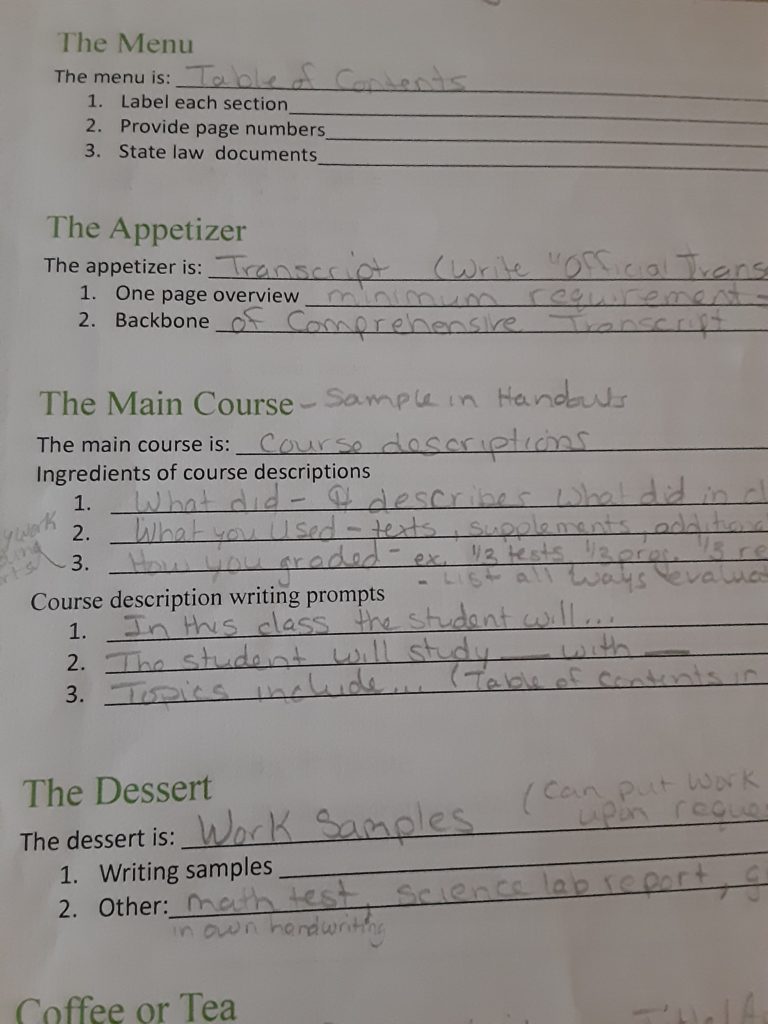
Notes 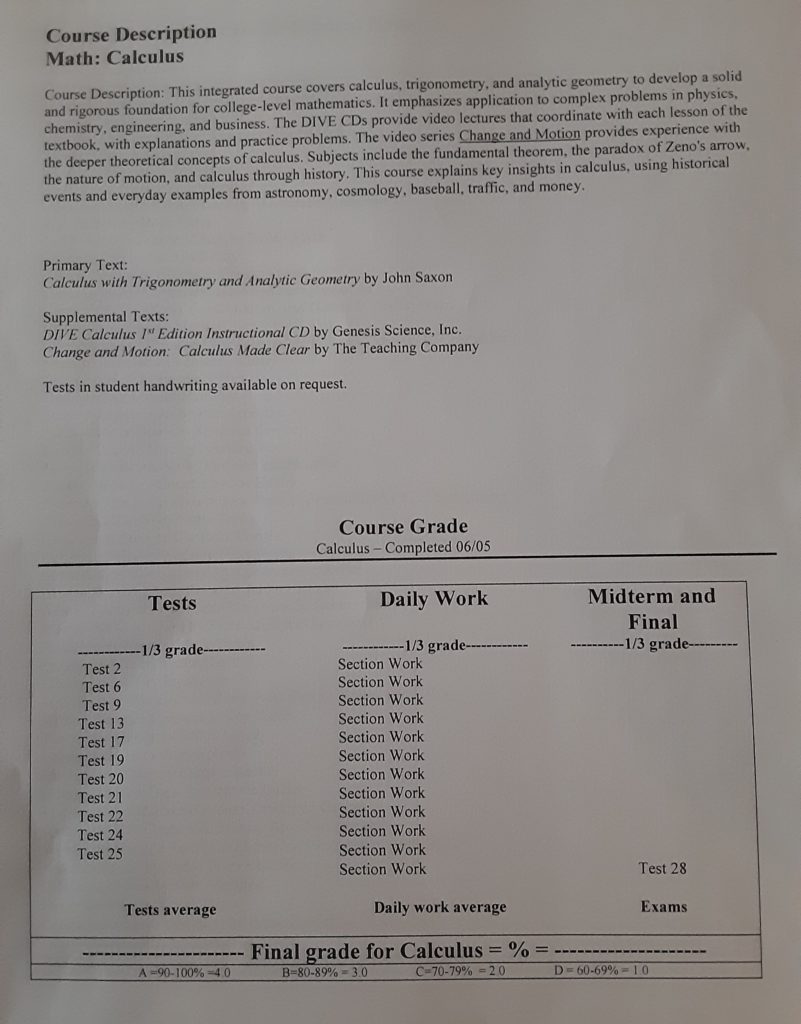
Sample
Your workbook includes sample cover letters, transcripts, course descriptions, reading lists, course grading, and extracurricular activities. It is so helpful having samples to reference when you go to make your own homeschool records.
Plus, in this section, you are given examples of successful records from other families, so you get a different look at how people used the system.
Equip
In this section, you will find templates to help you create your records. You get templates for recording your own child’s courses and grades.
Plus, you can also find sample course descriptions to use, making your job a whole lot easier.
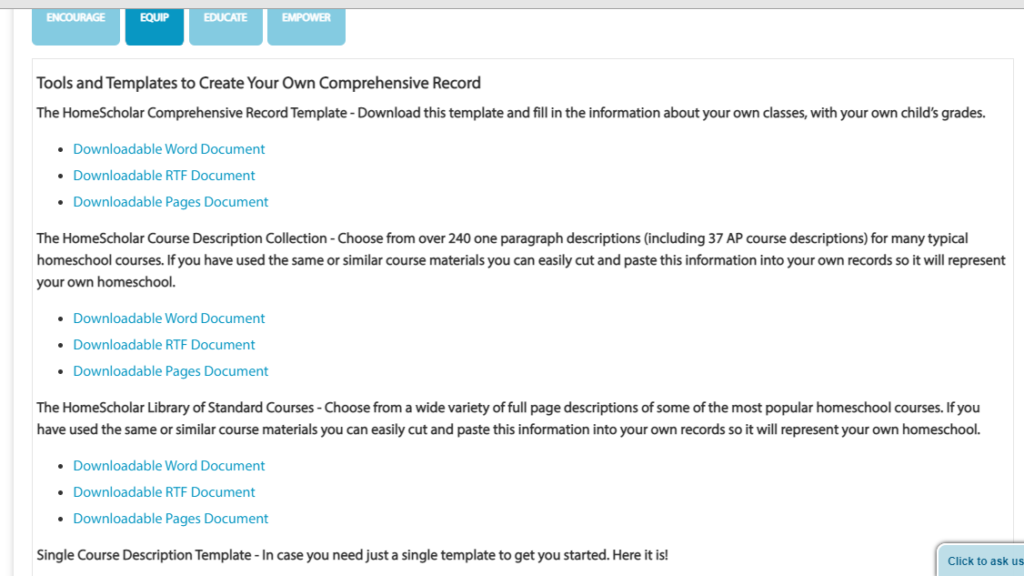
Educate
In the Educate section, you will find more videos and templates to use. In addition, there is help with grading criteria, a video on how to edit the templates (done by Mr. Binz), and many other helpful tools for creating your records.
Since some people are very intimidated by writing course descriptions, one video is dedicated to AVOIDING writing them for your homeschool records. Lee recognizes this can be hard for parents. However, even though she gives ways to avoid writing descriptions or helpful methods that are easier, she does encourage parents to write them. I like, though, that she acknowledges this is hard and provides support and advice.
Empower
This last section gives you the information you need to send up to 4 course descriptions for Lee to review and provide you with feedback. What a fabulous opportunity to receive one on one support.
Bonuses
Along with your purchase, you receive lots of great bonuses. You have further training on making transcripts. Plus, there are other things like planning calendars for middle school and high school. There are lots of great extras.
Further Homeschool Record Support
With my subscription to Comprehensive Record Solution, I received 30 days of Free access to Silver Training Club, which provides extra training. I did one of the trainings on Creating Homeschool Balance: From Too Much and Too Little to Just Right! It was great and can be a big help to many parents.
The Training Clubs (Silver and Gold) are an excellent way for families to get extra support with homeschooling during the high school years.
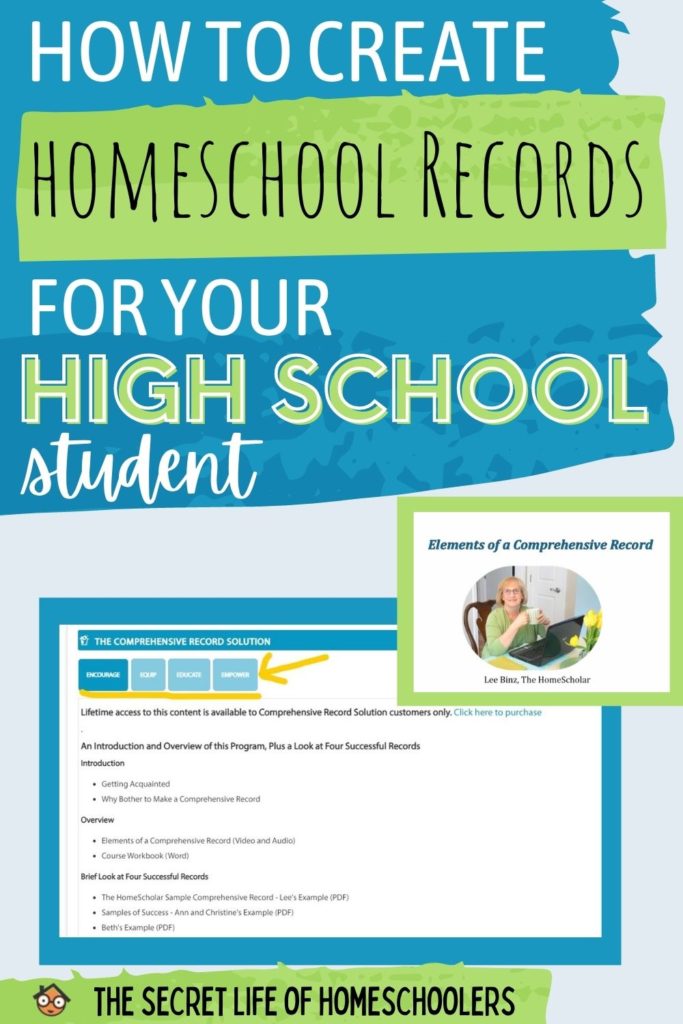
Homeschool Records Made Easy
The Comprehensive Record Solution is very thorough. It provides all the support and materials you need to create outstanding homeschool records. As a result, I feel far more confident about creating records that colleges will want. Homeschooling high school also feels doable too.
I love all the videos, handouts, templates, and spreadsheets. It is just so much; it is easy to feel overwhelmed. However, everything is so easy to understand. With example after example, you are sure to have a clear idea of making it happen.
Lee gives practical advice on how to get it done, and how to tailor it to your child’s unique interests. I never felt like, “Hey, I don’t think I can do that.” Instead, I watched the videos, read through the materials, looked at all the samples on a topic, and felt empowered that I could do this. I even used some of her tips on how to come up with a course title and description for out-of-the-box activities our kids can get high school credit for.
However, keep in mind this is a comprehensive record class. There is a lot to it, and it will take a good chunk of time to create. But, in the end, it is what our kids need, so they have multiple options when they reach the end of high school. I certainly would not want to wait until the end of four years to try and create all of this.
I highly recommend this program to:
- The parent who is scared about homeschooling high school.
- The overwhelmed parent.
- Those that don’t know where to start in keeping homeschool records during high school.
I found this program to be beneficial in easing my own worries about what records I need for my kids. Honestly, I believed I only needed a transcript. I didn’t realize all the other records that were just as important. What a surprise I would have had in four years when I didn’t have all this information.
As you can tell, I found this very helpful. Other homeschool families reviewed this product and others by The HomeScholar LLC. To find out their thoughts and about her other products, click the banner below!

Happy Homeschooling!

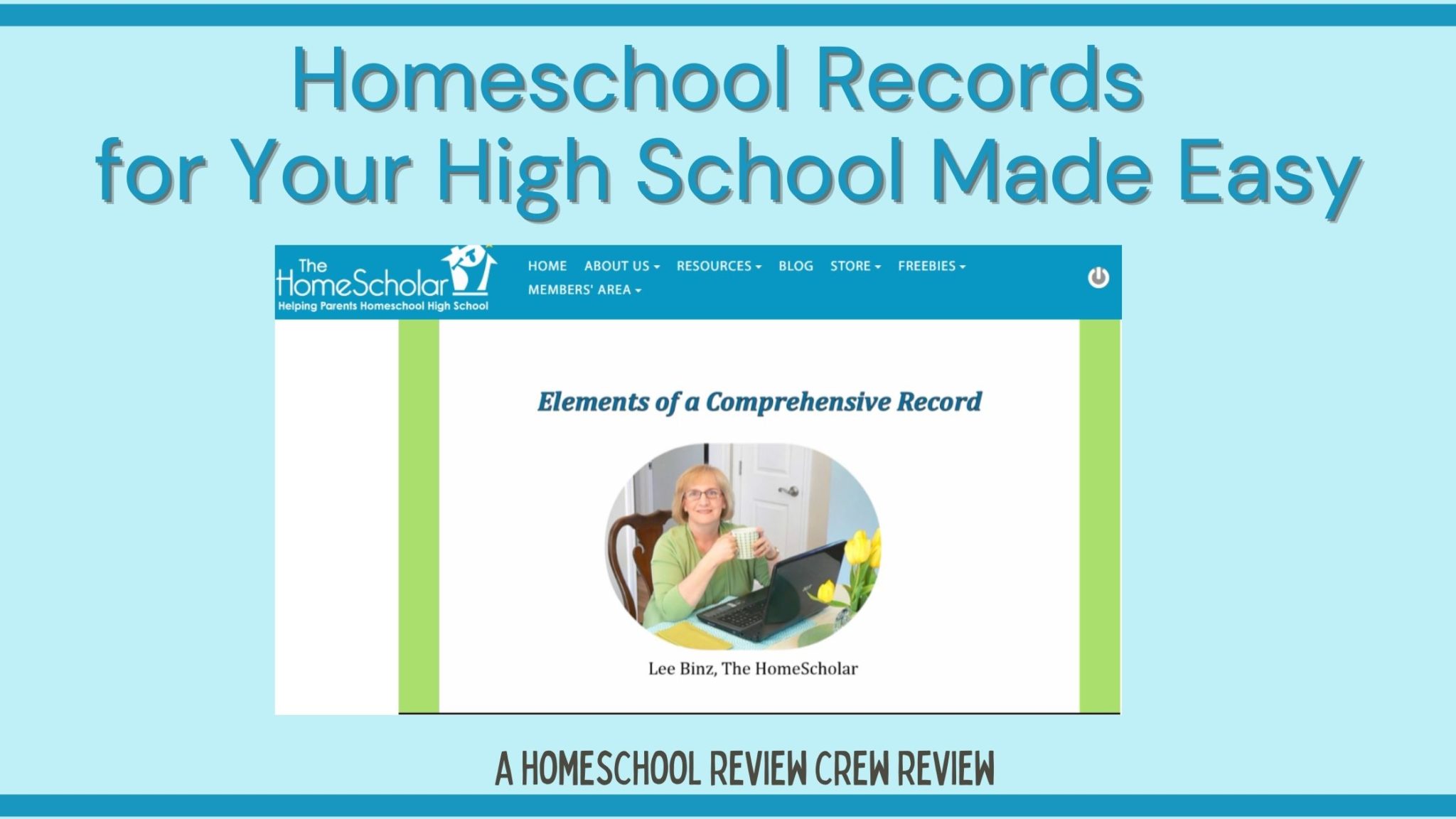
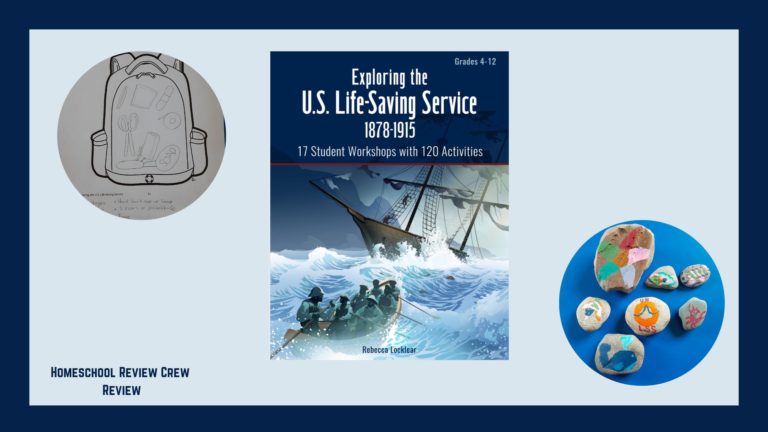


wow… this sounds even better than the total transcript solution!
I found it really helpful. Most people talk about transcripts but not the other things colleges may ask for.
I love that you explained the answer to, “My child doesn’t plan on going to college. So why should I bother?” Thank you so much! I sure don’t want homeschool moms to experience regret. My mission is helping parents homeschool high school, so a large part of my job is removing fear and regret.
I’m so glad you were able to figure out how to include course titles and descriptions for out-of-the-box activities – Yay! You go girl!
I’ll be sure to mention your review in my upcoming newsletter. If you or your readers have any questions, you can reach me through my website. Have a great day!
Blessings,
Lee
Thank you so much! Your course was beneficial, and I couldn’t wait to share it with other homeschool moms, so they aren’t scared for the high school years. You make it seem less scary. Thanks for creating programs to help us out!