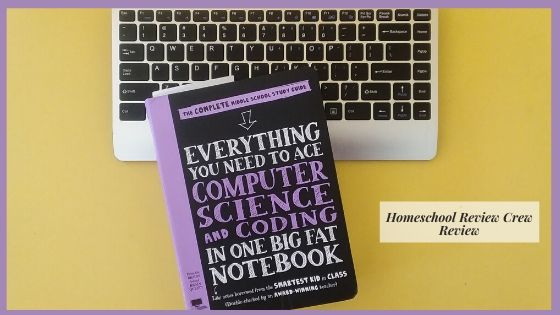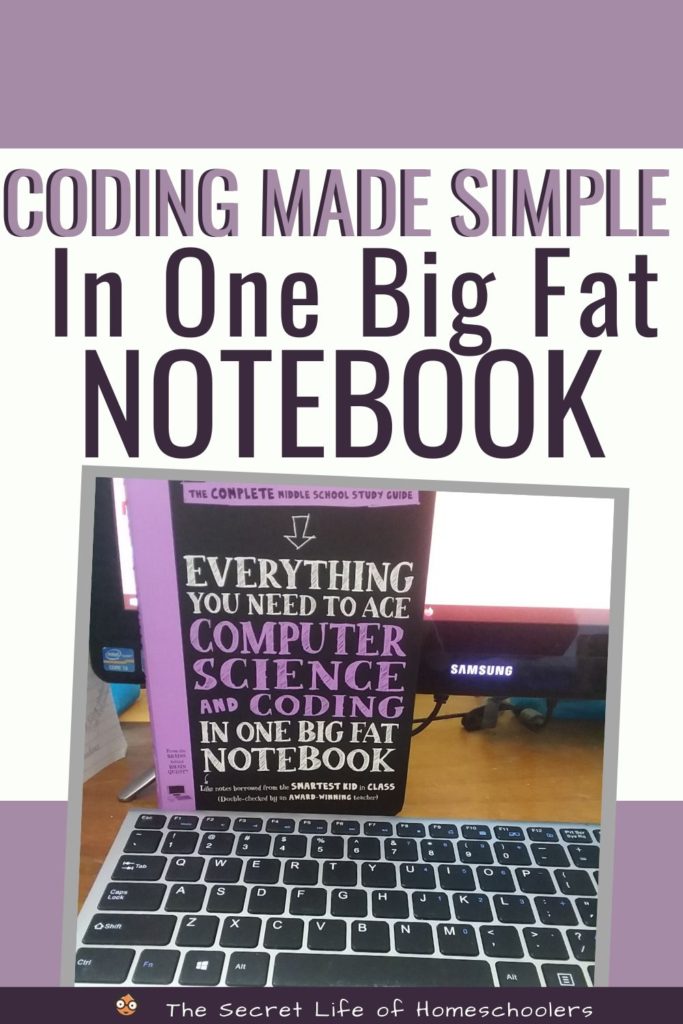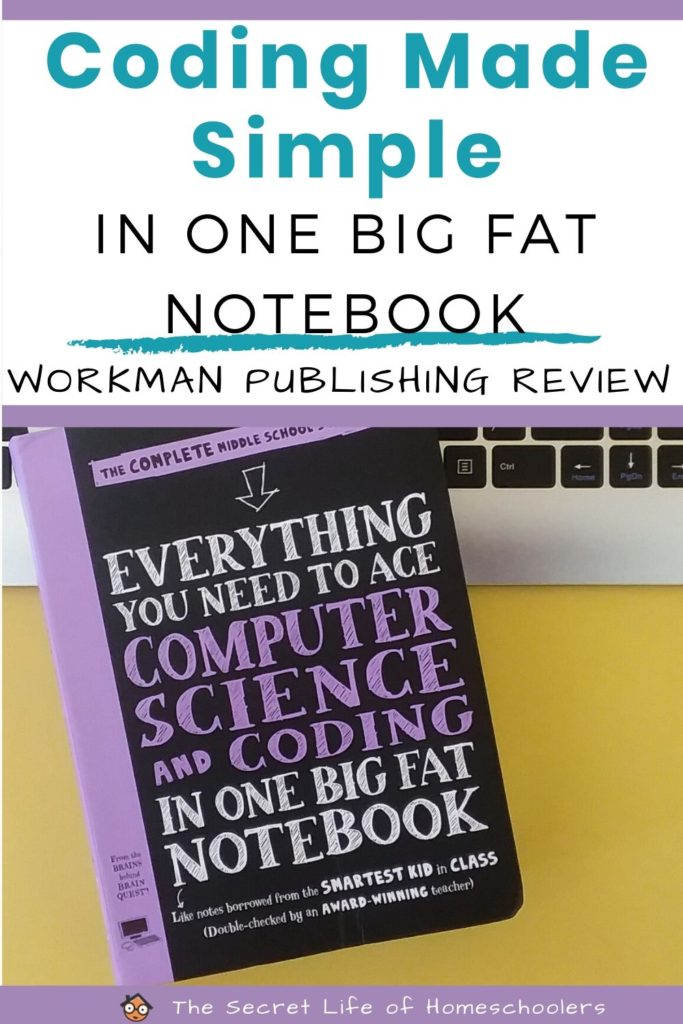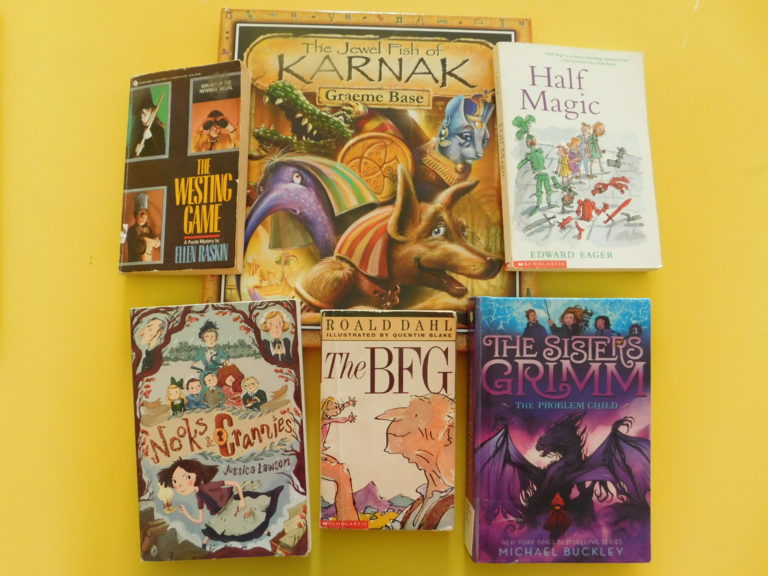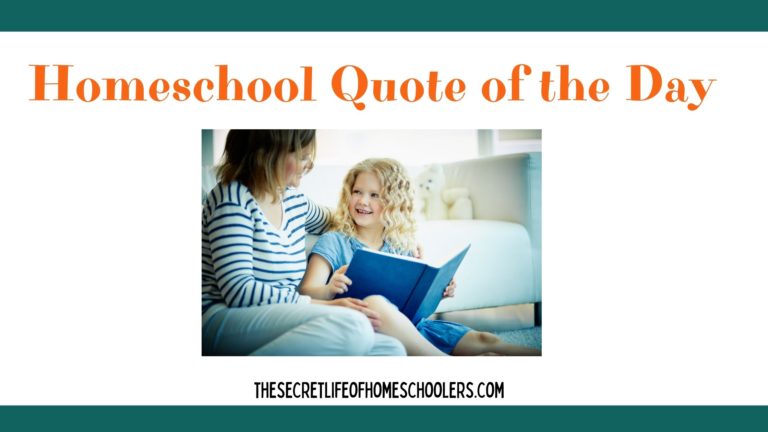Disclaimer: I received a FREE copy of this product through the HOMESCHOOL REVIEW CREW in exchange for my honest review. I was not required to write a positive review nor was I compensated in any other way.
My kids have learned a little about coding over the years. We’ve done Scratch, used coding robots, and done various other things. When I saw Workman Publishing had Everything You Need to Ace Computer Science and Coding In One Big Fat Notebook, I was excited. I need all the help I can get with teaching coding. This book certainly helped!
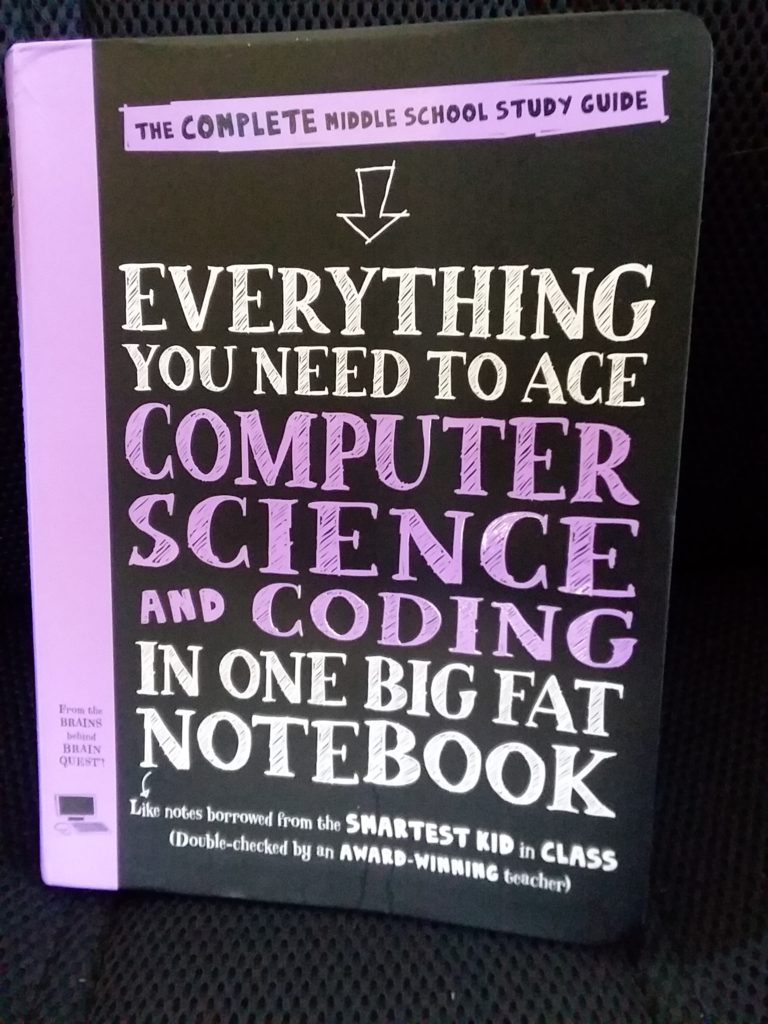
What Is Everything You Need to Ace Computer Science and Coding?
If you aren’t familiar with Workman Publishing’s Big Fat Notebook series, you need to check it out. Even I have to say, after reviewing this book for several weeks, they are pretty cool! I wasn’t familiar with these books, but I WILL be checking out others.
First off, you may be wondering why this book is called a Bid Fat Notebook. It is a book, right?
Yes. It is a rigid covered book with very good binding. The book, which is well over 500 pages, has color-coded corner pages. Each color represents a unit. It makes finding sections a little easier.
So, why is it called a “Notebook”?
Once you open the book, you will understand. Here’s some pictures.
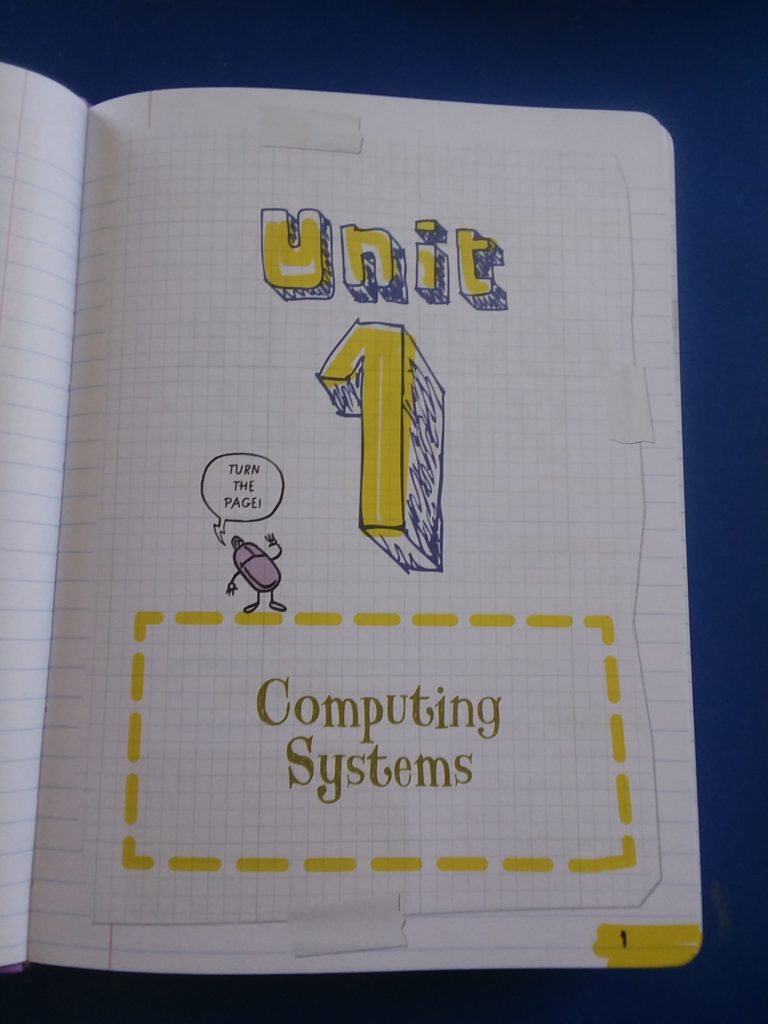
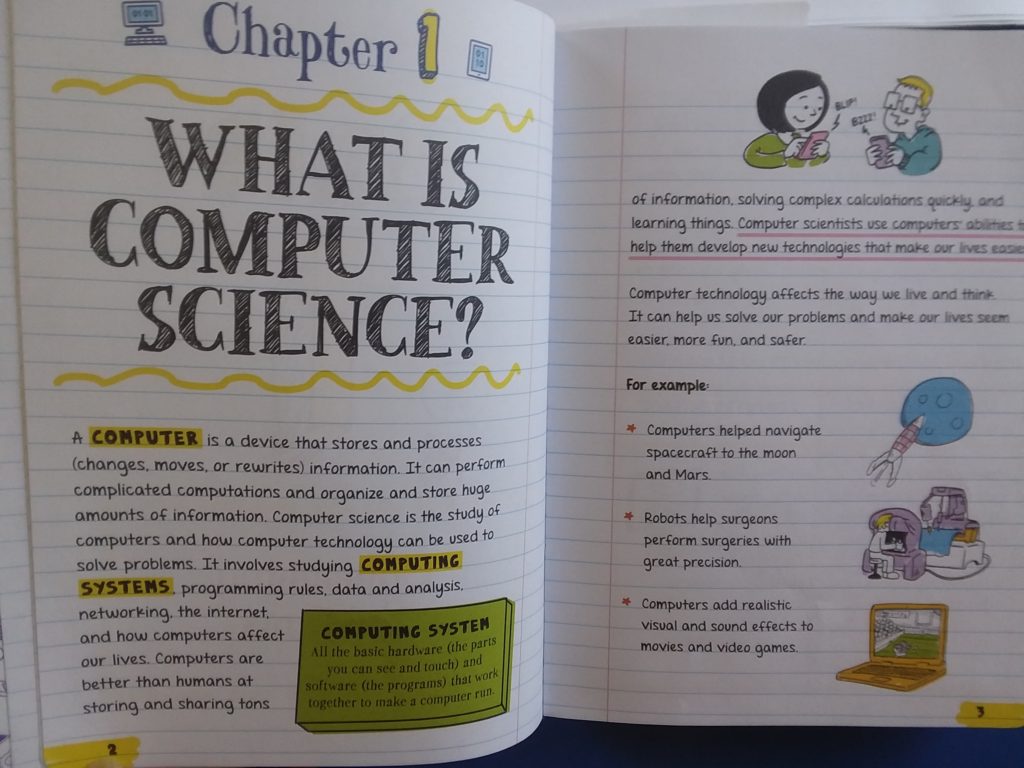
As you can see, the inside pages look like a student’s notebook. The pages have highlighted words, pictures, diagrams, etc. that make it look like someone’s class notes. I find it quite clever. Even my 7th grader finds this format appealing and not lame, so that’s a win right there.
The book is for middle school kids. It seems well suited for that age group.
Contents
When you open to the “Contents” section of the book, you will discover there are eight units covered. The units are:
- Computing Systems
- Data and Analysis
- Software Engineering
- Algorithms and Programming
- Universal Programming Principles
- Programming with Scratch
- Programming in Python
- Web Development
Phew! The Units cover broad topics on computer science and coding. However, each unit has smaller topics discussed within. For example, Unit 2 covers the topics Storing Information and Collecting and Using Information. The units are broken down into smaller, easy to understand information for kids.
Next, you will notice that each section within a Unit ends with Check Your Knowledge. It is a set of 10 questions on what the kids’ read. The answers are provided so they can check them.
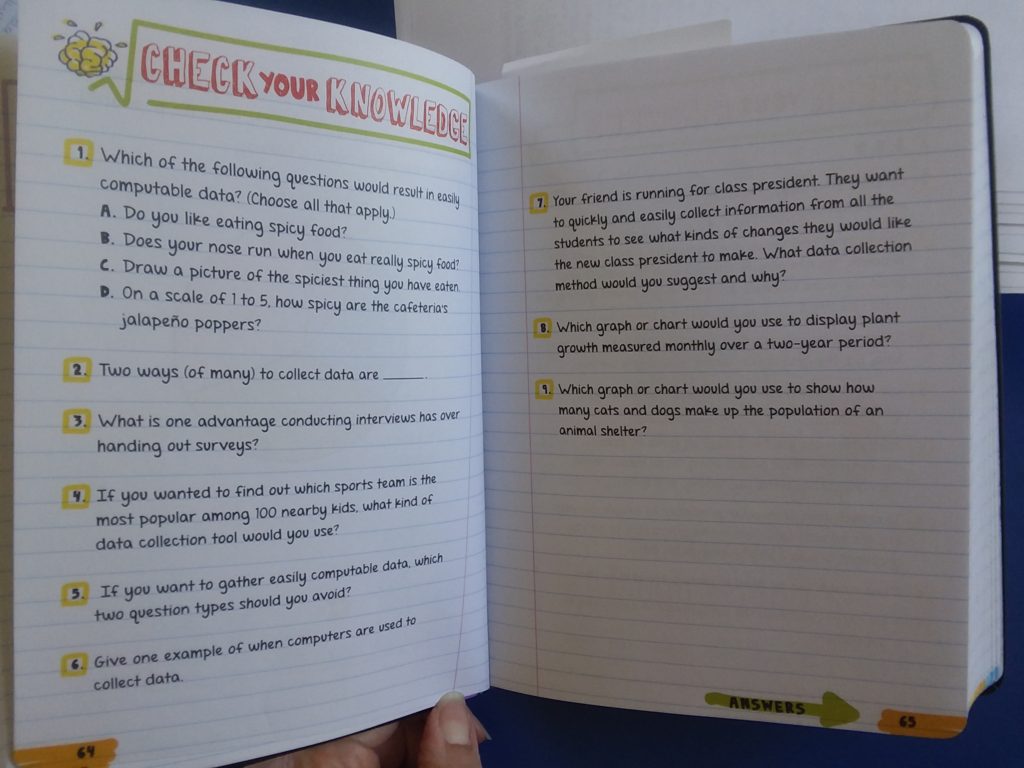
Lastly, the book ends with an index. There is so much covered in the book that the index is a big help.
Using the Computer Science and Coding Book in Our Homeschool
The Big Fat Notebook is for middle school kids. My son is finishing 5th grade, and my daughter is finishing 7th. They were at the perfect age to try out this book. Since they had previous coding experience, I gave them the book and had them work through it on their own.
Reading the Book
I started off assigning my kids a certain amount to read, but I eventually stopped. Both of them were working through things pretty quickly. I did require they read it 3 or 4 times a week, which they did.
While the kids read the book, I checked in with them to see what they were learning. I casually questioned them on their reading. Honestly, I didn’t have to ask much before they were sharing what they had learned. For them, this was fun.
Get Coding
Since my kids were familiar with Scratch, I did assign my daughter to try out Python, another coding program discussed in the book. We downloaded the free software, and she got to work. She decided to follow the codes to make Knock-Knock Jokes. After a few trials and errors, she was getting the hang of it.
Here is a screenshot of her coding in Python.
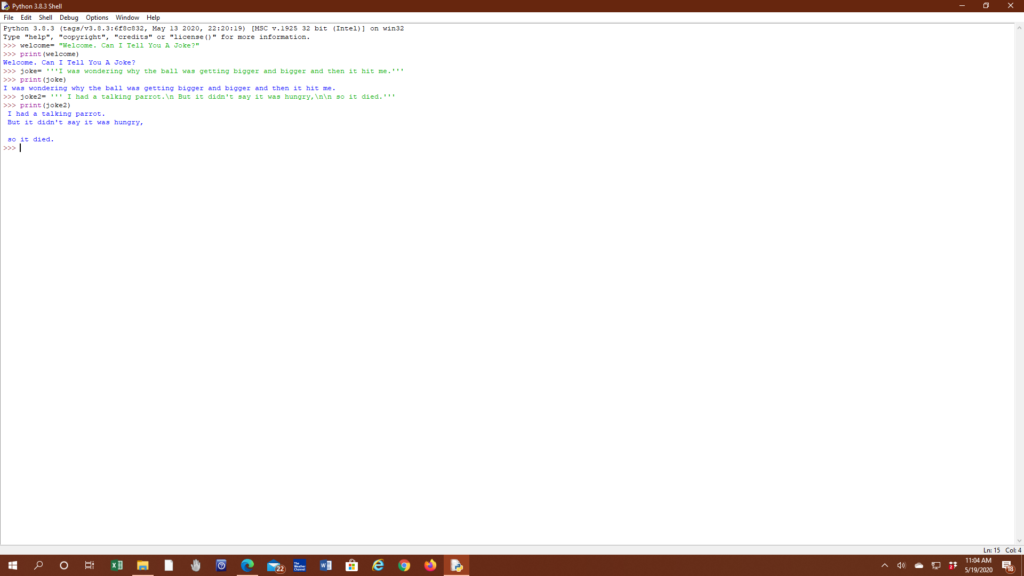
I did get my son to admit he learned a few new things about Scratch he didn’t know before. He likes to think he knows everything about Scratch because he has used it a lot. Another thing he shared with me was this book would have been helpful when he was first learning how to use Scratch.
We did not get through the entire book during the review period. However, the kids will continue to read it and work through it after. I will incorporate some of the later topics in our homeschool.
In looking through the book, I can say it will be useful for ME! The later chapters are on web design and using HTML and CSS. These are things I use in blogging. It is a good reference tool for me, too.
Our Thoughts on the Book
I have to say Workman Publishing did a great job putting this book together. It is very kid-friendly. Kids can pick up this book and read it on their own. The format is simple and well laid out. I don’t believe kids need previous coding experience before using this book.
So, what about the information?
One thing I did grill my kids on was their thoughts on the book. Both kids said they really liked the book, and they learned a lot. They both want to continue reading the book.
I was also impressed by the “Big Fat Notebook.” Computer science and coding can be a tough topic, but this book made it simple enough for middle school kids to learn. All the different illustrations in the book make it easier for kids, too.
Finally, I liked how the book started with a history of computing and then built slowly on all the topics on computer science and coding. It is quite impressive HOW MUCH information was covered. It does cover anything you want to know about computer science. I believe kids get a good knowledge base on the subject.
The question now is: Do we recommend the book?
I guess, you can tell that we definitely recommend the book. It is kid-friendly, makes learning easy, and kids love it. I couldn’t ask for more. We will try other products by Workman Publishing after our experience with this book.

You can follow Workman Publishing on social media.
Facebook: facebook.com/workmanpublishing/
Twitter: twitter.com/workmanpub
Instagram: instagram.com/workmanpub
Pinterest: pinterest.com/workmanpub
YouTube: youtube.com/workmanpublishing
If you want to find out what other Review Crew families thought of this book, click the banner below to read their reviews.

Happy Homeschooling!