Disclaimer: I received a FREE copy of this product through the HOMESCHOOL REVIEW CREW in exchange for my honest review. I was not required to write a positive review nor was I compensated in any other way.
As a homeschool parent, I am always looking for ways to make learning fun. There are so many options out there, though. Recently, I received a one-year subscription to EdShed as part of my work with the Review Crew. My son has been enjoying the programs Spelling Shed and Math Shed. Both are fun ways to practice spelling and math.
Now let me give you a little background. My son, currently finishing 5th grade, struggled a great deal with spelling early on. In his struggles, we went through, at least, three programs. It could have been more. Finally, we found one that worked for him. Now, he LOVES doing spelling every day. Actually, he saves it for last because he wants to “save the best for last.” Weird, huh?
So, when I told him we were going to try out Spelling Shed, he gave me a lot of push back and was telling me NO. He loves his current program and wanted nothing to do with it. Eventually, I got him to agree to give it a try.
Once he tried the program, he was no longer fighting me because he likes it.

What is Spelling Shed and Math Shed
Spelling Shed and Math Shed are digital subscription programs through EdShed. They are separate programs, so you can choose to subscribe to one or both. Math and Spelling Sheds uses a game-like format to help kids practice math and spelling. You give the lesson, and the kids practice online. The programs are available on the web or through their apps (on iOS or Android). We used the web version. Both programs are for kids in K-5.
Teacher Hub
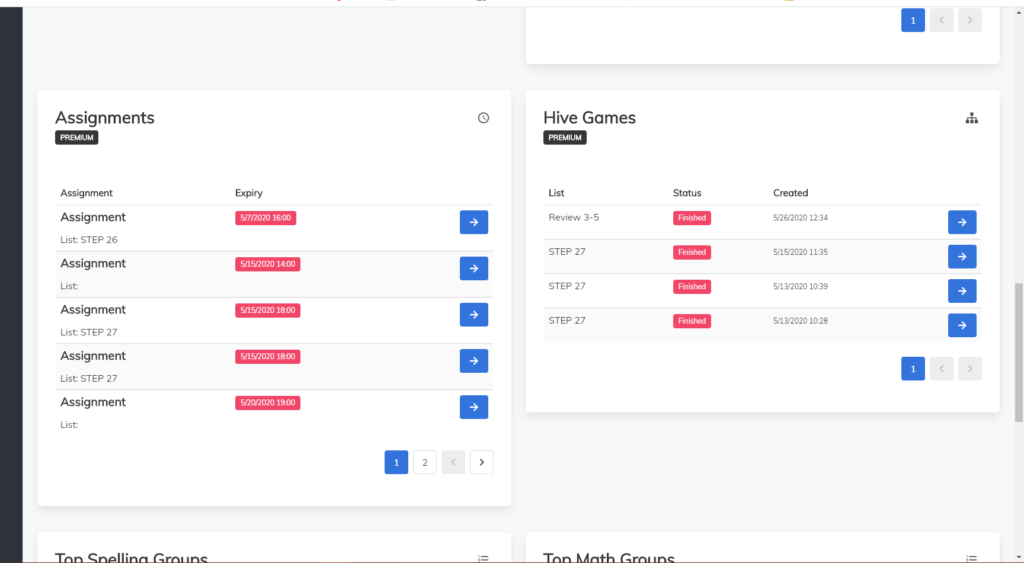
First, let me share how this all works. Parents have a Teacher Hub. This is where you set up everything. You put in your kids’ names, assign them their work, and check on their progress. I’ll admit it can be a little confusing at first. After you watch the training video and use it, it gets easier. There are other training materials to help, too. I highly recommend you use them.
Spelling Shed

Now let’s look at Spelling Shed. Spelling Shed gives you many options.
- Use their curriculum
- Dolch list
- Fry list
- UIL lists for grades 3-8
- A list of your own
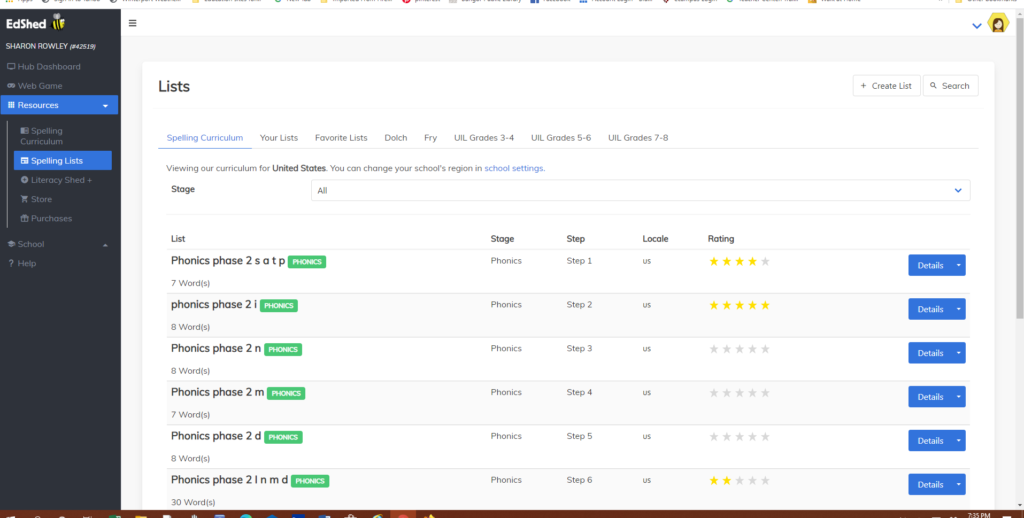
EdShed’s Curriculum
If you use their curriculum, you will notice right off they are a British company. Therefore, the British education system is what it is based on. The Stages 1-5 correspond with their academic years and what they teach in their school system.
When I looked through the Spelling Shed curriculum, I was impressed. Each word list has PowerPoint lessons done for you. With each PowerPoint lesson, you also have printable worksheets kids use during each lesson. The lessons are found in the Spelling Shed Resources section.
Other Word Lists
You don’t need to use their curriculum. They DO have other spelling lists to choose from. If you want to work on different sight word lists, they have Dolch and Fry sight words. With older kids, you can use UIL (University Interscholastic League) lists. Spelling contests use these lists.
Make Your Own Lists
Since my son prefers his current spelling program, I used his spelling words. We did our lesson as usual. After, I put his word into Spelling Shed and assigned him 10 to 15 games to play. He would use it three times a week and then take his test.
Spelling Shed Games
When kids log in to web games, they need to choose their list. After, they choose the challenge level. There are 4 levels to choose from. The easiest level starts off with showing the word, it takes it away and gives the letters (all mixed up) for kids to click on to spell the word. By the harder levels, it says the word and puts out all kinds of letters, not just the ones in their word.

Kids can choose what level they want. However, if the kids want higher scores and more honey pots, they get more of each when they do harder levels. It is a way to encourage kids to challenge themselves and practice a lot.
After kids have practiced their spelling words, they can play bonus games. There are two: Bee Keeper and Missing Word. Bee Keeper is a Hangman-type game and in Missing Word kids fill in the sentence with the correct spelling of the missing word.

Lastly, there are Hive Games. I used this as my son’s spelling test. I would select his list and assign him the Hive Game. Using the code given, my son would type it in and begin. The game would say a word, and he’d spell it. When he finished typing a word, it would pop up on my screen. I’d see how he did. Then I would click to continue until he had spelled all his words.
My son LOVED doing his spelling tests this way. When he finished, he instantly saw his score and so did I.
Scores
The scores given are used for kids to compete against one another. If you have more than one kid, the higher their score, the higher they move up the class league. I can see this being motivating for some kids while others may become upset. The hopes are that kids want to move up the list, so they play more and play harder levels.
I have to admit the competition piece was motivating to my son. I had an account, too, so I could try it. At one point, I joked I was kicking his butt because my score was higher. He started playing harder levels to get more points.
Honey Pots
Honey pots are rewards kids earn while playing. Kids have an avatar in the game. As they earn honey pots, they can use them to buy things for their avatar. They can get different shirts, glasses, hats, etc. My son enjoys buying new things for his avatar.
Throughout the whole program, you can keep track of your child’s progress. Here is an example.

I like how the program shows me how he spelled the word when he got it wrong. The program also tracks how many games the kids play each day and the days they played. It gives me a lot of information.
Math Shed
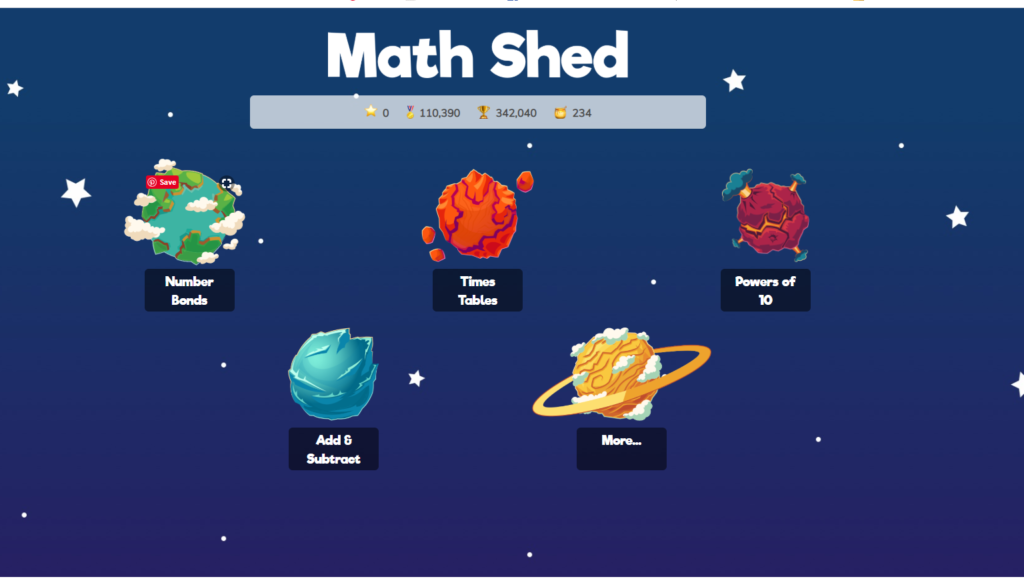
For this review, we focused on Spelling Shed. However, my son and I both tried out Math Shed, too. I had him play it enough so he could get a sense of whether it was helpful and if he liked it.
First off, Math Shed is set up similarly to Spelling Shed. I can assign a specific math skill, or my son can go on and pick what he wants to play. He can choose easy, medium, or hard levels. Also, the Teacher Resource section provides PowerPoint lessons to use, if you would like, before assigning games to play.
Math Shed has games in four main areas:
- Number Bonds
- Add and Subtract
- Times Tables
- Powers of 10
Each area is broken down into more specific categories. For example, in Number Bonds kids can choose bonds to 10, 20, or 100 in addition, subtraction, or both.
As with Spelling Shed, there are additional games to play. All the games are timed. Kids need to answer as many questions as they can in a minute. Over time, kids will answer more questions and receive more points as they get faster at answering the questions.
Our Thoughts on Math Shed
Honestly, my son didn’t enjoy the math program as much. He does like it and doesn’t mind using it, though. Here is why. Even though kids are timed in Spelling Shed, it didn’t bother him as much as it did in Math Shed. I think it stressed him out trying to answer as many questions possible in one minute, as opposed to typing one word in so many seconds. Frankly, I never noticed it was timing me in Spelling Shed. My son pointed it out.
I think Math Shed is a good way to practice math skills. I will have my son use it over the summer to practice multiplication and division facts. He needs to increase his speed, and I like how the reports show me if he is getting better at it.
Overall Thoughts
Both Spelling Shed and Math Shed have many good features. I think many would find the PowerPoint lessons helpful. It is also helpful to be able to see how much time kids are spending on assignments and how they are doing. Another great thing is that you can assign different assignments to each kid. Everyone doesn’t have to work on the same thing and at the same level. It is all corrected for you, so it isn’t a lot of extra work.
Did we have any issues?
Not really.
My son didn’t seem to get bored doing the same games each week. We only used it for a few weeks, so I can’t say how he’d feel in six months. I guess it depends on the kid.
I feel EdShed is a good program that can help kids improve their skills. We enjoyed Spelling Shed and will continue to use it. We will even use some of their spelling lists now that he’s warmed up to the program. I will begin to incorporate Math Shed more, too.
To find out what others thought of EdShed’s programs, click the link below to read more reviews.

Keep in touch with EdShed through the following links:
Facebook
Twitter
Instagram
YouTube
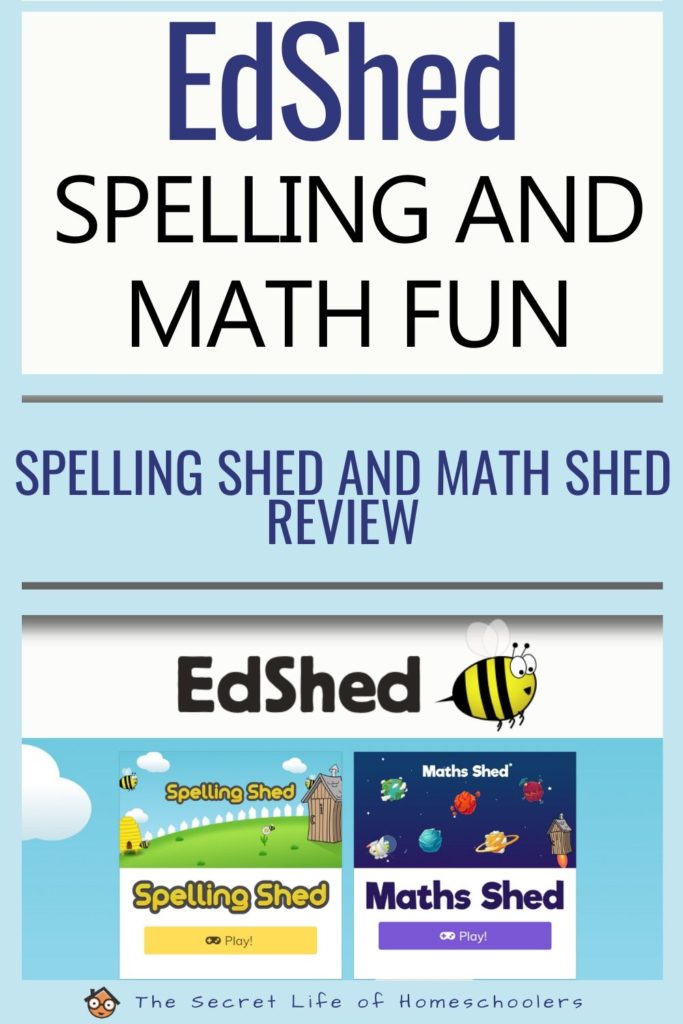


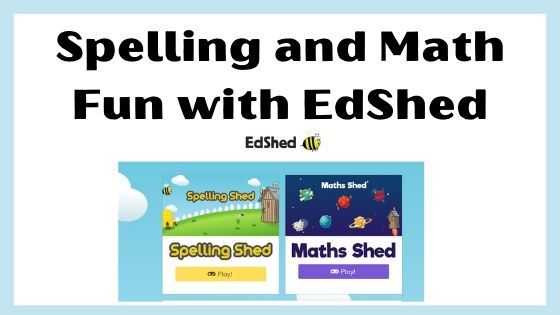
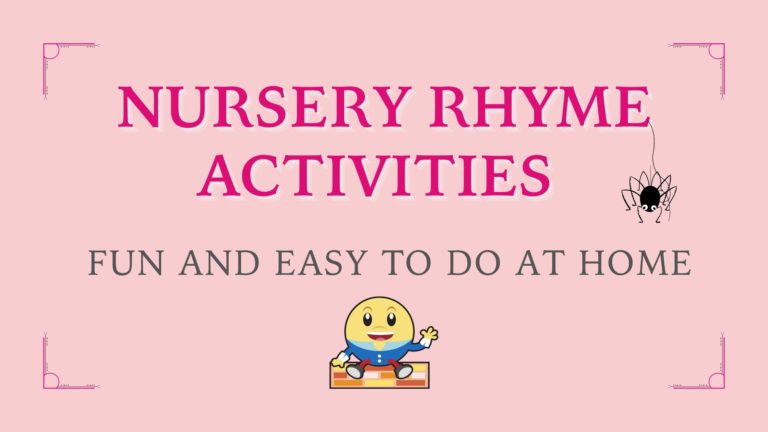

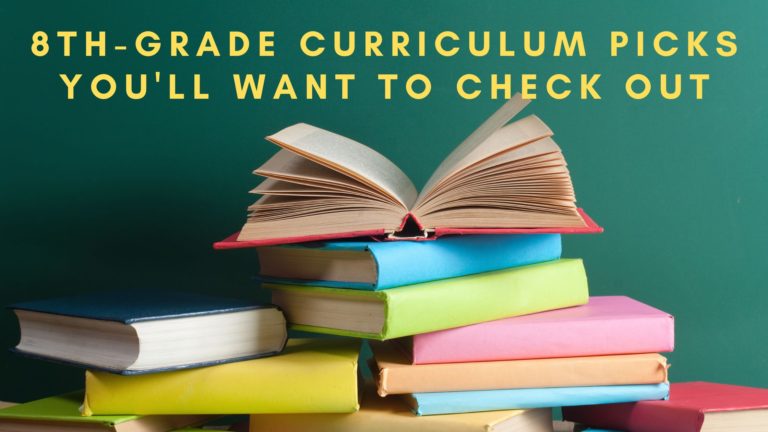
My boys also enjoyed Spelling Shed more than Math Shed! And they loved customizing their avatars.
I was pleasantly surprised with the Spelling program.