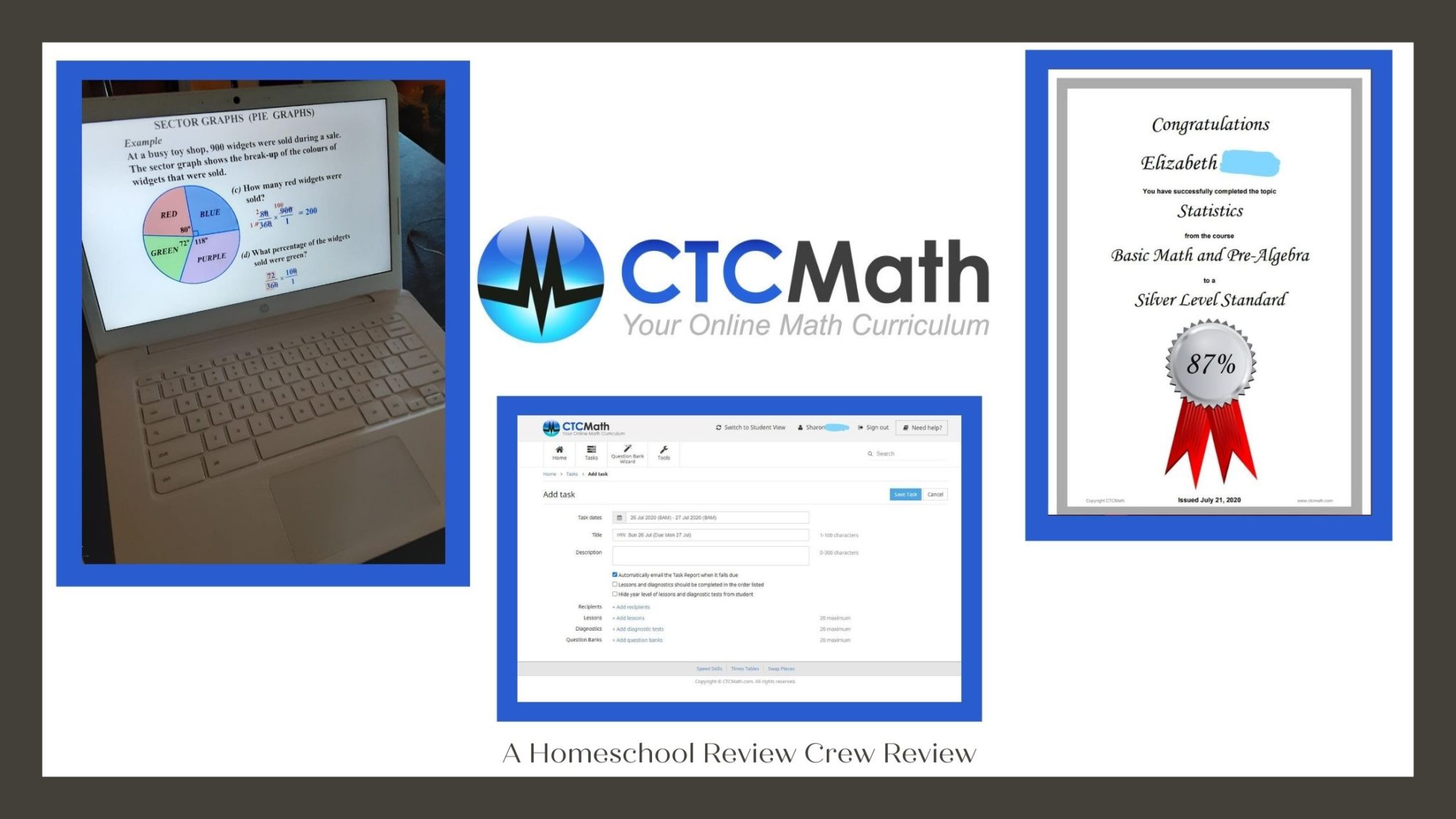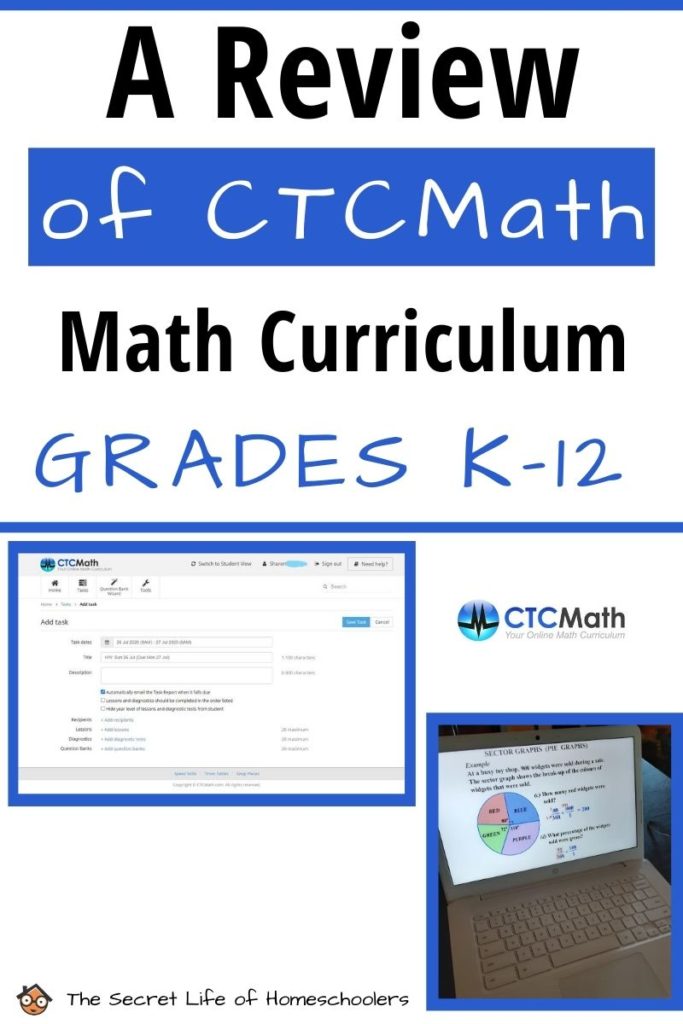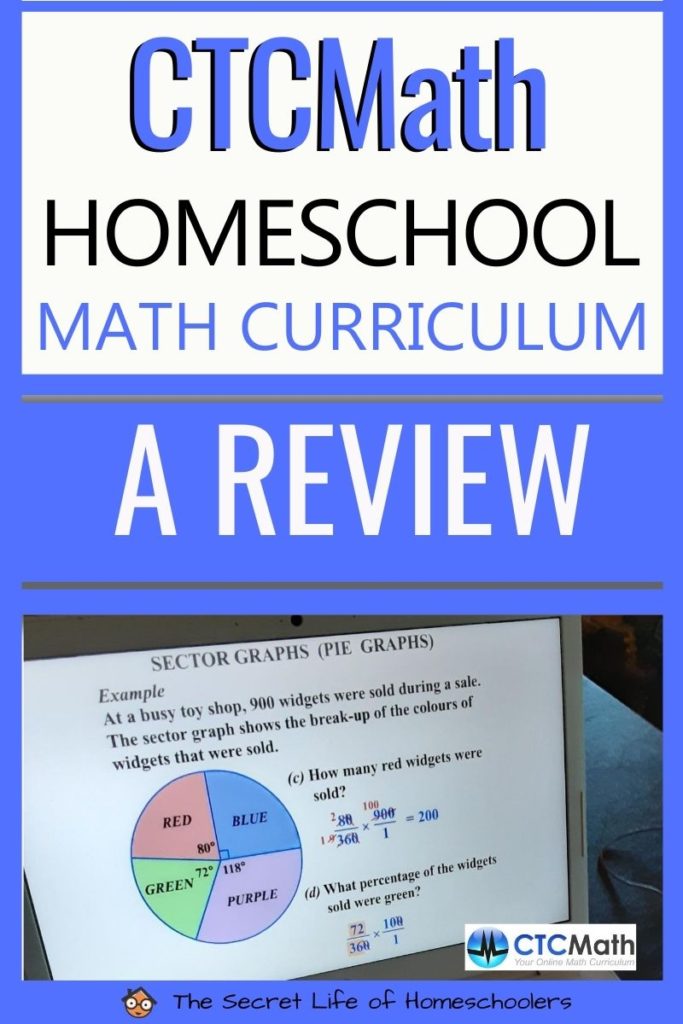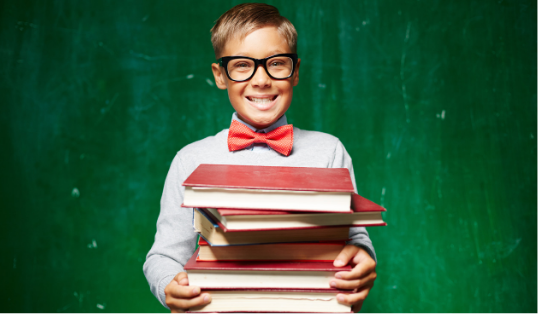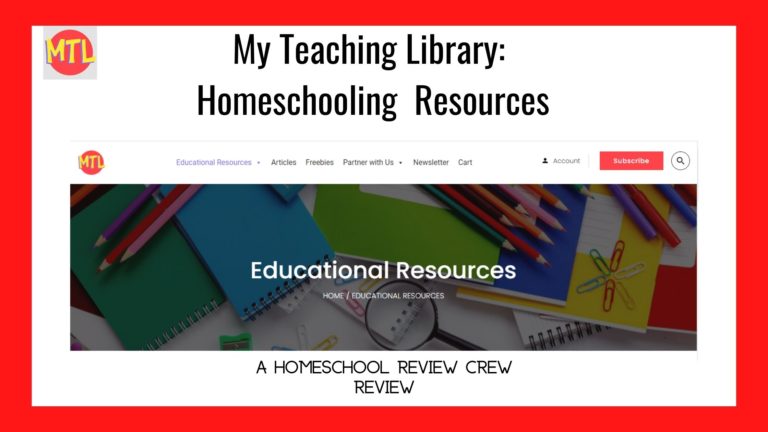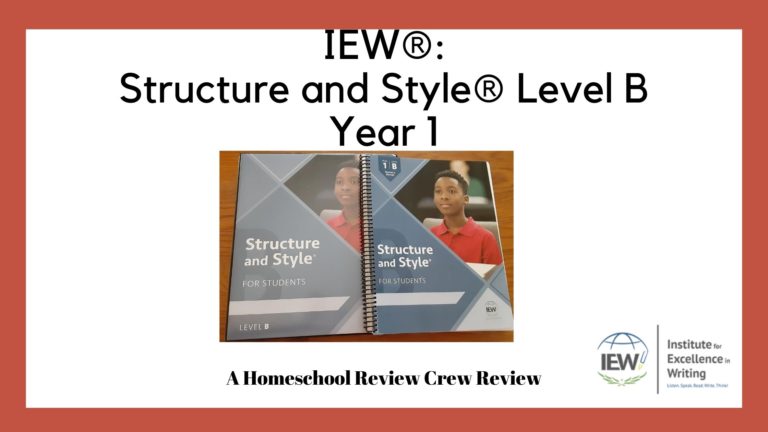Disclosure: I received this complimentary product through the Homeschool Review Crew.
I know there are people out there that love to teach math. Me??? I don’t happen to be one of them. It is one subject I’d gladly let someone else handle. So when I had the opportunity to try a 12-month family subscription for CTCMath, I was excited to give it a try. It is an online homeschool math curriculum that has become a new curriculum choice for us.
Homeschool Math Curriculum
Let’s face it, there are many options for math in the homeschool world. We have tried a few. Some we used for years, while others I took a look at when it arrived and sent it right back. The key is finding one that will work for your kids.
When given the chance to try out CTCMath, I decided I’d like to see what it was all about. After all, I had seen a lot of buzz about it in the homeschool community.
I’ll share what I have learned about this homeschool math curriculum.

What is CTCMath?
CTCMath is an online 12-month family subscription math curriculum for grades K-12. The program first started in Australia and has since expanded to the United States.
With CTCMath, families pay one yearly fee for the whole family. You don’t pay per child. Now, we don’t have a big family, but many of my friends do, so it is nice that it is a family rate. By the way, the program is discounted for homeschool families, too.
As part of your subscription, you have access to ALL grade levels and materials. You can add assignments from whichever grade level your child needs.
How Does CTCMath Work for Kids?
Math time is easy for kids. All they do is log in to their student dashboard, click on their assignment, and go. The lessons are short videos kids can rewind and re-watch whenever they need to. Your kids are in control of their lessons.
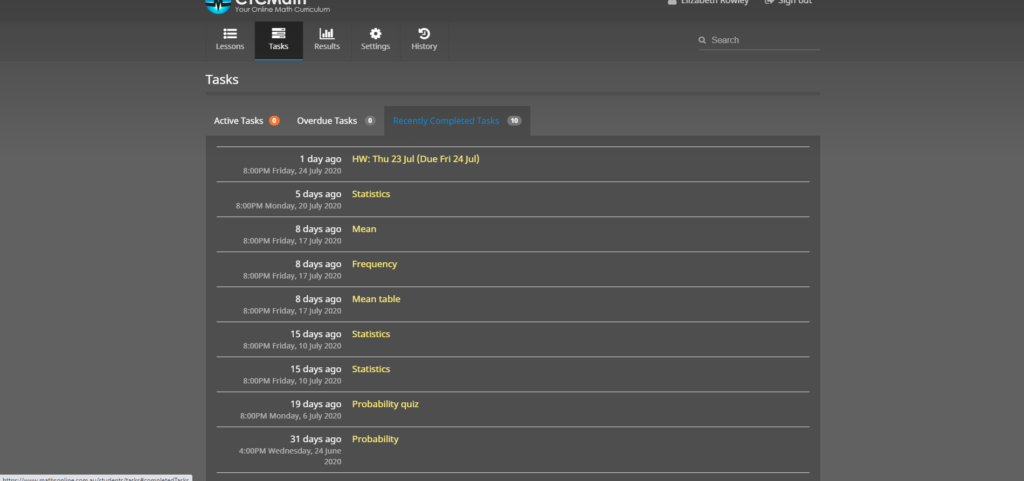
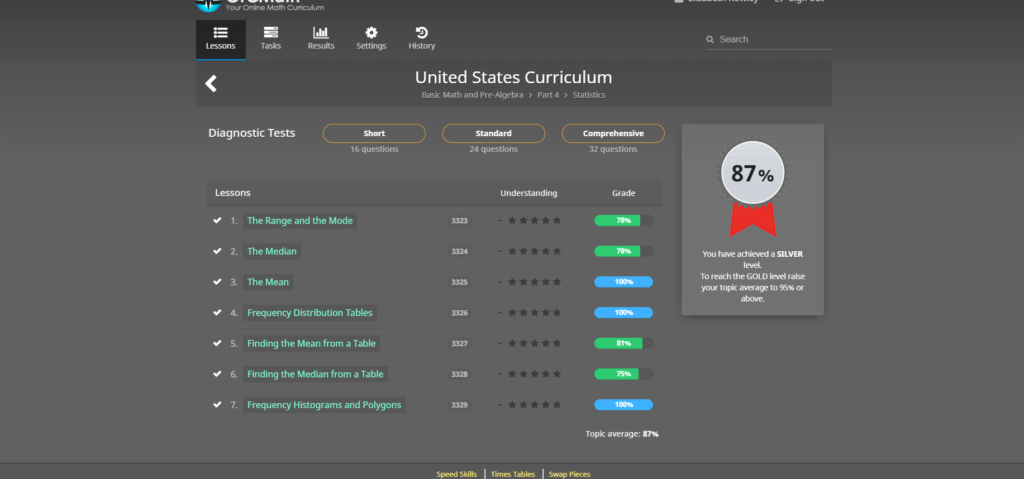
Once a lesson is complete, kids work on their assignments either online or on paper. The program encourages kids to work out their math problems in a notebook and then put their answers into the computer. I love that it emphasizes the importance of paper and pencil work.
My daughter, working on Pre-Algebra, had the choice to print out a worksheet or view the problems online and do her work in her notebook. If she printed out the sheet, she needed to go back and put her answers in the computer. It was easy to do.
My son, working on 6th-grade probability, didn’t have the choice to print assignments. He answered each problem as he went. He’d read the problem, work it out in his notebook, and type in his answer.
As your child progresses through the topics, they receive certificates along the way. It helps to encourage them to do their best. At least, it certainly did with my kids. Both want a Gold Level Certificate.
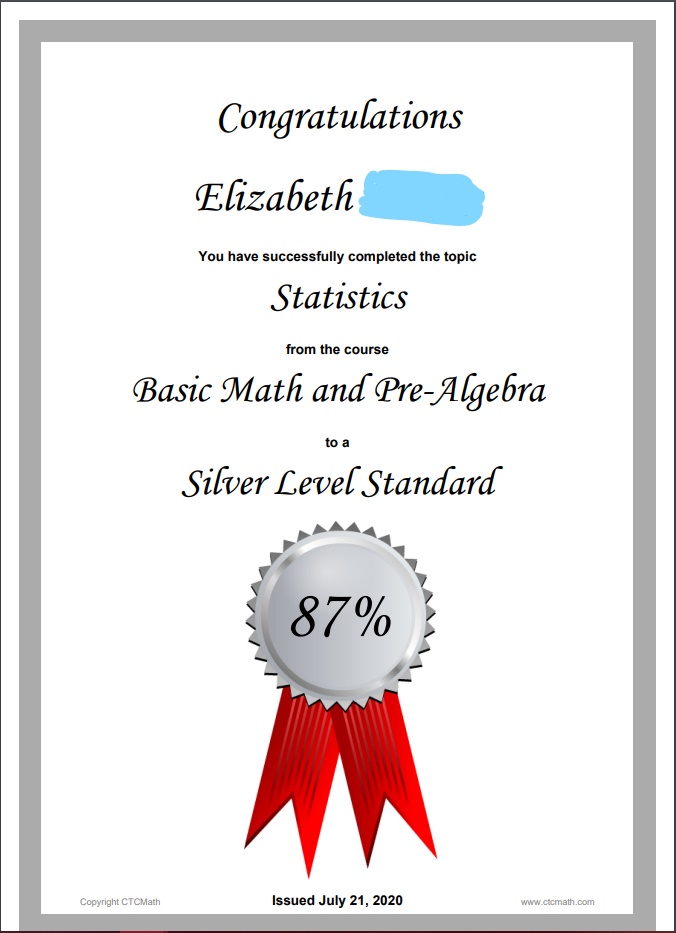
Parents are in Control of the Math Curriculum
At all times, parents are in control of their kids’ work. You choose the assignments, extra practice, or diagnostic tests along the way.
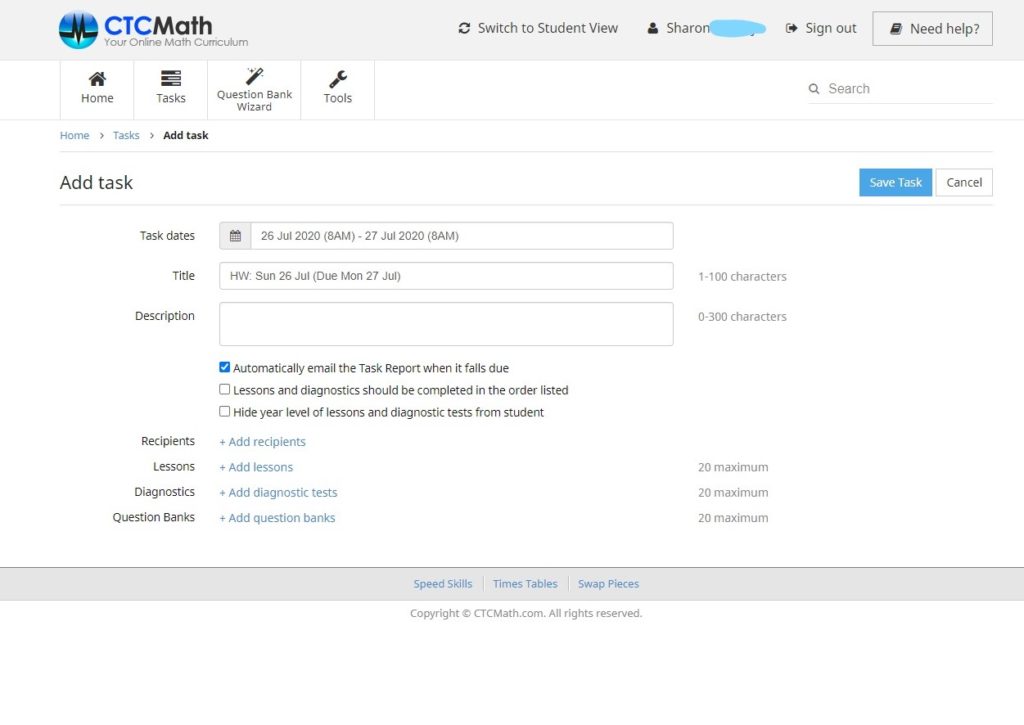
Also, you decide if your child needs to work on 4th-grade multiplication but later they need 6th-grade probability. Kids aren’t locked into a grade level. You have complete flexibility in your child’s math curriculum.
As a parent, you also control when your child can move from one assignment to the next. You decide what you consider mastery for your child. The default setting is 80%.
What does the mean?
It means when your child gets an 80% or better on an assignment, they can continue. However, if they get below 80% on an assignment, they need to try again. They can rewatch the video and redo the assignment.
One nice thing is if kids can’t figure out a problem, they can view a detailed explanation of how to solve it. It helps kids to better see where they messed up.
Do you want to know another great thing about the program? All the work is graded for you! Let the happy dance begin.
You can receive weekly progress reports OR go to your Parent Dashboard to view your kids’ progress.
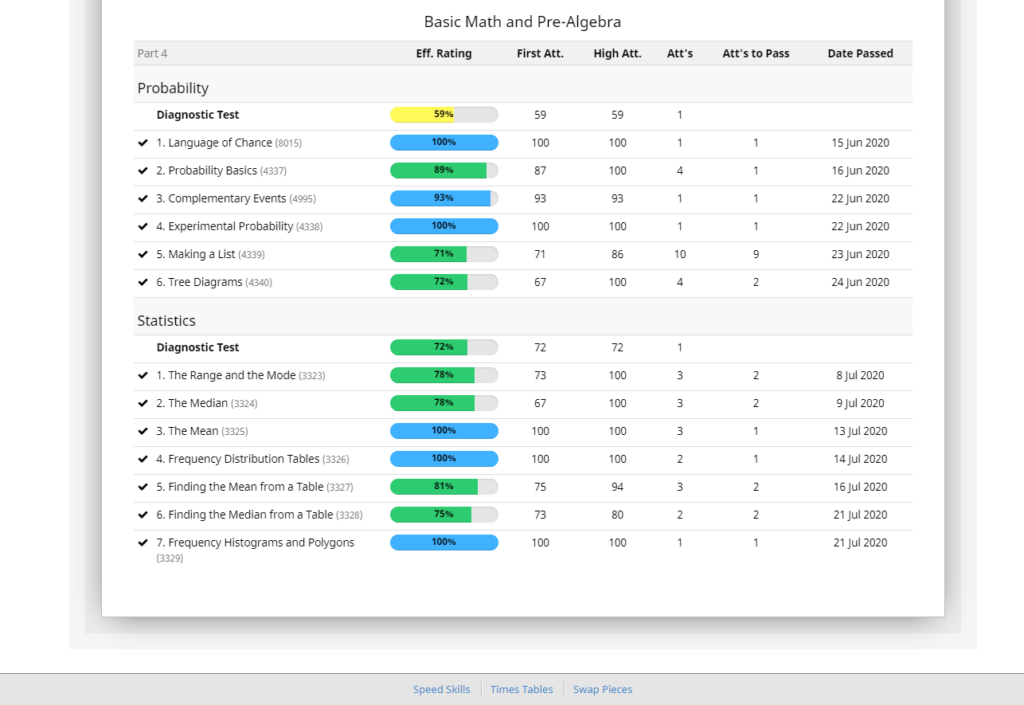
I absolutely LOVE the detailed reports. Above is a basic report. You can dig deeper, though. The reports give you so much information, not just a grade. You can see what problems your kids got wrong. If you see patterns, you know what to assign for practice. It is fabulous!
How We Used CTCMath in Our Homeschool
During the review period, we were down to our summer schedule which is schooling three days a week. So, my kids used the program during those days.
Since my kids have not worked on Probability and Statistics, they both worked through these units. My daughter is in 8th grade and worked on Statistics and Probability under Basic Math and Pre-Algebra. While my son, he worked on 6th-grade Statistics and Probability. My kids are pretty good math students. However, they found the sections they completed challenging.
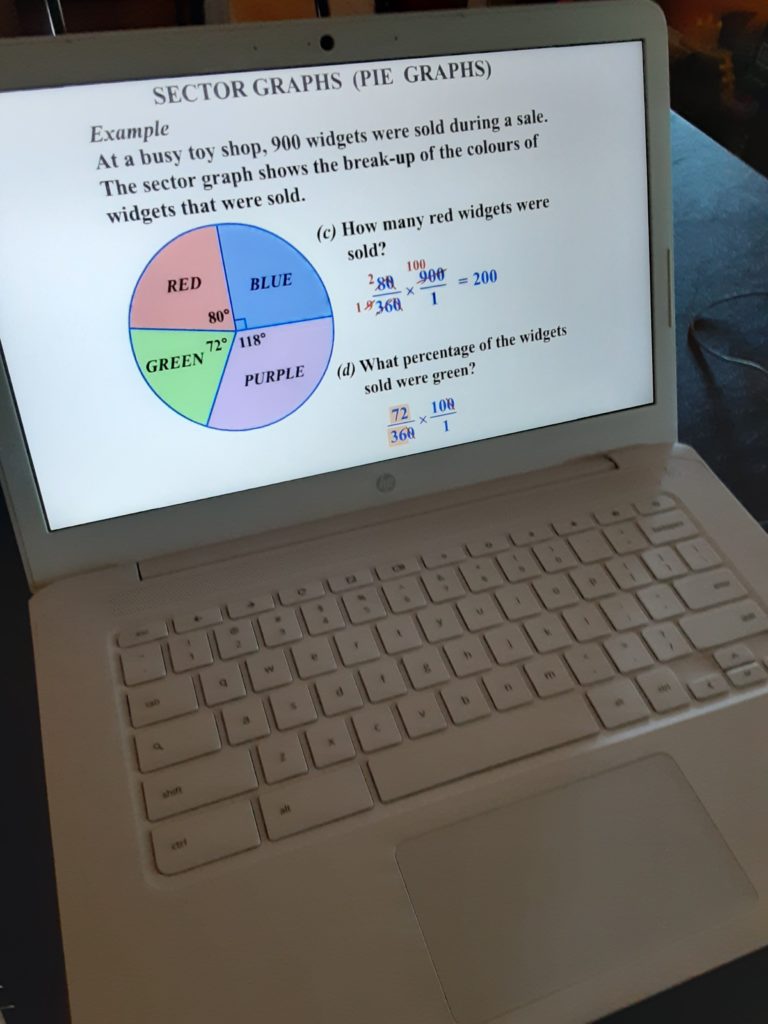
My kids worked through their math fairly independently. However, from time-to-time, I sat with them during a lesson when they were rewatching it. As their mom, I was able to figure out what might be tripping them up in the explanation or gaps they had in their learning that I needed to fill in. I only needed to step in a couple of times. As I said, Probability was new to both of them.
Since this topic was a challenge for both of them, each received extra practice. I assigned them questions using the Question Bank. I looked at the questions they needed to practice and adjusted the worksheet accordingly.
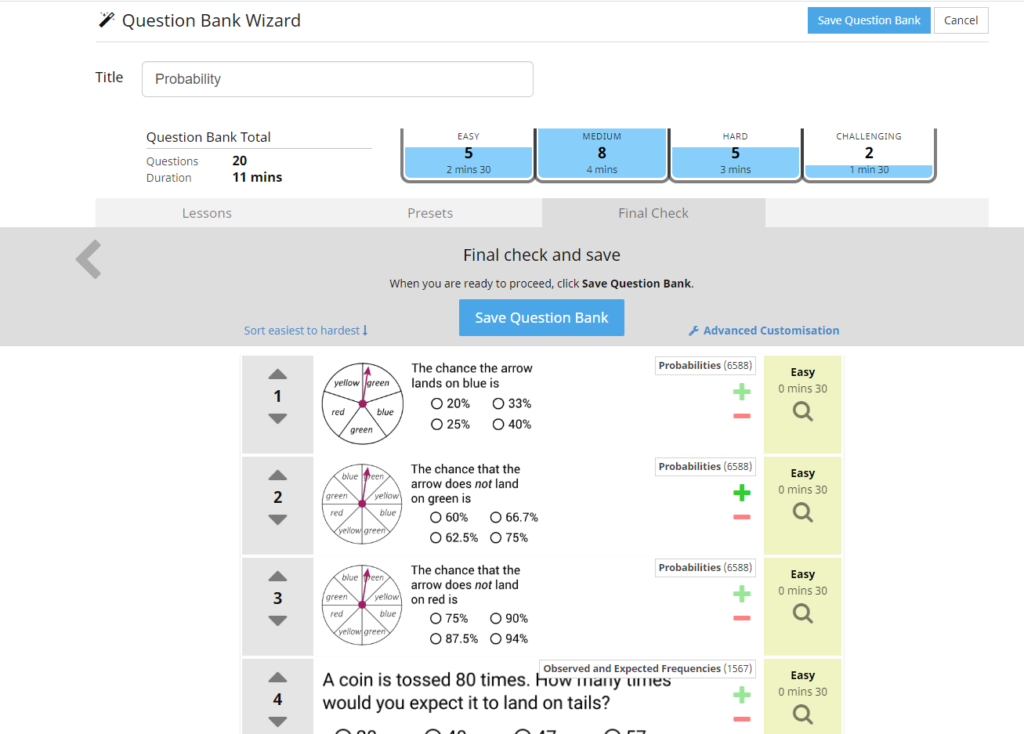
Our Thoughts on this Homeschool Math Curriculum
First off, I loved that I could follow my kids’ progress every step of the way. I knew the days and times they logged in, what they did, if they had late assignments, and how they performed on each assignment. It was surprising to see I could even view when they looked at the solution to problems. I never felt like I didn’t completely know how and what they were doing in math.
Another thing that sold me on the program was having the ability for kids to get extra practice (question bank) and review previous concepts (with revision tasks). Honestly, I was concerned about this. My son needs review along the way. I can make sure he gets it.
Now, I’ve thrown around a lot of information on lessons, assignments, question banks, and more. Don’t worry. CTCMath has a complete library of videos in the Help section. The videos give you detailed information on how to do everything in the program. I had no problems setting things up after watching their videos on it. They are super helpful.
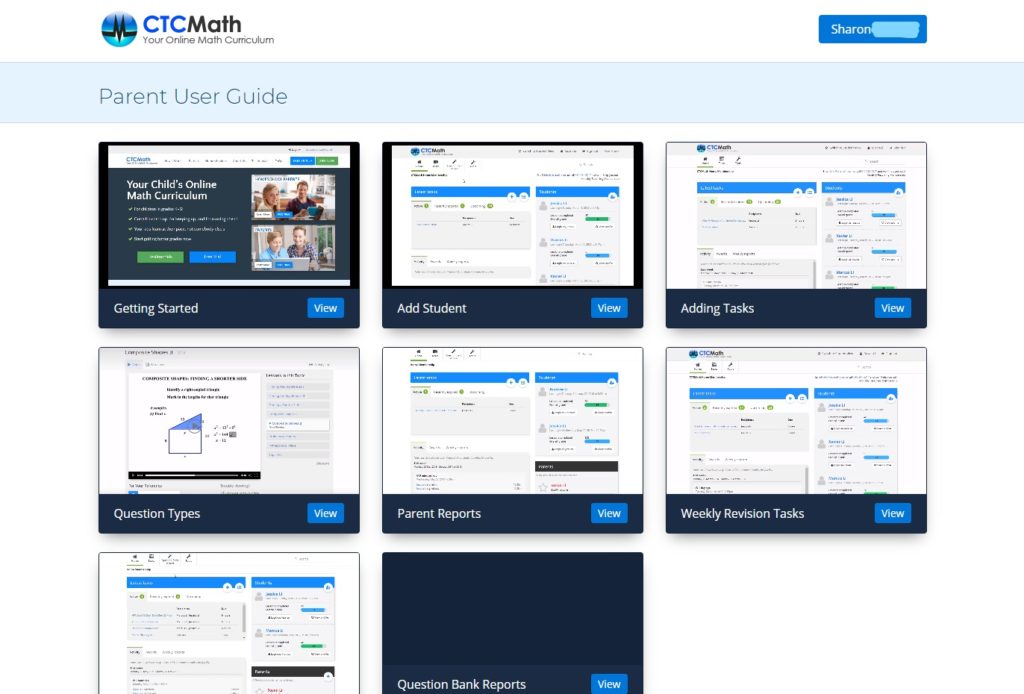
So, here is what we love:
- Short video lessons.
- Ability to re-watch lessons as needed.
- Extra practice.
- Detailed reports.
- Complete control over my kids math. (flexibility)
- Detailed videos in the help section on how to use the program.
- Grades all work for you.
- Mastery approach.
I’ll be honest, if you are looking for a math curriculum in which kids click on their grade level and go, this might not be for you. There is a little more to this program than that. I needed to input the tasks (assignments), assign them to kids, select due dates, and so on. For me, this is why I like the program. I like complete control and flexibility.
What My Kids Think
Both kids liked it. However, my daughter doesn’t like doing a lot of online programs for school work. She likes a more traditional method, though she said she didn’t mind the program at all. I’d say she’s a little more old school when it comes to learning.
My son, on the other hand, is very into computers. He loves doing schoolwork on them. So, this program appealed to him. He asked to continue using this instead of going back to our old program. Therefore, he will continue with CTCMath.
So those are our thoughts on the program. If you’d like to see what other families thought of this homeschool math curriculum, click on the banner below to read more.

You can also stay up-to-date with CTCMath by following them on social media.
Facebook
Twitter
Instagram
Pinterest
YouTube
Happy Homeschooling!